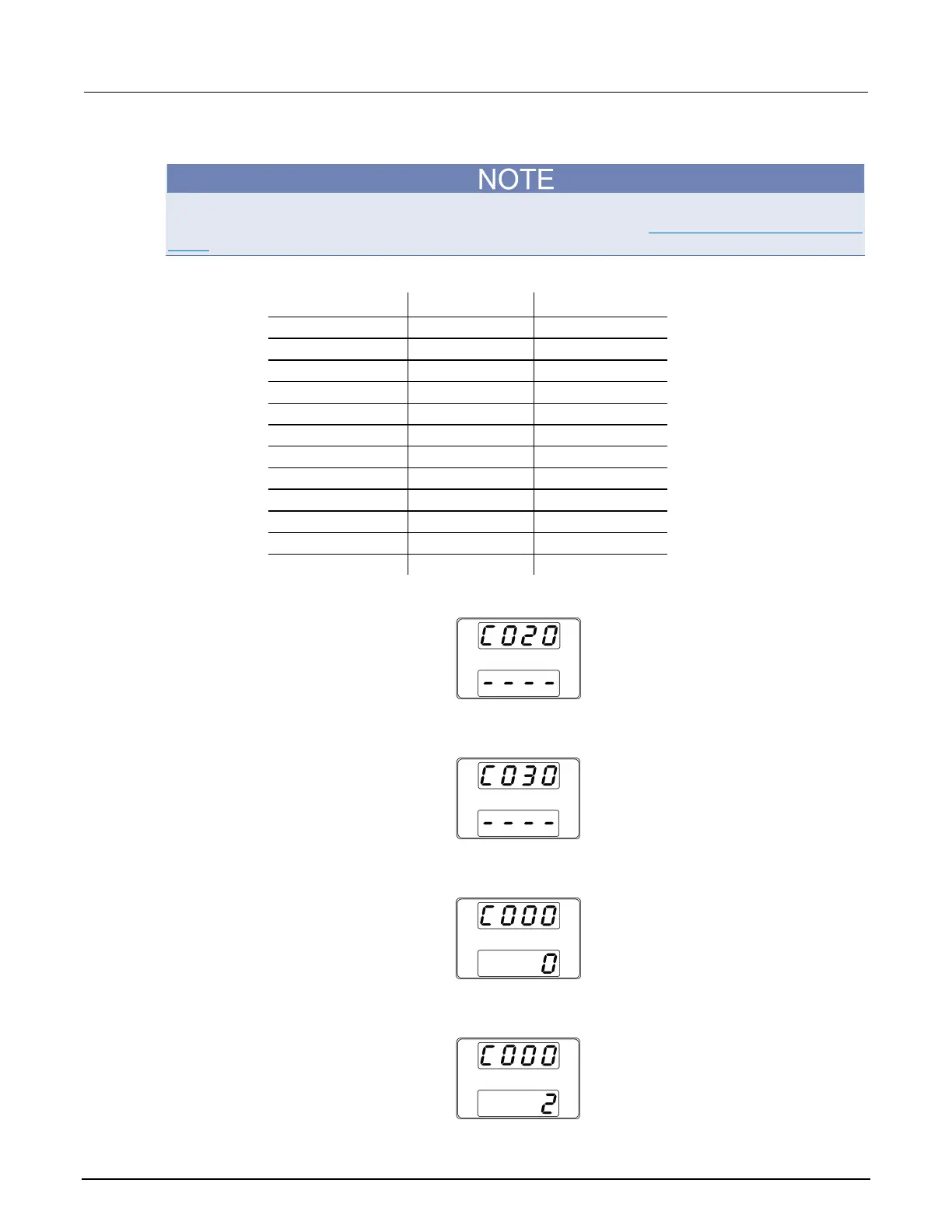7: Analog interface adjustment Series 2260B Programmable Power Supplies
Verification and Adjustment Manual
7-6 077104802 / November 2016
Make sure that the reading on the PCS-1000 current meter is within the specified current range. If
not, adjust the current resistor (VR400) on the 2260B instrument (see Confirm location of adjustment
points (on page 7-2)).
Here's the list of models with adjustment ranges for point VR401:
Model number minimum current maximum current
14. Press the Voltage knob to return to the external current adjustment (C020).
15. Rotate the Voltage knob to exit the external current adjustment display (C030 is displayed).
16. Press the Voltage knob to return to the main adjustment display.
17. Rotate the Current knob to exit adjustment mode (C000:2).
