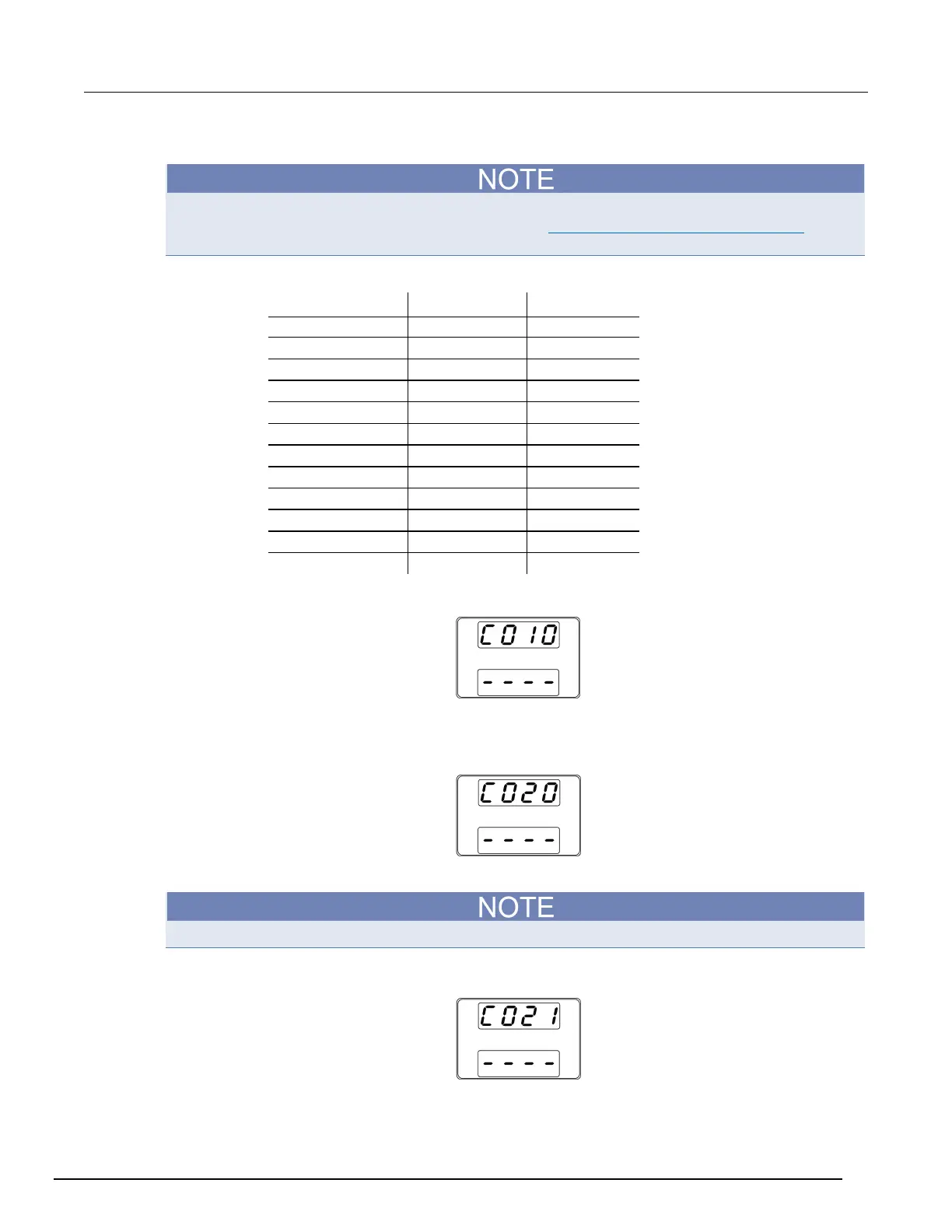Programmable Power Supplies Verification and Adjustment Manual Section 7: Anal
077104802 / November 2016 7-5
Make sure that the reading on the DMM is within the specified voltage range. If not, adjust the
voltage resistor (VR401) on the 2260B instrument (see Confirm location of adjustment points (on
page 7-2)).
Here's the list of models with adjustment ranges for point VR401:
Model number minimum volts maximum volts
2260B-80-13 79.984 80.016
11. Press the Voltage knob to return to external voltage adjustment (C010).
12. Rotate the Voltage knob until it indicates C020, in order to prepare to execute the external output
current adjustment.
Make sure that the load key and short key on the DC electronic load instrument are turned on.
13. Press the Voltage knob (C021 is displayed); the 2260B Output button illuminates and CC is
displayed.
