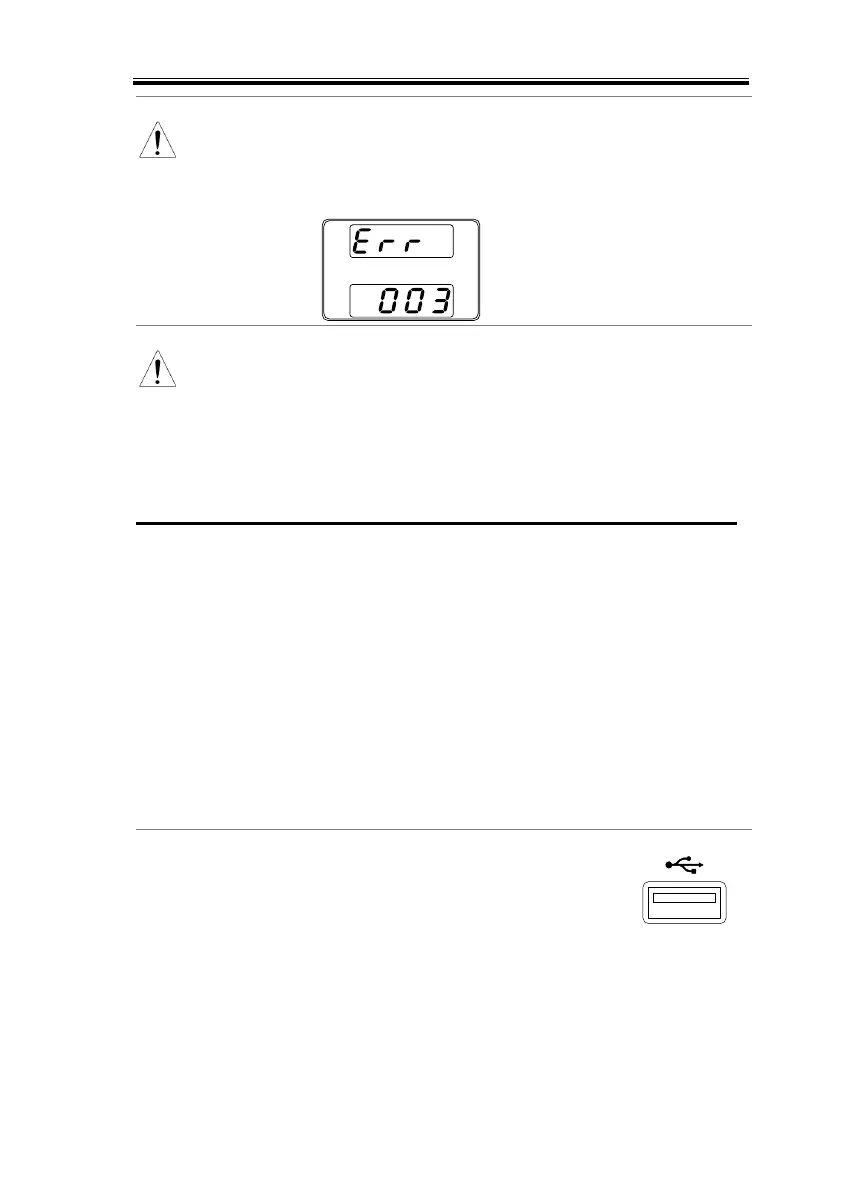OPERATION
79
Error messages: If you try to run a test sequence
from an empty memory location “Err 003” will be
displayed on the display.
When a test sequence starts to run, there is no way
to abort the test sequence. Pressing the Output key
has no effect. If you wish to stop a test early, turn
the power off.
Export Test Sequence to USB
The Export test sequence function saves a test
sequence file to the root directory of a USB flash
drive.
Test Sequence Files will be saved as
tXXX.csv where XXX is the memory number
001~010 from which the test sequence was
exported from.
Test Sequence Files of the same name on the
USB flash drive will be written over.
1. Insert a USB flash drive into the
front panel USB-A slot.