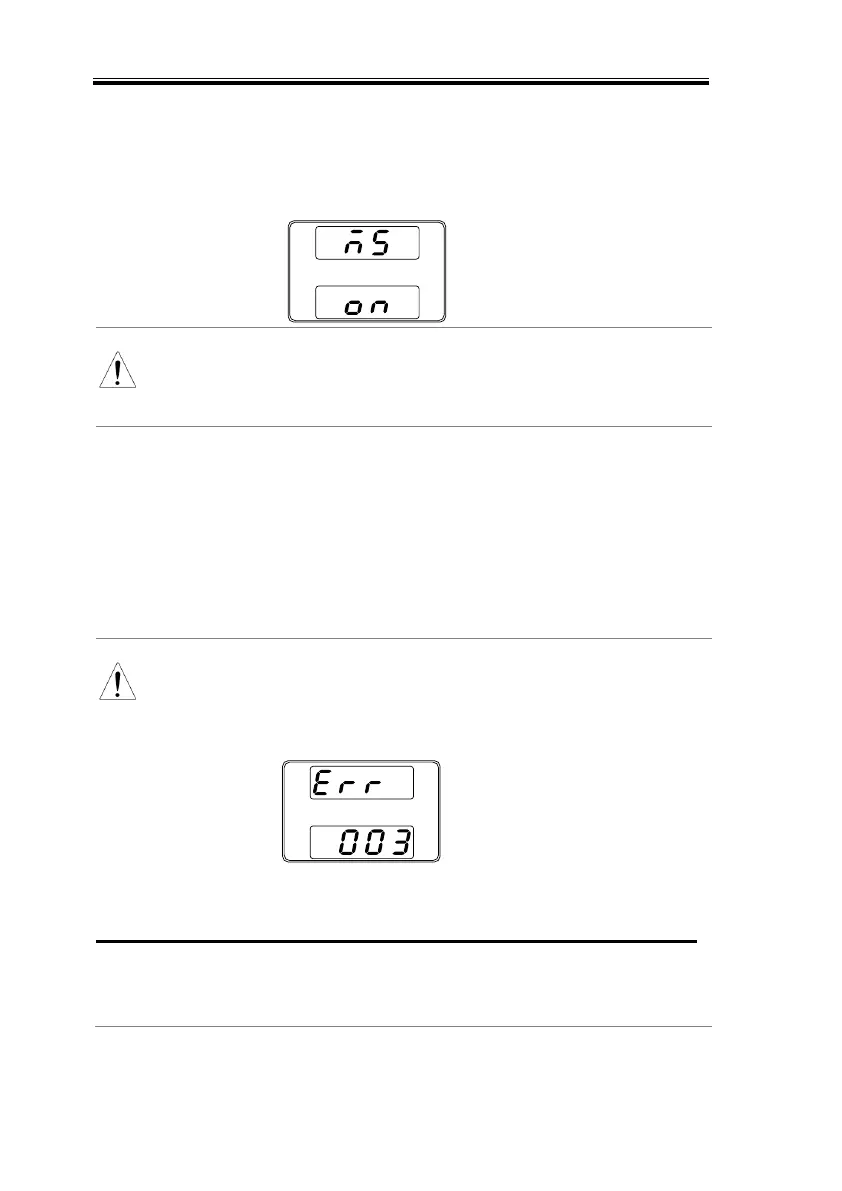2260B Series User Manual
80
2. Turn on the power. MS (Mass Storage) will be
displayed on the screen after a few seconds if
the USB drive is recognized.
If the USB drive is not recognized, check to see
that the function settings for F-20 = 1 (page 90). If
not, reinsert the USB flash drive.
3. Configure T-03 (Test Sequence
Export) from 0~10 (internal
memory slot)
4. The test sequence file will now be copied to the
USB flash drive.
Error messages: If you try to export a test sequence
from an empty memory location “Err 003” will be
displayed on the display.
Remove Test Sequence
The Remove Test Sequence function will delete
a test sequence from the internal memory slot.