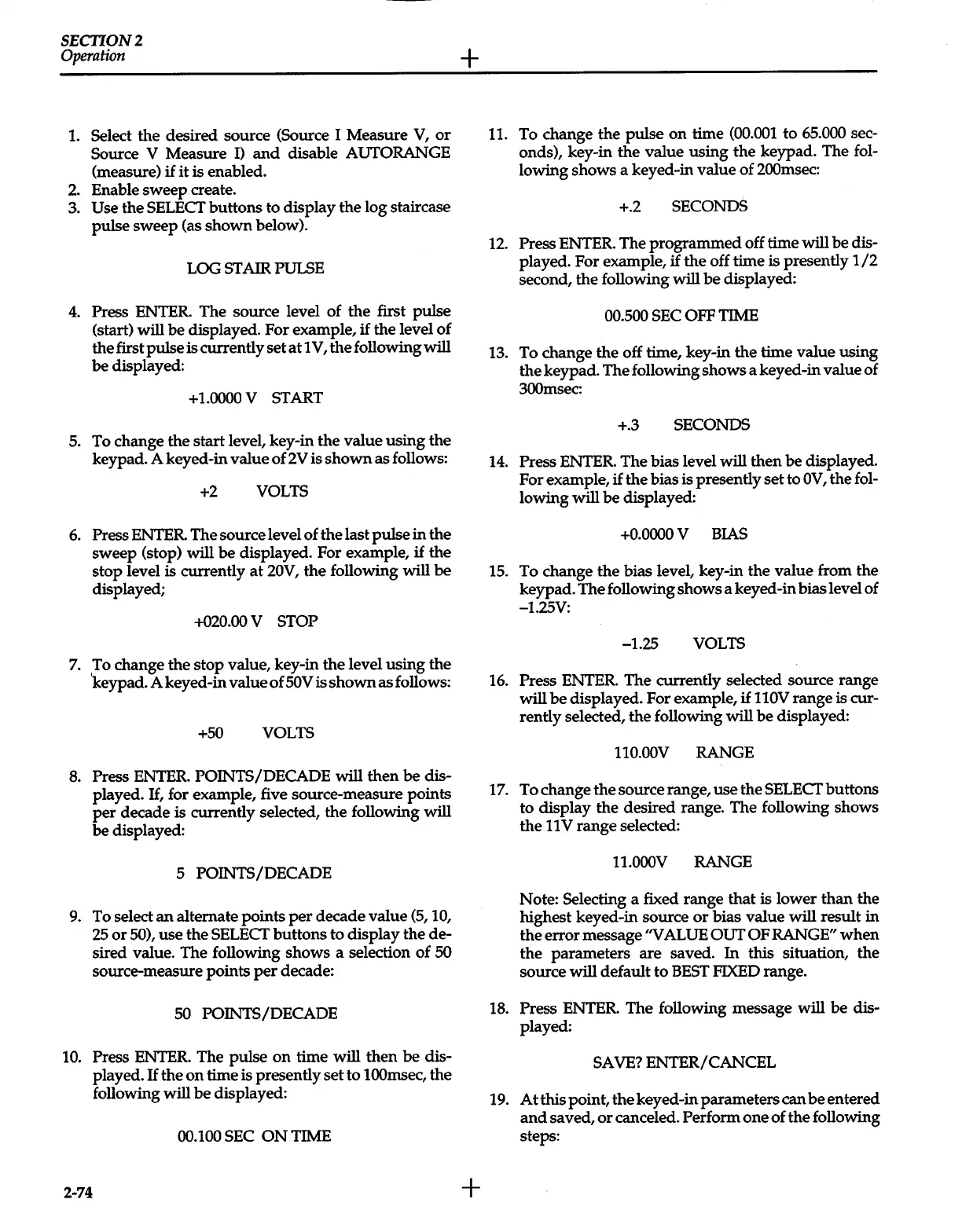SECTION2
Operation
1.
Select the desired source (Source I Measure
V,
or
Source V Measure
I)
and
disable AUTORANGE
(measure)
if
it is enabled.
2.
Enable sweep create.
3.
Use
the
SELECT
buttons to display the log staircase
pulse sweep (as shown below).
LOG
STAIR PULSE
4.
Press ENTER. The source level of the first pulse
(start) will
be
displayed. For example,
if
the level of
the first pulse is currently set
at
1
V,
the following
will
be
displayed:
+ 1.0000 V START
5.
To change the start level, key-in the value using the
keypad. A keyed-in value of
2V
is shown as follows:
+2
VOLTS
6.
Press ENTER. The source level of the last pulse
in
the
sweep (stop) will
be
displayed. For example,
if
the
stop level is currently
at
20V,
the following
will
be
displayed;
+020.00 V STOP
7.
To change the stop value, key-in the level using the
keypad. A keyed-in value
of
50V
is shown as follows:
+50
VOLTS
8.
Press ENTER. POINTS/DECADE
will
then
be
dis-
played.
If,
for example, five source-measure points
per
decade is currently selected, the following
will
be
displayed:
5 POINTS/DECADE
9.
To select
an
alternate points
per
decade value
(5,
10,
25
or
50), use the SELECT
buttons to display the de-
sired value. The following shows a selection of 50
source-measure points
per
decade:
50
POINTS/DECADE
10.
Press ENTER. The pulse
on
time
will
then
be
dis-
played.
If
the
on
time is presently set to 100msec,
the
following
will
be
displayed:
00.100
SEC
ON
TIME
2-74
+
+
11.
To change the pulse
on
time
(00.001
to
65.000
sec-
onds), key-in the value using the
keypad. The fol-
lowing shows a keyed-in value of 200msec:
+.2 SECONDS
12.
Press ENTER. The programmed off time
will
be
dis-
played. For example,
if
the off time is presently
1/2
second, the following
will
be
displayed:
00.500
SEC
OFF
TIME
13.
To change the off time, key-in the time value using
the keypad. The following shows a keyed-in value of
300msec:
+.3
SECONDS
14.
Press ENTER. The bias level will then
be
displayed.
For example,
if
the bias is presently set to
OV,
the fol-
lowing
will
be
displayed:
+0.0000 V
BIAS
15.
To change the bias level, key-in the value from the
keypad. The following shows a keyed-in bias level of
-1.25V:
-1.25
VOLTS
16.
Press ENTER. The currently selected source range
will
be
displayed. For example,
if
110V
range is
cur-
rently selected, the following
will
be
displayed:
110.00V
RANGE
17.
Tochangethesourcerange,
usetheSELECTbuttons
to display the desired range. The following shows
the
11
V
range selected:
ll.OOOV
RANGE
Note: Selecting a fixed range that is lower than the
highest keyed-in source
or
bias value
will
result in
the error message ''VALUE
OUT OF
RANGE" when
the parameters are saved.
In
this
situation, the
source
will
default
to
BEST
FIXED
range.
18.
Press ENTER. The following message
will
be
dis-
played:
SAVE?
ENTER/CANCEL
19.
At
this point, the keyed-in parameters can
be
entered
and
saved,
or
canceled. Perform one of the following
steps: