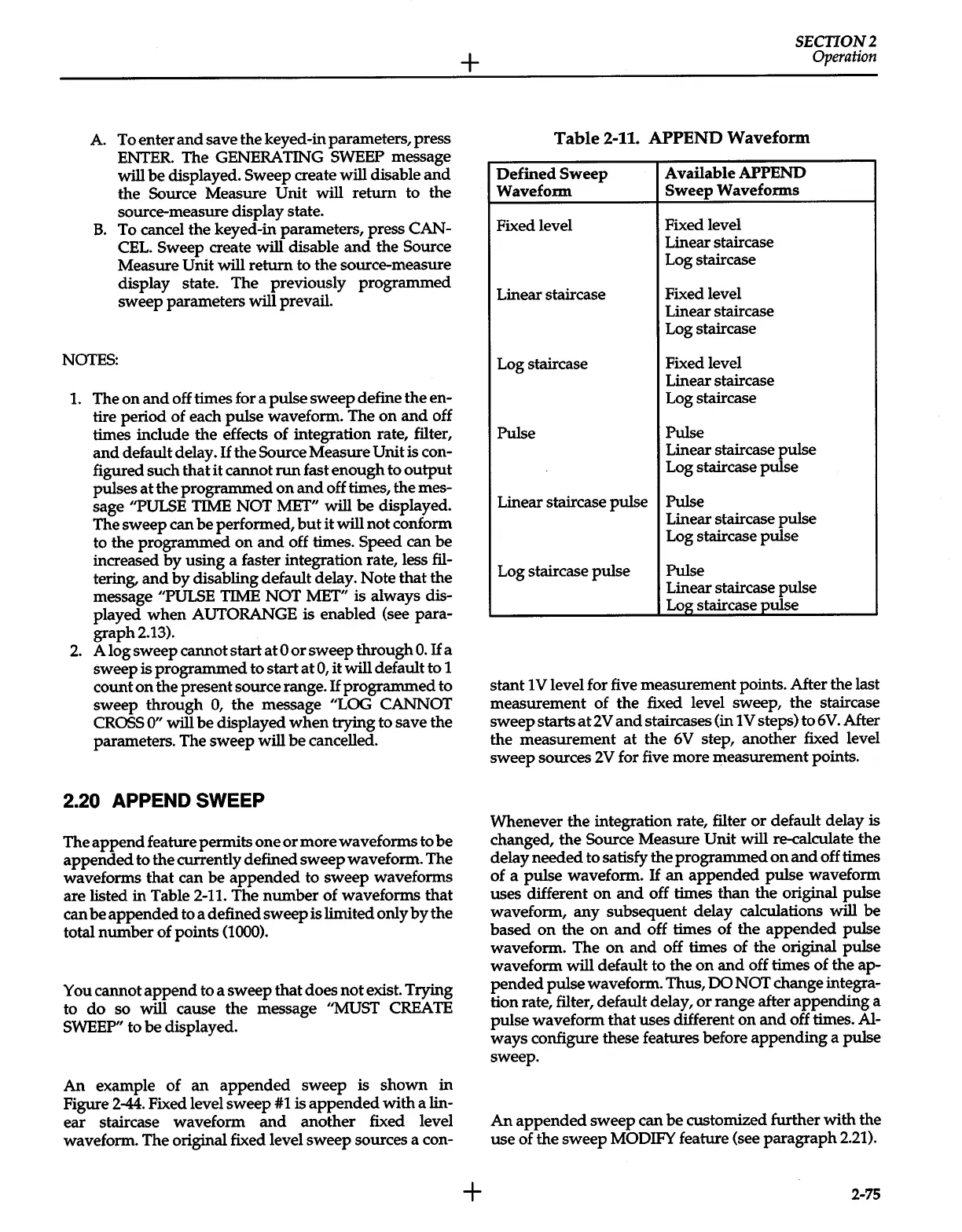A.
To enter
and
save the keyed-in parameters, press
ENTER. The GENERATING SWEEP
message
will
be displayed.
Sweep
create
will
disable
and
the Source Measure
Unit
will
return to the
source-measure display state.
B.
To cancel the keyed-in parameters, press CAN-
CEL.
Sweep
create will disable
and
the Source
Measure
Unit
will
return to the source-measure
display state. The previously programmed
sweep parameters
will
prevail.
NOTES:
1.
The
on
and
off times for a pulse sweep define the en-
tire period of each pulse waveform. The
on
and
off
times include the effects of integration rate, filter,
and
default delay.
If
the Source Measure
Unit
is con-
figured such that it cannot
run
fast enough to
output
pulses
at
the programmed
on
and
off times, themes-
sage "PULSE
TIME
NOT MET"
will
be displayed.
The sweep can be performed,
but
it
will
not conform
to the programmed on
and
off times. Speed can be
increased
by
using a faster integration rate, less fil-
tering,
and
by disabling default delay. Note that the
message "PULSE
TIME NOT MET" is always dis-
played
when
AUTORANGE is enabled (see para-
graph2.13).
2.
A log sweep cannot start at
0
or
sweep through
0.
If
a
sweep is programmed to start
at
0,
it
will
default to 1
count
on
the present source range.
If
programmed to
sweep through
0,
the message
"LOG CANNOT
CROSS
0"
will
be displayed
when
trying to save the
parameters. The sweep will
be
cancelled.
2.20
APPEND SWEEP
The append feature permits one
or
more waveforms to be
appended to the currently defined sweep waveform. The
waveforms that can be appended to sweep waveforms
are listed in Table
2-11.
The number of waveforms that
can be appended to a defined sweep is limited only
by
the
total number of points
(1000).
You cannot append to a sweep that does not exist. Trying
to
do
so
will
cause the message
"MUST
CREATE
SWEEP" to be displayed.
An
example of
an
appended sweep is shown in
Figure
2-44.
Fixed level sweep
#1
is appended with a lin-
ear staircase waveform
and
another fixed level
waveform. The original fixed level sweep sources a con-
+
+
SECTION2
Operation
Table
2-11. APPEND Waveform
Defined
Sweep
Available
APPEND
Waveform
Sweep
Waveforms
Fixed level Fixed level
Linear staircase
Log staircase
Linear staircase Fixed level
Linear staircase
Log staircase
Log staircase Fixed level
Linear staircase
Log staircase
Pulse Pulse
Linear staircase pulse
Log staircase pulse
Linear staircase pulse
Pulse
Linear staircase pulse
Log staircase pulse
Log staircase pulse
Pulse
Linear staircase pulse
Log
staircase pulse
stant 1
V
level for five measurement points. After the last
measurement of the fixed level sweep, the staircase
sweep starts
at
2V
and
staircases (in 1
V steps) to
6V.
After
the measurement at the
6V
step, another fixed level
sweep sources
2V
for five more measurement points.
Whenever the integration rate, filter
or
default delay is
changed, the Source Measure
Unit
will
re-calculate the
delay needed to satisfy the programmed
on
and
off times
of
a pulse waveform.
If
an
appended pulse waveform
uses different
on
and
off times than the original pulse
waveform, any subsequent delay calculations
will
be
based
on
the
on
and
off times of the appended pulse
waveform. The
on
and
off times of the original pulse
waveform
will
default to the
on
and
off times of the ap-
pended pulse waveform. Thus, DO NOT
change integra-
tion rate, filter, default delay,
or
range after appending a
pulse waveform that uses different
on
and
off times. Al-
ways configure these features before appending a pulse
sweep.
An
appended sweep can be customized further with the
use of the sweep MODIFY feature (see paragraph
2.21).
2-75
