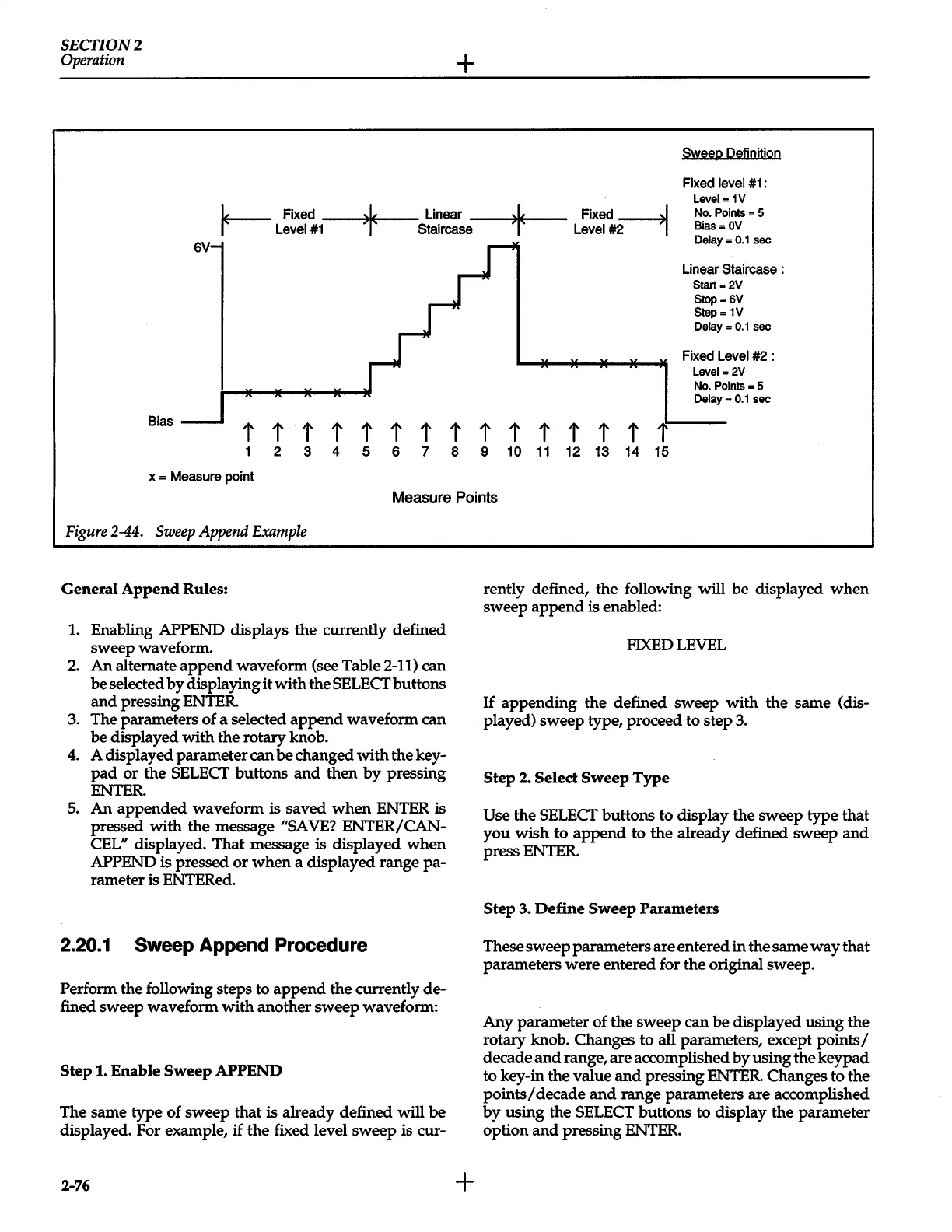SECTION2
Operation
+
Sweep pefjnjtjon
Fixed level
#1
:
Level= 1V
L_
Fixed
--~>1~<--
Linear
--~>1~<--
Fixed
rl
r . .
..
. . Level
#1
Staircase Level #2
No. Points = 5
Bias=OV
Delay =
0.1
sec
6V
Linear Staircase :
Start
•2V
Stop=6V
Step=
1V
Delay =
0.1
sec
Fixed Level #2 :
Levei-2V
No. Points = 5
Delay =
0.1
sec
Bias
t t t t t t t t t t t t t t i
1 2 3 4 5 6 7 8 9 10
11
12 13 14 15
x
= Measure point
Measure
Points
Figure
2-44.
Sweep
Append
Example
General
Append
Rules:
1. Enabling APPEND displays the currently defined
sweep waveform.
2.
An
alternate append waveform (see Table
2-11)
can
be selected
by
displaying it with the SELECfbuttons
and
pressing ENTER
3.
The parameters of a selected
append
waveform can
be displayed with the rotary knob.
4.
A displayed parameter can be changed with the key-
pad
or
the SELECf buttons
and
then
by
pressing
ENTER
5.
An
appended waveform is saved
when
ENTER is
pressed with the message
"SAVE?
ENTER/CAN-
CEL" displayed. That message is displayed
when
APPEND is pressed
or
when
a displayed range pa-
rameter is ENTERed.
2.20.1
Sweep Append Procedure
Perform the following steps to
append
the currently de-
fined sweep waveform with another sweep waveform:
Step
1. Enable Sweep APPEND
The same type of sweep that is already defined
will
be
displayed. For example,
if
the fixed level sweep is cur-
2-76
+
rently defined, the following will be displayed
when
sweep append is enabled:
FIXED
LEVEL
If
appending the defined sweep with the same (dis-
played) sweep type, proceed to step
3.
Step
2.
Select Sweep Type
Use the SELECf buttons to display the sweep type that
you
wish to
append
to the already defined sweep
and
press ENTER
Step 3.
Define
Sweep Parameters
These sweep parameters are entered
in
the same way that
parameters were entered for the original sweep.
Any parameter of the sweep can be displayed using the
rotary knob. Changes to
all parameters, except
points/
decade
and
range, are accomplished
by
using the keypad
to key-in the value
and
pressing ENTER Changes to the
points/decade
and
range parameters are accomplished
by
using the
SELECT
buttons to display the parameter
option
and
pressing ENTER
