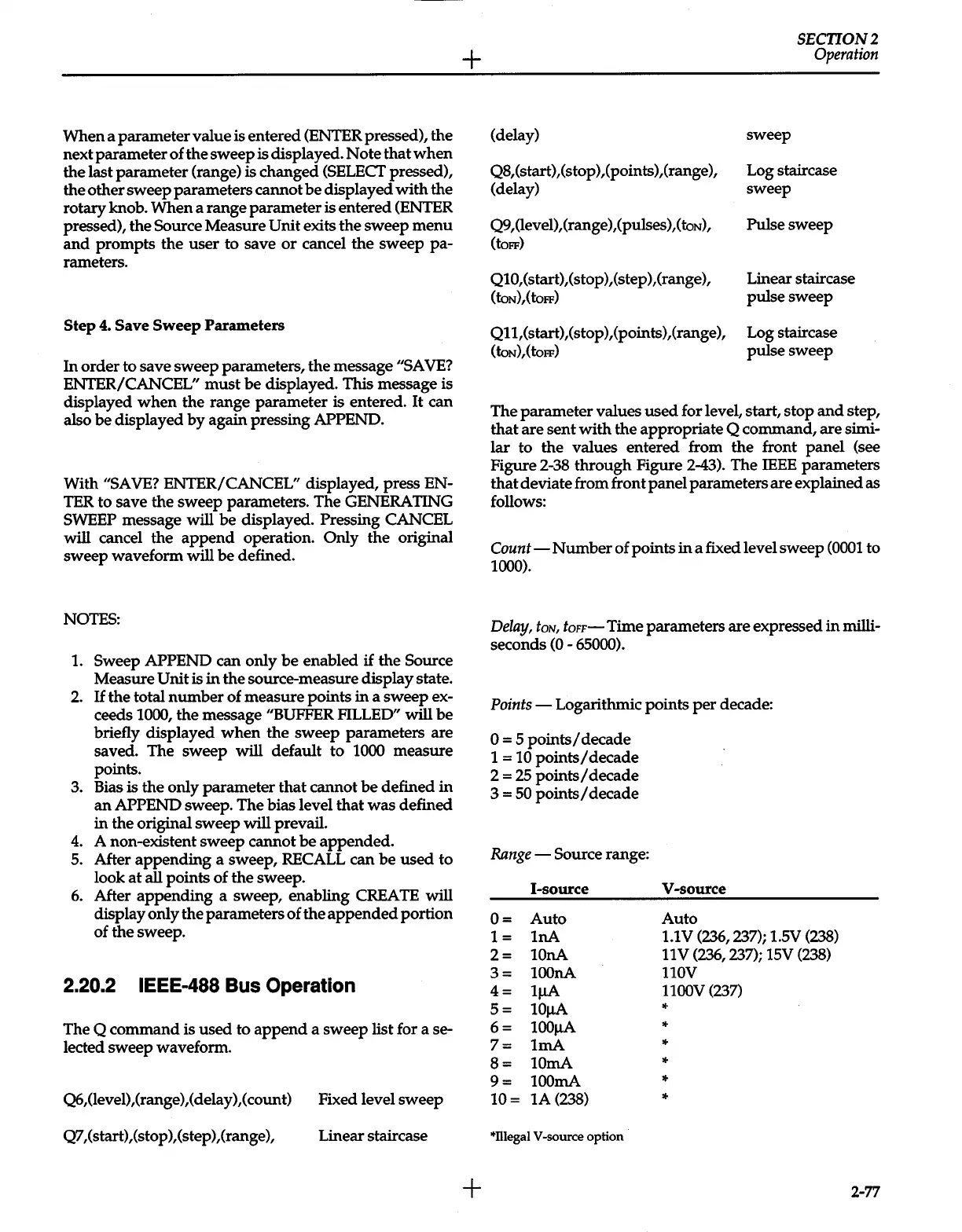When
a
parameter
value
is
entered
(ENTER pressed),
the
next
parameter
of
the
sweep
is displayed.
Note
that
when
the
last
parameter
(range)
is
changed
(SELECT
pressed),
the
other
sweep
parameters
cannot
be
displayed
with
the
rotary knob.
When
a
range
parameter
is
entered
(ENTER
pressed),
the
Source
Measure
Unit
exits
the
sweep
menu
and
prompts
the
user
to
save
or
cancel
the
sweep
pa-
rameters.
Step
4.
Save
Sweep
Parameters
In
order
to
save
sweep
parameters,
the
message
"SAVE?
ENTER/CANCEL"
must
be
displayed.
This
message
is
displayed
when
the
range
parameter
is entered.
It
can
also
be
displayed
by
again
pressing
APPEND.
With
"SAVE? ENTER/CANCEL" displayed,
press
EN-
TER
to
save
the
sweep
parameters.
The
GENERATING
SWEEP
message
will
be
displayed. Pressing CANCEL
will
cancel
the
append
operation.
Only
the
original
sweep
waveform
will
be
defined.
NOTES:
1.
Sweep
APPEND
can
only
be
enabled
if
the
Source
Measure
Unit
is
in
the
source-measure
display
state.
2.
If
the
total
number
of
measure
points
in
a
sweep
ex-
ceeds
1000,
the
message
"BUFFER
FILLED"
will
be
briefly
displayed
when
the
sweep
parameters
are
saved.
The
sweep
will
default
to
1000
measure
points.
3. Bias is
the
only
parameter
that
cannot
be
defined
in
an
APPEND
sweep.
The
bias
level
that
was
defined
in
the
original
sweep
will
prevail.
4.
A non-existent
sweep
cannot
be
appended.
5. After
appending
a
sweep,
RECALL
can
be
used
to
look
at
all
points
of
the
sweep.
6.
After
appending
a
sweep,
enabling
CREATE will
display
only
the
parameters
of
the
appended
portion
of
the
sweep.
2.20.2 IEEE-488
Bus
Operation
The
Q
command
is
used
to
append
a
sweep
list for a se-
lected
sweep
waveform.
Q6,(levelMrangeMdelayMcount)
Fixed level
sweep
Q7,(start) ,(stop) ,(step) ,(range),
Linear staircase
+
+
(delay)
Q8,(start) ,(stop) ,(points) ,(range),
(delay)
Q9,(level) ,(range) ,(pulses),(
toN),
(toFF)
Ql
0
,(start) ,(stop) ,(step) ,(range),
(toNMtoFF)
Qll,(startMstop)
,(points) ,(range),
(toNMtoFF)
sweep
SECTION2
Operation
Log staircase
sweep
Pulse
sweep
Linear staircase
pulse
sweep
Log staircase
pulse
sweep
The
parameter
values
used
for level, start,
stop
and
step,
that
are
sent
with
the
appropriate
Q
command,
are
simi-
lar
to
the
values
entered
from
the
front
panel
(see
Figure
2-38
through
Figure 2-43).
The
IEEE
parameters
that
deviate
from
front
panel
parameters
are
explained
as
follows:
Count-
Number
of
points
in
a fixed level
sweep
(0001
to
1000).
Delay,
toN,
toFF-
Time
parameters
are
expressed
in
milli-
seconds
(0
-
65000).
Points
-Logarithmic
points
per
decade:
0 = 5
points/
decade
1 = 10
points/decade
2 = 25
points
I
decade
3 =
50
points
I
decade
Range-
Source
range:
1-source
0=
Auto
1 =
lnA
2=
lOnA
3=
lOOnA
4
=
lJ.IA
5 =
lOJ.IA
6
=
lOOJ.IA
7=
lmA
8=
lOrnA
9=
lOOmA
10=
lA
(238)
*lllegal V
-source
option
V-source
Auto
1.1V (236,237); l.SV
(238)
11
V
(236, 237);
15V
(238)
nov
1100V(237)
*
*
*
*
*
*
2-77
