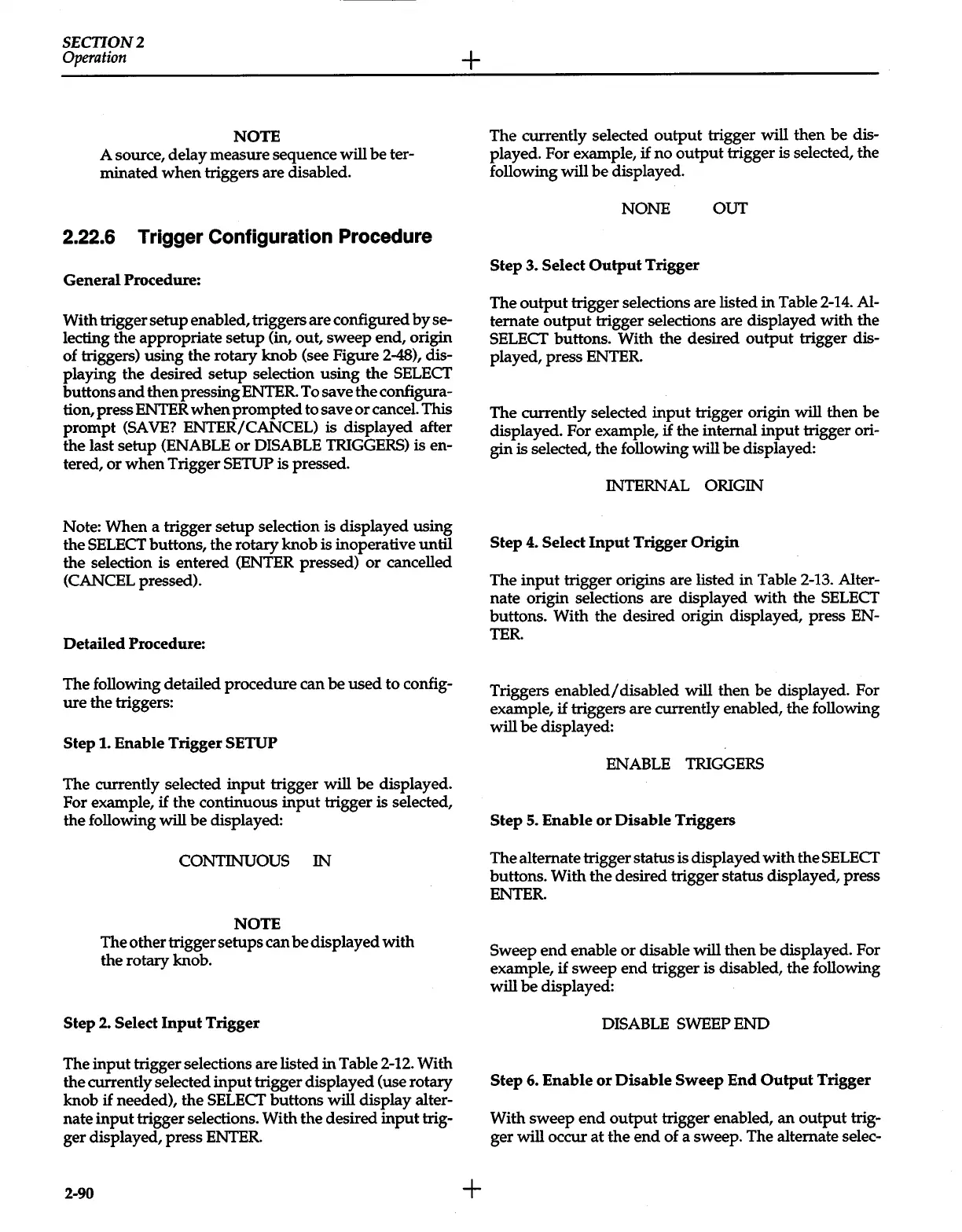SECTION2
Operation
NOTE
A source, delay measure sequence will be ter-
minated
when
triggers are disabled.
2.22.6 Trigger Configuration Procedure
General Procedure:
With trigger setup enabled, triggers are configured
by
se-
lecting the appropriate setup (in, out, sweep end, origin
of triggers) using the rotary knob (see Figure
2-48),
dis-
playing the desired setup selection using the
SELECT
buttons
and
then pressing ENTER To save the configura-
tion, press ENTER
when
prompted to save
or
cancel.
This
prompt
(SAVE?
ENTER/CANCEL) is displayed after
the last setup
(ENABLE
or
DISABLE
TRIGGERS)
is en-
tered,
or
when
Trigger
SETUP
is pressed.
Note: When a trigger setup selection is displayed using
the
SELECT
buttons, the rotary knob is inoperative
until
the selection is entered (ENTER pressed)
or
cancelled
(CANCEL pressed).
Detailed Procedure:
The following detailed procedure can be used to config-
ure
the triggers:
Step
1.
Enable Trigger
SETUP
The currently selected
input
trigger will be displayed.
For example,
if
the
continuous
input
trigger is selected,
the following
will
be displayed:
CONTINUOUS
IN
NOTE
The other trigger setups can be displayed with
the rotary knob.
Step
2.
Select
Input
Trigger
The input trigger selections are listed in Table
2-12.
With
the currently selected
input
trigger displayed (use rotary
knob
if
needed), the
SELECT
buttons will display alter-
nate input trigger selections. With the desired
input
trig-
ger displayed, press ENTER
2-90
+
+
The currently selected output trigger will then be dis-
played. For example,
if
no output trigger is selected, the
following
will
be
displayed.
NONE
OUT
Step 3.
Select
Output
Trigger
The
output
trigger selections are listed in Table
2-14.
Al-
ternate
output
trigger selections are displayed with the
SELECT
buttons. With the desired output trigger dis-
played, press ENTER
The currently selected
input
trigger origin
will
then be
displayed. For example,
if
the internal
input
trigger ori-
gin is selected, the following
will
be displayed:
INTERNAL ORIGIN
Step
4.
Select
Input
Trigger Origin
The
input
trigger origins are listed in Table
2-13.
Alter-
nate origin selections are displayed with the
SELECT
buttons. With the desired origin displayed, press EN-
TER
Triggers
enabled/
disabled will then be displayed. For
example,
if
triggers are currently enabled, the following
will
be displayed:
ENABLE
TRIGGERS
Step
5.
Enable
or
Disable Triggers
The alternate trigger status is displayed with the
SELECT
buttons. With the desired trigger status displayed, press
ENTER
Sweep
end
enable
or
disable
will
then be displayed. For
example,
if
sweep
end
trigger is disabled, the following
will be displayed:
DISABLE
SWEEP
END
Step
6.
Enable
or
Disable Sweep End
Output
Trigger
With sweep
end
output
trigger enabled, an output trig-
ger will occur at the
end
of a sweep. The alternate selec-