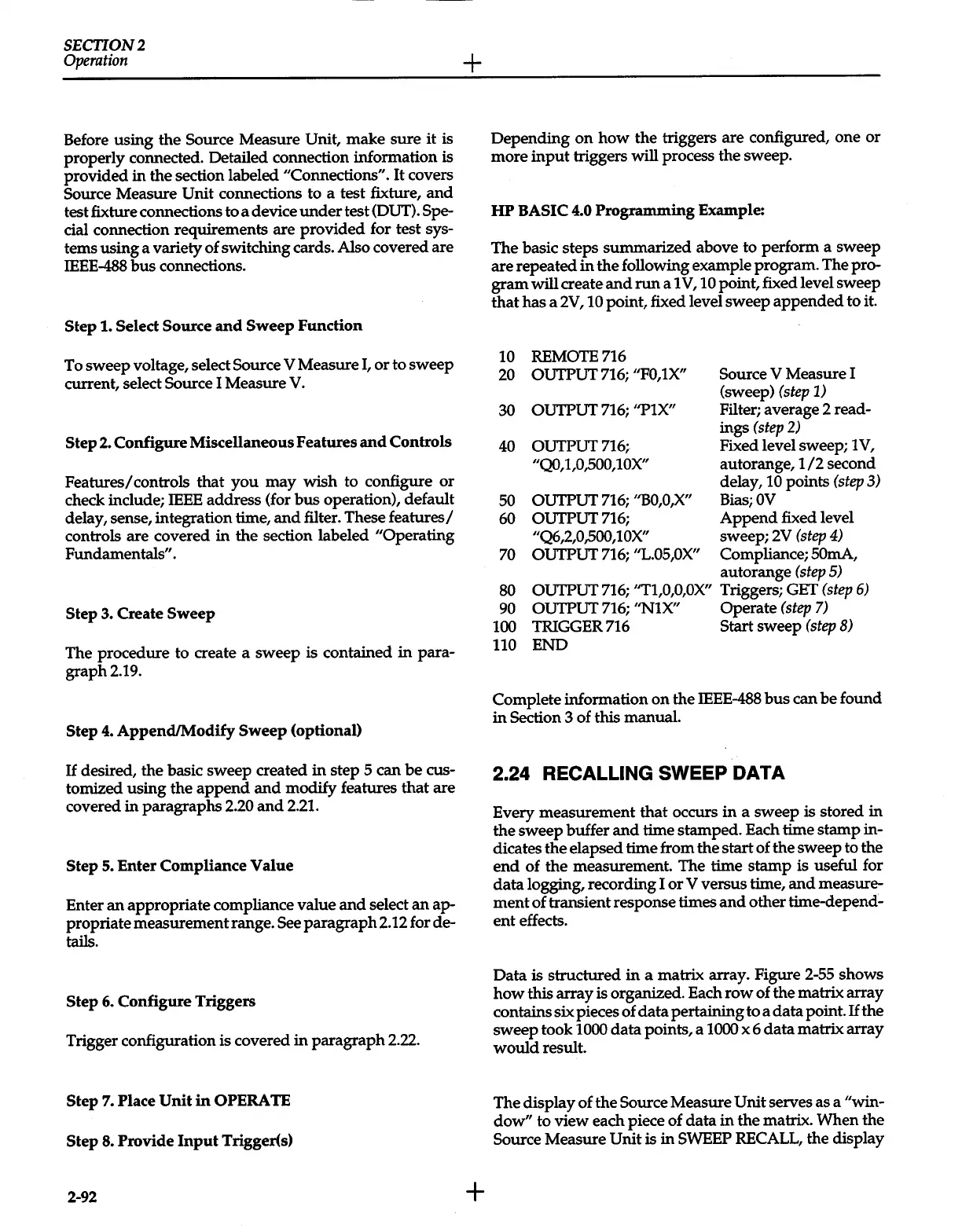SECTION2
Operation
Before using
the
Source Measure Unit,
make
sure
it
is
properly connected. Detailed connection information
is
provided
in
the
section labeled
"Connections".
It
covers
Source
Measure
Unit
connections to a test fixture,
and
test fixture connections to a device
under
test
(OUT). Spe-
cial connection requirements are
provided
for test sys-
tems using a variety
of
switching cards. Also covered are
IEEE-488
bus
connections.
Step
1.
Select Source
and
Sweep
Function
To
sweep
voltage, select Source
V Measure I,
or
to
sweep
current, select
Source
I Measure
V.
Step
2.
Configure Miscellaneous Features
and
Controls
Features/controls
that
you
may
wish
to configure
or
check include;
IEEE
address (for
bus
operation), default
delay, sense, integration time,
and
filter. These
features/
controls are covered
in
the
section labeled
"Operating
Fundamentals".
Step
3. Create
Sweep
The procedure to create a
sweep
is
contained
in
para-
graph2.19.
Step
4.
Append/Modify
Sweep
(optional)
If
desired, the basic sweep created
in
step 5 can
be
cus-
tomized using
the
append
and
modify features
that
are
covered
in
paragraphs 2.20
and
2.21.
Step
5.
Enter
Compliance
Value
Enter
an
appropriate compliance value
and
select
an
ap-
propriate measurement range.
See
paragraph
2.12 for de-
tails.
Step
6.
Configure Triggers
Trigger configuration is covered
in
paragraph
2.22.
Step
7.
Place
Unit
in
OPERATE
Step
8. Provide
Input
Trigger(s)
2-92
+
+
Depending
on
how
the
triggers are configured, one
or
more
input
triggers
will
process the sweep.
HP
BASIC 4.0
Programming
Example:
The basic steps summarized above to perform a sweep
are repeated
in
the
following example program. The pro-
gram
will
create
and
run
a 1
V,
10
point, fixed level sweep
that
has a 2V,
10 point, fixed level
sweep
appended
to it.
10 REMOTE716
20
OUTPUT
716;
"F0,1X"
Source V
Measure I
(sweep)
(step
1)
30
OUTPUT
716;
''PlX"
Filter; average 2 read-
ings
(step
2)
40
OUTPUT716; Fixed level sweep; 1V,
"Q0,1,0,500,10X"
autorange,
1/2
second
delay,
10
points
(step
3)
50
OUTPUT
716;
"BO,O,X"
Bias;OV
60
OUTPUT716;
Append
fixed level
"Q6,2,0,500,10X"
sweep; 2V
(step
4)
70
OUTPUT
716;
"L.OS,OX"
Compliance;
SOmA,
autorange
(step 5)
80
OUTPUT
716;
"T1,0,0,0X" Triggers; GET
(step 6)
90
OUTPUT
716;
''N1X" Operate
(step 7)
100
TRIGGER716
Start sweep
(step
8)
110
END
Complete information
on
the
IEEE-488
bus
can
be
found
in
Section 3 of
this
manual.
2.24
RECALLING SWEEP
DATA
Every measurement
that
occurs
in
a
sweep
is stored
in
the
sweep
buffer
and
time stamped. Each time
stamp
in-
dicates
the
elapsed time from
the
start
of the sweep to the
end
of
the
measurement
The time
stamp
is useful for
data
logging, recording I
or
V
versus time,
and
measure-
ment
of
transient response times
and
other time-depend-
ent
effects.
Data
is
structured
in
a matrix array. Figure 2-55 shows
how
this
array
is
organized. Each
row
of
the
matrix array
contains six pieces
of
data
pertaining to a
data
point.
If
the
sweep
took
1000
data
points, a
1000 x
6
data
matrix array
would
result.
The display
of
the
Source Measure
Unit
serves as a
"win-
dow"
to view each piece of
data
in
the
matrix.
When
the
Source Measure
Unit
is
in
SWEEP
RECALL, the display