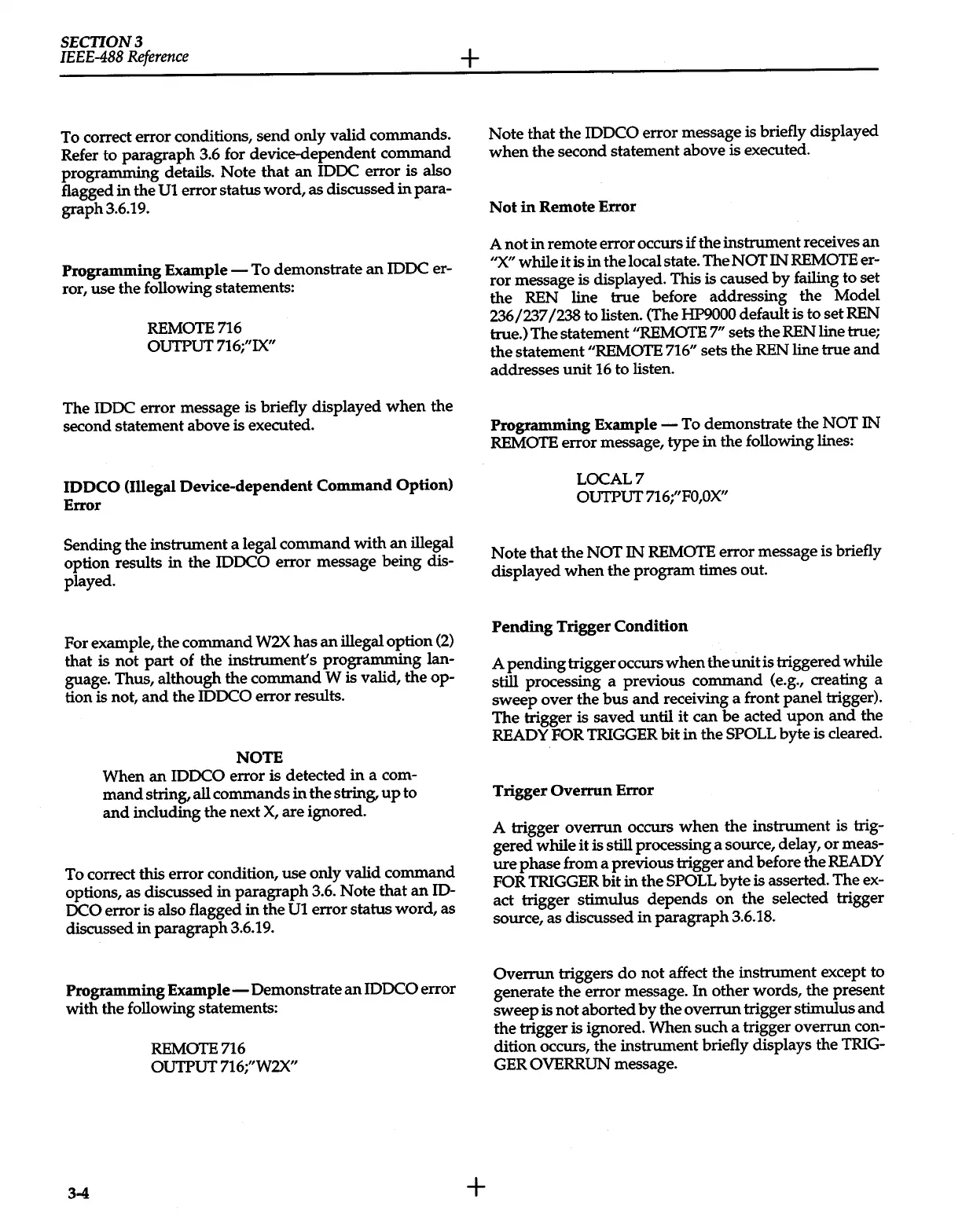SECTION3
IEEE-488
Reference
To correct error conditions, send only valid commands.
Refer to paragraph 3.6 for device-dependent command
programming details. Note that
an
IDDC error is also
flagged
in
the
U1
error status word, as discussed
in
para-
graph3.6.19.
Programming
Example-
To demonstrate
an
IDDC er-
ror, use the following statements:
REMOTE716
OUTPUT
716;"1X"
The IDDC error message is briefly displayed
when
the
second statement above is executed.
IDDCO (Illegal Device-dependent Command Option)
Error
Sending the instrument a legal command with
an
illegal
option results
in
the
IDDCO error message being dis-
played.
For example, the command
W2X
has
an
illegal option
(2)
that is not
part
of the instrument's programming
lan-
guage. Thus, although the command W is valid, the op-
tion is not,
and
the IDDCO
error results.
NOTE
When an IDDCO
error is detected
in
a com-
mand
string, all commands
in
the string,
up
to
and
including the next
X,
are ignored.
To correct
this
error condition, use only valid command
options, as discussed
in
paragraph
3.6.
Note that
an
ID-
DCO
error is also flagged in the
U1
error status word, as
discussed in paragraph 3.6.19.
Programming
Example-
Demonstrate
an
IDDCO
error
with the following statements:
3-4
REMOTE716
OUTPUT
716;"W2X"
+
+
Note that the IDDCO
error message is briefly displayed
when
the second statement above is executed.
Not
in
Remote Error
A not in remote error occurs
if
the instrument receives
an
"X"
while it is
in
the local state. The NOT
IN
REMOTE
er-
ror message is displayed.
This
is caused
by
failing to set
the REN line true before addressing the Model
236/237/238 to listen. (The
HP9000
default is to set REN
true.) The statement
"REMOTE
7"
sets the REN line true;
the statement
"REMOTE
716" sets the REN line true
and
addresses unit
16
to listen.
Programming
Example-
To demonstrate the
NOT
IN
REMOTE
error message, type in the following lines:
LOCAL7
OUTPUT
716;"FO,OX"
Note that the NOT
IN
REMOTE
error message is briefly
displayed
when
the program times out.
Pending Trigger Condition
A pending trigger occurs
when
the
unit
is triggered while
still processing a previous command (e.g., creating a
sweep over the
bus
and
receiving a front panel trigger).
The trigger is saved
until
it
can be acted
upon
and
the
READY
FOR
TRIGGER bit
in
the
SPOLL
byte is cleared.
Trigger Overrun Error
A trigger overrun occurs
when
the instrument is trig-
gered while it is still processing a source, delay,
or
meas-
ure
phase from a previous trigger
and
before the
READY
FOR
TRIGGER bit in the
SPOLL
byte is asserted. The ex-
act trigger stimulus depends
on
the selected trigger
source, as discussed
in
paragraph 3.6.18.
Overrun triggers
do
not affect the instrument except to
generate the error message.
In
other words, the present
sweep is not aborted
by
the overrun trigger stimulus
and
the trigger is ignored. When such a trigger overrun con-
dition occurs, the instrument briefly displays the TRIG-
GER OVERRUN message.