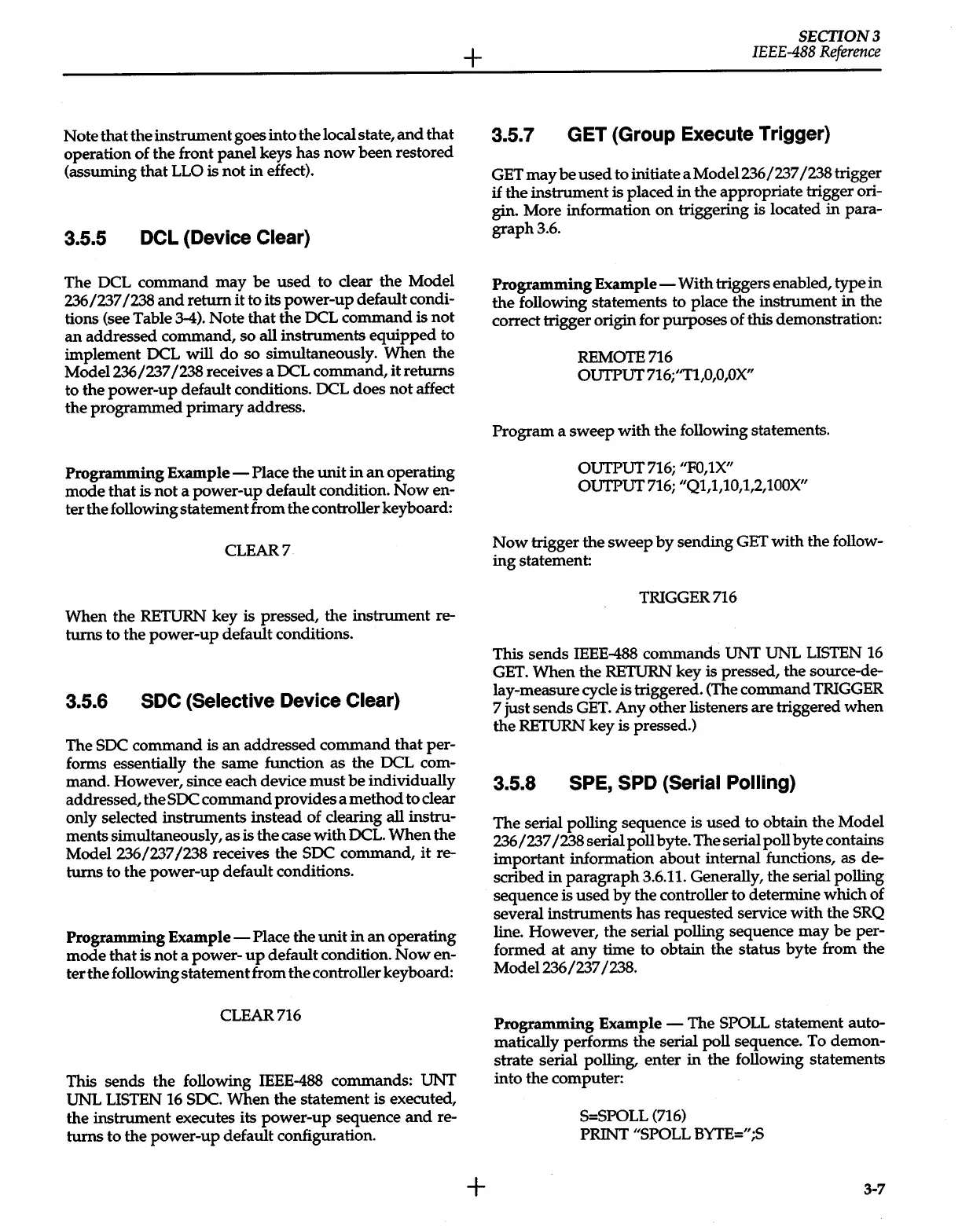Note that the instrument goes into the local state,
and
that
operation of the front panel keys has
now
been restored
(assuming that
LLO
is
not
in
effect).
3.5.5
DCL (Device Clear)
The DCL command
may
be
used
to clear the Model
236/237/238
and
return
it
to its power-up default
condi-
tions (see Table
3-4).
Note that the
OCL
command
is
not
an
addressed command, so all instruments equipped to
implement
OCL
will
do
so simultaneously. When the
Model236 /237/238 receives a
OCL command, it returns
to the power-up default conditions.
OCL
does not affect
the programmed primary address.
Programming
Example-
Place the
unit
in
an
operating
mode that
is
not a power-up default condition.
Now
en-
ter the following statement from the controller keyboard:
CLEAR7
When the RETURN key
is
pressed, the instrument re-
turns
to the power-up default conditions.
3.5.6
SOC
(Selective Device Clear)
The
SOC
command
is
an
addressed command that
per-
forms essentially the same function as the
OCL com-
mand. However, since each device
must
be
individually
addressed, the
SOC command provides a method to clear
only selected instruments instead of clearing all instru-
ments simultaneously, as
is
the case
with
OCL.
When the
Model 236/237/238 receives the
SOC
command,
it
re-
turns to the power-up default conditions.
Programming
Example-
Place the
unit
in
an
operating
mode that is not a power-
up
default condition.
Now
en-
ter the following statement from the controller keyboard:
CLEAR716
This
sends the following IEEE-488 commands: UNT
UNL
LISTEN 16 SOC.
When the statement is
executed,
the instrument executes its power-up sequence
and
re-
turns to the power-up default configuration.
+
+
3.5.7
SECTION3
IEEE-488
Reference
GET (Group Execute Trigger)
GET
may
be
used to initiate a Model236 /237/238 trigger
if
the instrument
is
placed in the appropriate trigger
ori-
gin. More information
on
triggering
is located in
para-
graph3.6.
Programming
Example-
With triggers enabled, type
in
the following statements to place the instrument in the
correct trigger origin for purposes of
this
demonstration:
REMOTE716
OUTPUT
716;"T1,0,0,0X"
Program a sweep
with
the following statements.
OUTPUT
716;
"F0,1X"
OUTPUT
716;
"Q1,1,10,1,2,100X"
Now
trigger the sweep
by
sending GET
with
the
follow-
ing
statement:
TRIGGER716
This sends IEEE-488 commands UNT UNL LISTEN
16
GET.
When the RETURN key
is
pressed, the source-de-
lay-measure cycle
is
triggered. (The command TRIGGER
7 just sends
GET.
Any
other listeners are triggered when
the RETURN key
is
pressed.)
3.5.8
SPE,
SPD
(Serial Polling)
The serial polling sequence is used to obtain the Model
236/237/238 serial poll byte. The serial poll byte contains
important information about internal functions, as de-
scribed
in
paragraph 3.6.11. Generally, the serial polling
sequence
is
used
by
the controller to determine which of
several instruments has requested service
with
the
SRQ
line. However, the serial polling sequence
may
be
per-
formed
at
any time to obtain the status byte from the
Model236/237 /238.
Programming Example - The
SPOLL
statement auto-
matically performs the serial poll sequence. To
demon-
strate serial polling, enter in the following statements
into the computer:
S=SPOLL
(716)
PRINT
"SPOLL
BYTE="
;S
3-7