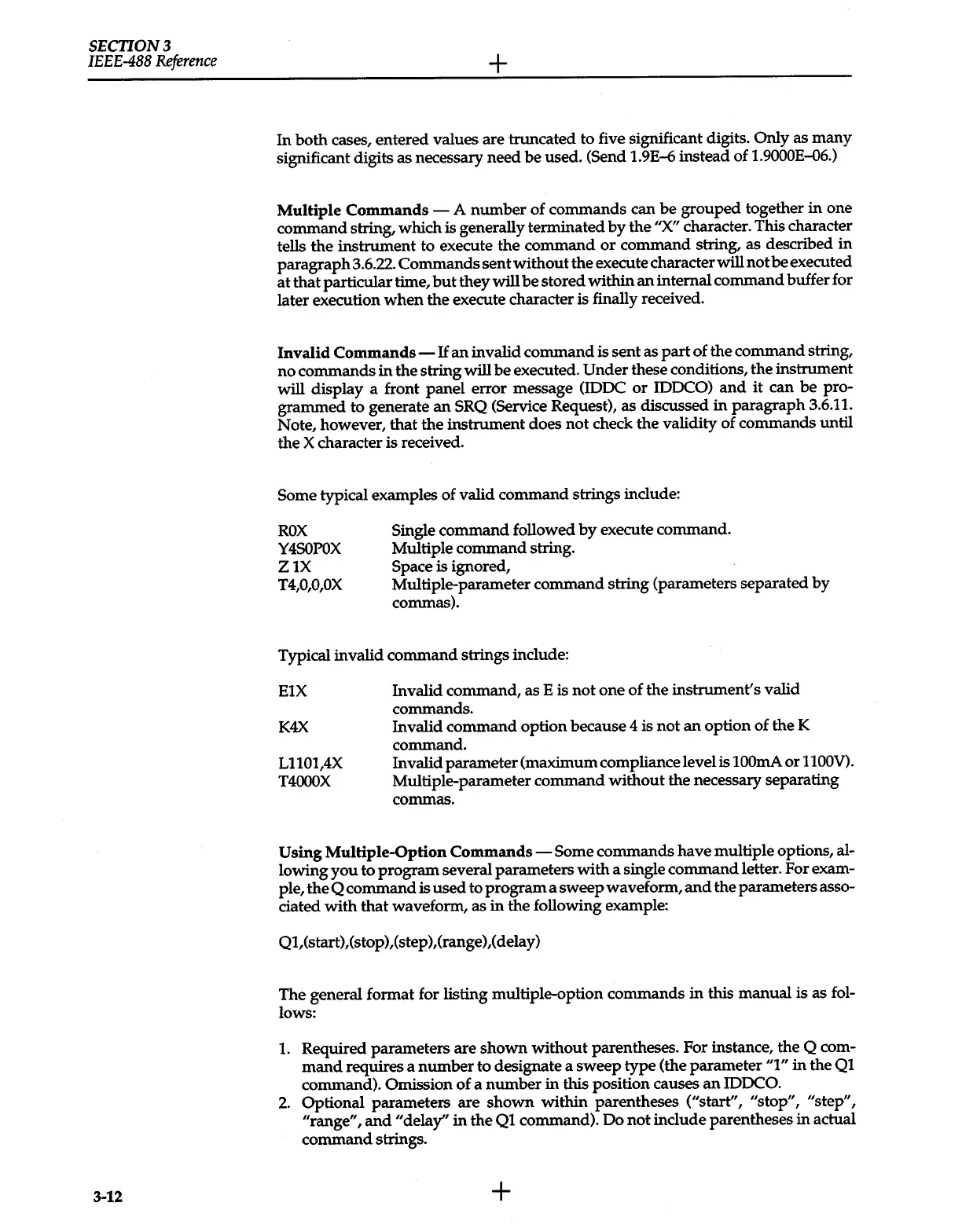SECTION3
IEEE-488
Reference
3-12
+
In both cases, entered values are truncated to five significant digits.
Only
as many
significant digits as necessary need
be
used. (Send 1.9E-6 instead of
1.9000E-06.)
Multiple
Commands
-A
number of commands can
be
grouped together in one
command string, which is generally terminated
by
the "X" character. This character
tells
the
instrument to execute the command
or
command string, as described
in
paragraph 3.6.22. Commands sent without the execute character will not
be
executed
at
that particular time,
but
they will
be
stored
within
an
internal command buffer for
later execution
when
the execute character is finally received.
Invalid
Commands-
If
an
invalid command is sent as
part
of the command string,
no
commands in the string will
be
executed.
Under
these conditions, the instrument
will display a front panel error message
(!DOC
or
IDOCO)
and
it can
be pro-
grammed to generate
an
SRQ (Service Request), as discussed in paragraph 3.6.11.
Note, however, that the instrument does not check the validity of commands
until
the X character is received.
Some typical examples of valid command strings include:
ROX
Y4SOPOX
ZlX
T4,0,0,0X
Single command followed
by
execute command.
Multiple command string.
Space is ignored,
Multiple-parameter command string (parameters separated
by
commas).
Typical invalid command strings include:
ElX
K4X
L1101,4X
T4000X
Invalid command, as E is
not
one of the instrument's valid
commands.
Invalid command option because 4 is not
an
option of the K
command.
Invalid parameter (maximum compliance level is
lOOmA
or
llOOV).
Multiple-parameter command without the necessary separating
commas.
Using
Multiple-Option
Commands-
Some commands have multiple options, al-
lowing
you
to program several parameters
with
a single command letter. For
exam-
ple, the Q command is used to program a sweep waveform,
and
the parameters
asso-
ciated
with
that waveform, as
in
the following example:
Ql,(start),(stop),(step),(range),(delay)
The general format for listing multiple-option commands
in
this manual is as
fol-
lows:
1.
Required parameters are shown without parentheses. For instance, the Q
com-
mand
requires a number to designate a sweep type (the parameter "1" in the
Ql
command). Omission of a number in
this
position causes
an
IDOCO.
2.
Optional parameters are
shown
within parentheses ("start'', "stop", "step",
"range",
and
"delay''
in
the
Ql
command). Do
not
include parentheses
in
actual
command strings.
+