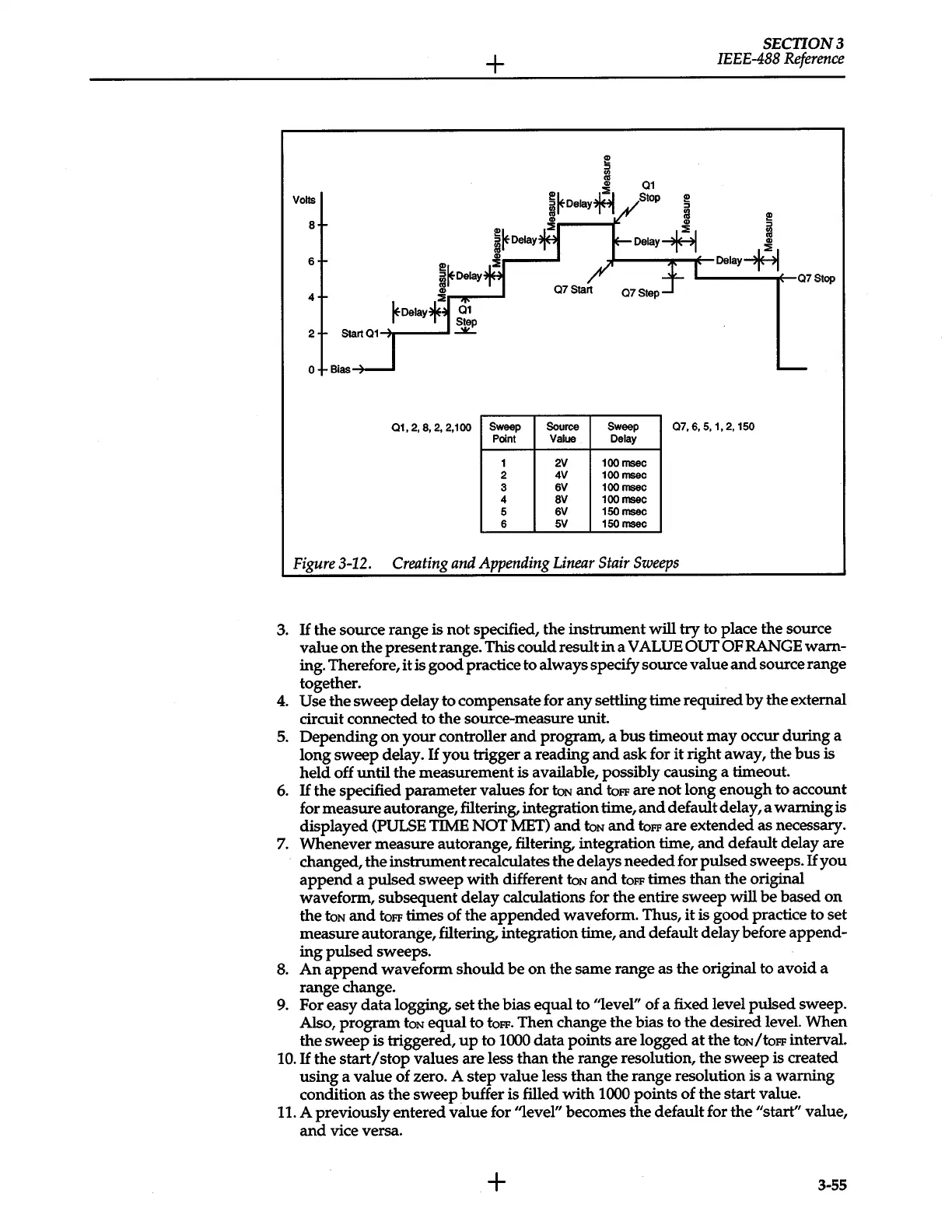+
Volts
8
6
4
o
Bias
01,
2,
8,
2,
2,100
Sweep
Point
1
2
3
4
5
6
Source
Value
2V
4V
6V
8V
6V
5V
Sweep
Delay
100
msec
100
msec
100
msec
100
msec
150
msec
150
msec
SECT10N3
IEEE-488
Reference
..._---...ft--07
Stop
07,6,5,1,2,150
Figure
3-12.
Creating
and
Appending
Linear
Stair
Sweeps
3.
If
the
source
range
is
not
specified,
the
instrument
will
try
to place
the
source
value
on
the
present
range.
This
could
result
in
a VALUE OUT
OF
RANGE
warn-
ing. Therefore,
it
is
good
practice
to
always specify source
value
and
source
range
together.
4.
Use
the
sweep
delay
to
compensate for
any
settling
time
required
by
the
external
circuit connected
to
the
source-measure unit.
5.
Depending
on
your
controller
and
program,
a
bus
timeout
may
occur
during
a
long
sweep
delay.
If
you
trigger a
reading
and
ask
for
it
right
away,
the
bus
is
held
off
until
the
measurement
is available, possibly causing a timeout.
6.
If
the
specified
parameter
values for
toN
and
toFF
are
not
long
enough
to
account
for
measure
autorange, filtering, integration time,
and
default
delay, a
warning
is
displayed
(PULSE TIME
NOT
MET)
and
toN
and
toFF
are
extended
as
necessary.
7.
Whenever
measure
autorange, filtering, integration time,
and
default delay are
changed,
the
instrument
recalculates
the
delays
needed
for
pulsed
sweeps.
If
you
append
a
pulsed
sweep
with
different
toN
and
toFF
times
than
the
original
waveform,
subsequent
delay
calculations for
the
entire
sweep
will
be
based
on
the
toN
and
toFF
times
of
the
appended
waveform. Thus,
it
is
good
practice to
set
measure
autorange, filtering, integration time,
and
default
delay
before
append-
ing
pulsed
sweeps.
8.
An
append
waveform
should
be
on
the
same
range
as
the
original to
avoid
a
range
change.
9.
For
easy
data
logging,
set
the
bias
equal
to
"level"
of
a fixed level
pulsed
sweep.
Also,
program
toN
equal
to
toFF.
Then
change
the
bias
to
the
desired
level.
When
the
sweep
is triggered,
up
to
1000
data
points
are
logged
at
the
toN/toFF
interval.
10.
If
the
start/stop
values
are
less
than
the
range
resolution,
the
sweep
is created
using
a
value
of
zero. A
step
value
less
than
the
range
resolution is a
warning
condition
as
the
sweep
buffer
is filled
with
1000
points
of
the
start
value.
11. A previously
entered
value
for
'1evel"
becomes
the
default
for
the
"start'' value,
and
vice versa.
+
3-55