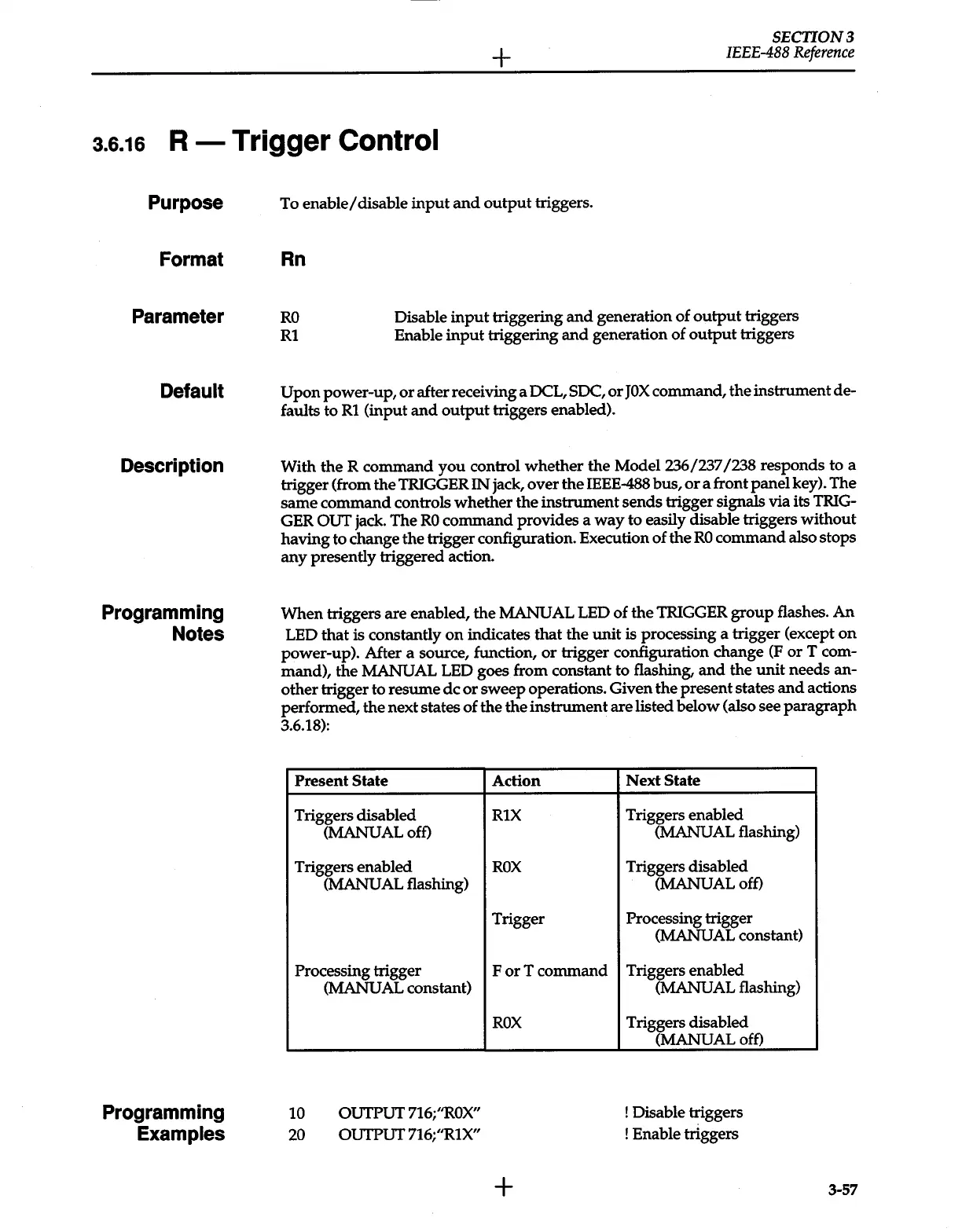+
SECTlON3
IEEE-488
Reference
a.6.16
R-
Trigger
Control
Purpose
Format
Parameter
Default
Description
Programming
Notes
Programming
Examples
To
enable/
disable
input
and
output
triggers.
Rn
RO
R1
Disable
input
triggering
and
generation
of
output
triggers
Enable
input
triggering
and
generation
of
output
triggers
Upon
power-up,
or
after receiving a DCL, SOC,
or
JOX
command,
the
instrument
de-
faults to
R1
(input
and
output
triggers enabled).
With
the
R
command
you
control
whether
the
Model236/237
/238
responds to a
trigger (from
the
TRIGGER
IN
jack, over
the
IEEE-488 bus,
or
a front
panel
key). The
same
command
controls
whether
the
instrument
sends
trigger signals via its
TRIG-
GER
OUT
jack. The
RO
command
provides a
way
to easily disable triggers
without
having
to change
the
trigger configuration. Execution
of
the
RO
command
also stops
any
presently triggered action.
When
triggers are enabled,
the
MANUAL LED
of
the
TRIGGER
group
flashes.
An
LED
that
is constantly
on
indicates
that
the
unit
is processing a trigger (except
on
power-up). After a source, function,
or
trigger configuration change
(ForT
com-
mand),
the
MANUAL LED goes from constant to flashing,
and
the
unit
needs
an-
other trigger to resume
de
or
sweep
operations. Given
the
present states
and
actions
performed,
the
next states
of
the
the
instrument
are listed below (also see
paragraph
3.6.18):
Present
State
Triggers disabled
(MANUAL off)
Triggers enabled
(MANUAL flashing)
Processing trigger
10
20
(MANUAL constant)
OUTPUT
716;''ROX"
OUTPUT
716;"R1X"
Action
R1X
ROX
Trigger
ForT
command
ROX
+
Next
State
Triggers enabled
(MANUAL flashing)
Triggers disabled
(MANUAL off)
Processing trigger
(MANUAL constant)
Triggers enabled
(MANUAL flashing)
Triggers disabled
(MANUAL off)
!
Disable triggers
!
Enable triggers
3-57