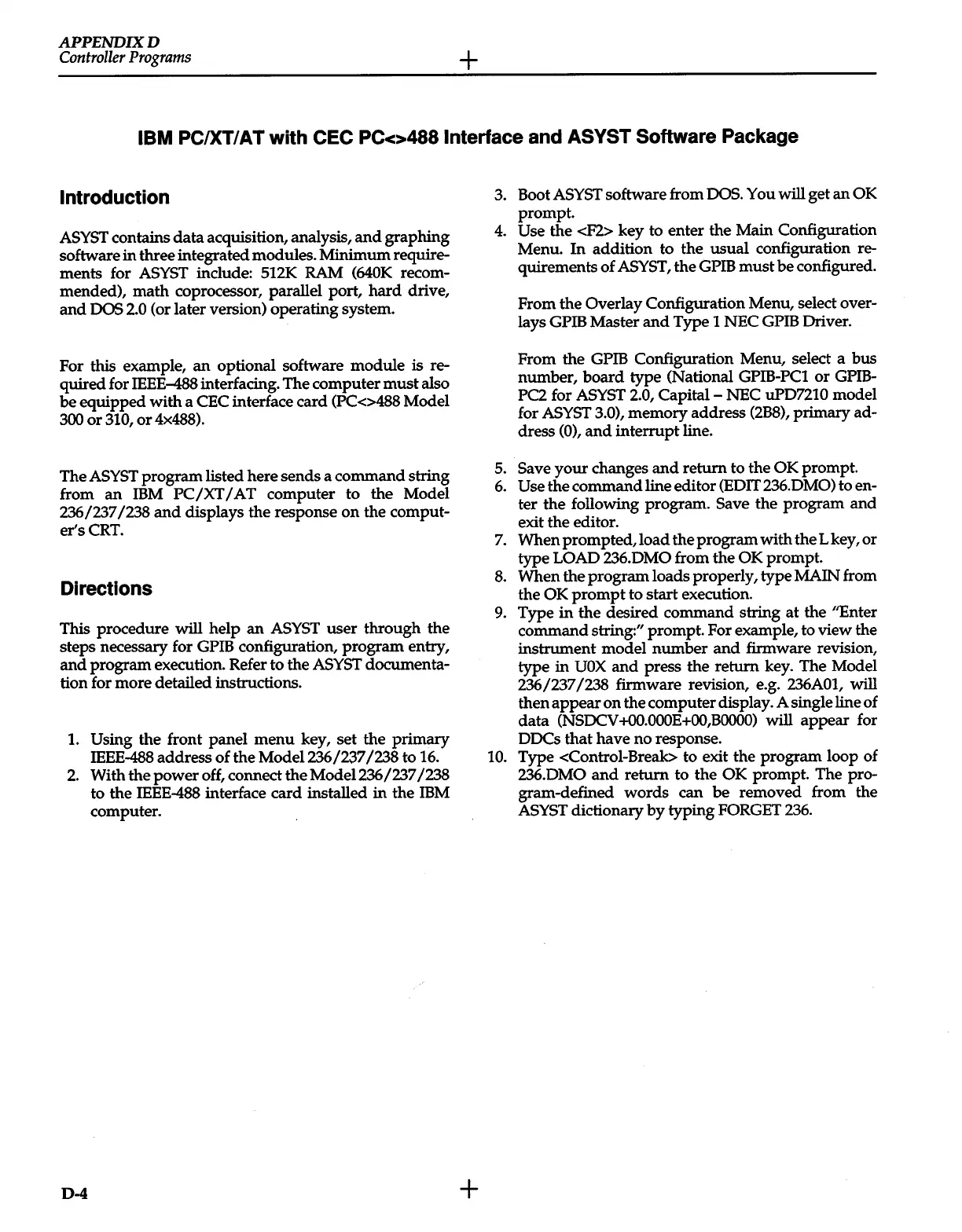APPENDIXD
Controller
Programs
+
IBM
PC/XT/AT with CEC PC<>4881nterface and
ASYST
Software Package
Introduction
ASYST
contains
data
acquisition, analysis,
and
graphing
software
in
three integrated modules.
Minimum
require-
ments for
ASYST
include: 512K RAM
(640K
recom-
mended),
math
coprocessor, parallel port,
hard
drive,
and
DOS
2.0
(or later version) operating system.
For this example,
an
optional software
module
is re-
quired
for IEEE-488 interfacing.
The
computer
must
also
be
equipped
with
a CEC interface
card
(PC<>488 Model
300
or
310,
or
4x488).
The
ASYST
program
listed
here
sends
a
command
string
from
an
mM
PC/XT
I
AT
computer
to
the
Model
236/237/238
and
displays
the
response
on
the comput-
er's
CRT.
Directions
This procedure
will
help
an
ASYST
user
through
the
steps necessary for
GPm
configuration,
program
entry,
and
program
execution. Refer
to
the
ASYST
documenta-
tion for
more
detailed instructions.
1.
Using
the front
panel
menu
key,
set
the
primary
IEEE-488
address
of
the
Model236/237
/238
to
16.
2.
With
the
power
off, connect
the
Model236
/237/238
to
the
IEEE-488 interface
card
installed
in
the
ffiM
computer.
D-4
+
3. Boot
ASYST
software from
DOS.
You
will
get
an
OK
prompt.
4.
Use
the
<F2>
key
to enter
the
Main
Configuration
Menu.
In
addition
to
the
usual
configuration re-
quirements
of
ASYST,
the
GPffi
must
be
configured.
From
the
Overlay
Configuration Menu, select over-
lays
GPffi
Master
and
Type 1 NEC
GPm
Driver.
From
the
GPffi
Configuration Menu, select a
bus
number,
board
type
(National
GPffi-PC1
or
GPffi-
PC2 for
ASYST 2.0,
Capital-
NEC
uPD7210
model
for ASYST 3.0),
memory
address
(2B8),
primary
ad-
dress
(0),
and
interrupt
line.
5. Save
your
changes
and
return
to
the
OK
prompt.
6.
Use
the
command
line editor (EDIT
236.DMO)
to en-
ter
the
following program.
Save
the
program
and
exit
the
editor.
7.
When
prompted,load
the
program
with
the
L key,
or
type
LOAD 236.DMO
from
the
OK
prompt.
8.
When
the
program
loads properly,
type
MAIN from
the
OK
prompt
to
start
execution.
9.
Type
in
the
desired
command
string
at
the "Enter
command
string:"
prompt.
For example, to view the
instrument
model
number
and
firmware revision,
type
in
UOX
and
press
the
return
key.
The
Model
236/237/238 firmware revision, e.g.
236A01,
will
then
appear
on
the
computer
display. A single line
of
data
(NSDCV+OO.OOOE+OO,BOOOO)
will
appear
for
DOCs
that
have
no
response.
10. Type <Control-Break> to exit
the
program
loop
of
236.DMO
and
return
to
the
OK
prompt.
The pro-
gram-defined
words
can
be
removed
from the
ASYST
dictionary
by
typing
FORGET 236.