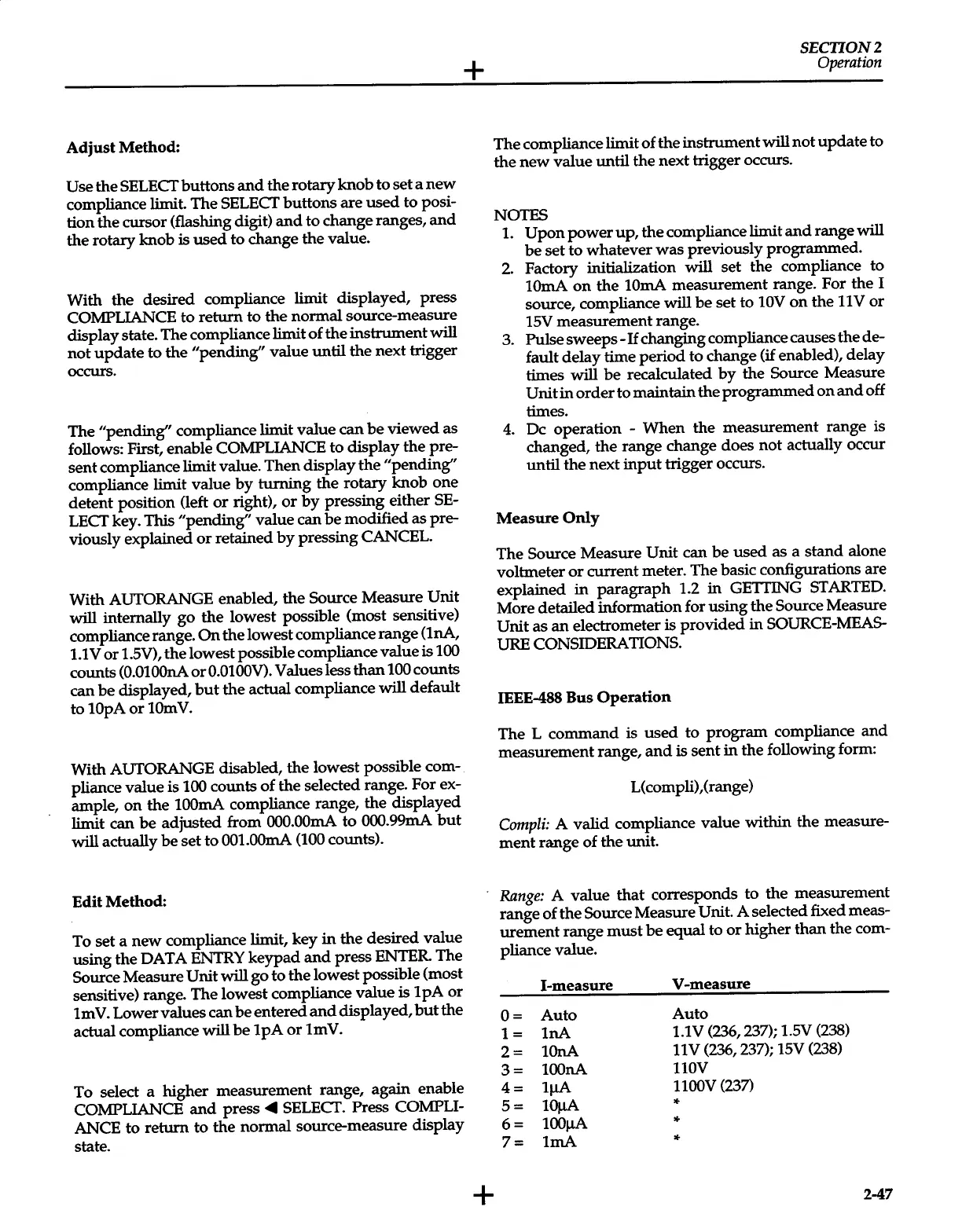Adjust
Method:
Use
the SELECT buttons
and
the rotary knob to set a
new
compliance limit. The SELECT buttons are
used
to posi-
tion the cursor (flashing digit)
and
to change ranges,
and
the rotary knob is
used
to change the value.
With the desired compliance limit displayed, press
COMPLIANCE
to
return
to the normal source-measure
display state. The compliance limit of the instrument
will
not
update
to the
"pending" value until the next trigger
occurs.
The "pending'' compliance limit value can
be
viewed as
follows: First, enable
COMPLIANCE
to display the pre-
sent compliance limit value. Then display the "pending''
compliance limit value
by
turning the rotary knob one
detent position (left
or
right),
or
by
pressing either
SE-
LECT key.
This
"pending'' value can
be
modified as pre-
viously explained
or
retained
by
pressing CANCEL.
With
AUTORANGE
enabled, the Source Measure
Unit
will
internally
go
the
lowest possible (most sensitive)
compliance range.
On
the lowest compliance range
(lnA,
1.1
V
or
l.SV), the lowest possible compliance value is
100
counts
(O.OlOOnA
or
O.OlOOV).
Values less
than
100
counts
can
be
displayed,
but
the actual compliance
will
default
to
lOpA
or
lOmV.
With
AUTORANGE
disabled, the lowest possible com-
pliance value is
100
counts
of
the selected range. For ex-
ample,
on
the
lOOmA
compliance range, the displayed
limit can
be
adjusted from
OOO.OOmA
to
000.99m.A
but
will
actually
be
set to
OOl.OOmA
(100
counts).
Edit Method:
To set a
new
compliance limit, key
in
the desired value
using the DATA ENTRY keypad
and
press ENTER The
Source Measure Unit
will
go to the lowest possible (most
sensitive) range. The lowest compliance value is 1
pA
or
lm
V.
Lower values can
be
entered
and
displayed,
but
the
actual compliance
will
be
lpA
or
lmV.
To select a higher measurement range, again enable
COMPLIANCE
and
press
<IIIII
SELECT. Press
COMPLI-
ANCE to return to the normal source-measure display
state.
+
+
SECTION2
Operation
The compliance limit of the instrument
will
not
update
to
the
new
value until the next trigger occurs.
NOTES
1.
Upon
power
up,
the compliance limit
and
range
will
be
set to whatever
was
previously programmed.
2.
Factory initialization will set the compliance to
lOrnA
on
the
lOrnA
measurement range. For the I
source, compliance
will
be
set to
lOV
on
the
llV
or
lSV
measurement range.
3. Pulse
sweeps-
If
changing compliance causes the de-
fault delay time period to change
(if
enabled), delay
times
will
be
recalculated
by
the Source Measure
Unit
in
order to maintain the programmed
on
and
off
times.
4.
De operation -
When
the measurement range is
changed, the range change does
not
actually occur
until the next
input
trigger occurs.
Measure
Only
The Source Measure
Unit
can
be
used
as a
stand
alone
voltmeter
or
current meter. The basic configurations are
explained
in
paragraph
1.2
in
GETTING STARTED.
More detailed information for using the Source Measure
Unit as
an
electrometer is provided
in
SOURCE-MEAS-
URE
CONSIDERATIONS.
IEEE-488 Bus
Operation
The L
command
is
used
to
program
compliance
and
measurement range,
and
is sent
in
the following form:
L(compli),(range)
Compli:
A valid compliance value within the measure-
ment
range of the unit.
Range:
A value that corresponds to the measurement
range of the Source Measure
Unit.
A selected fixed meas-
urement
range
must
be
equal
to
or
higher than the com-
pliance value.
1-measure V-measure
0=
Auto
Auto
1=
lnA
l.lV
(236,237);
l.SV
(238)
2=
lOnA
llV
(236,237);
lSV
(238)
3=
lOOnA
llOV
4=
lJ.IA
1100V(237)
5=
lOJ.LA
*
6=
lOOJ.LA
*
7=
lmA
*
2-47