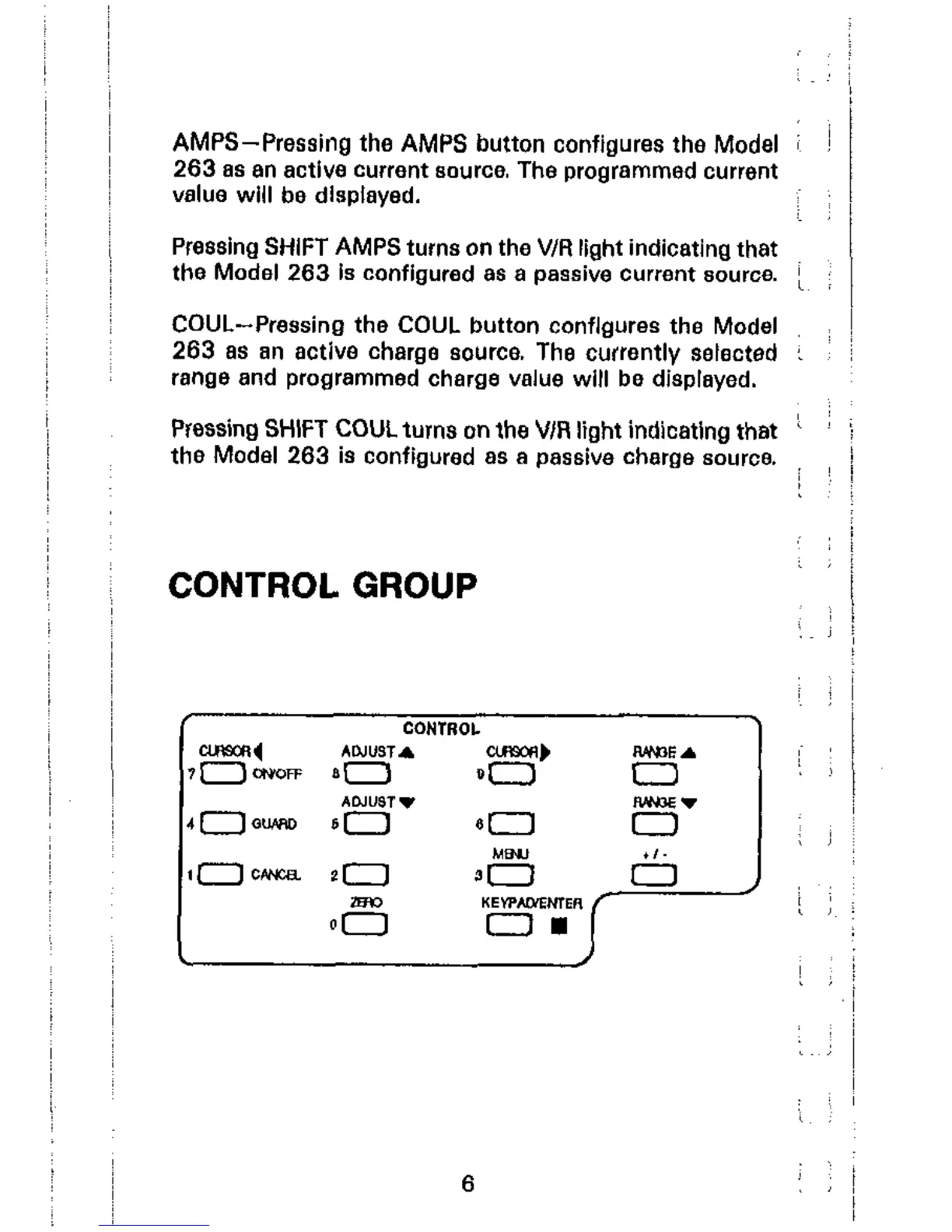AMPS-Pressing the AMPS button configures the Model :
263 as an active current source. The programmed current
value will be dlsplayed.
Pressing SHIFT AMPS turns on the V/R light indicating that
the Model 263 is configured as a passive current aouroe.
I
COUL-Pressing the COUL button conflgures the Model
263 8s an active charge 8ouroe. The currently selected :
range and programmed charge value will be displayed.
Pressing SHIFT COUL turns on the VIR light indicating that
’ ’
the Model 263 is configured as a passive charge source.
CONTROLGROUP
6