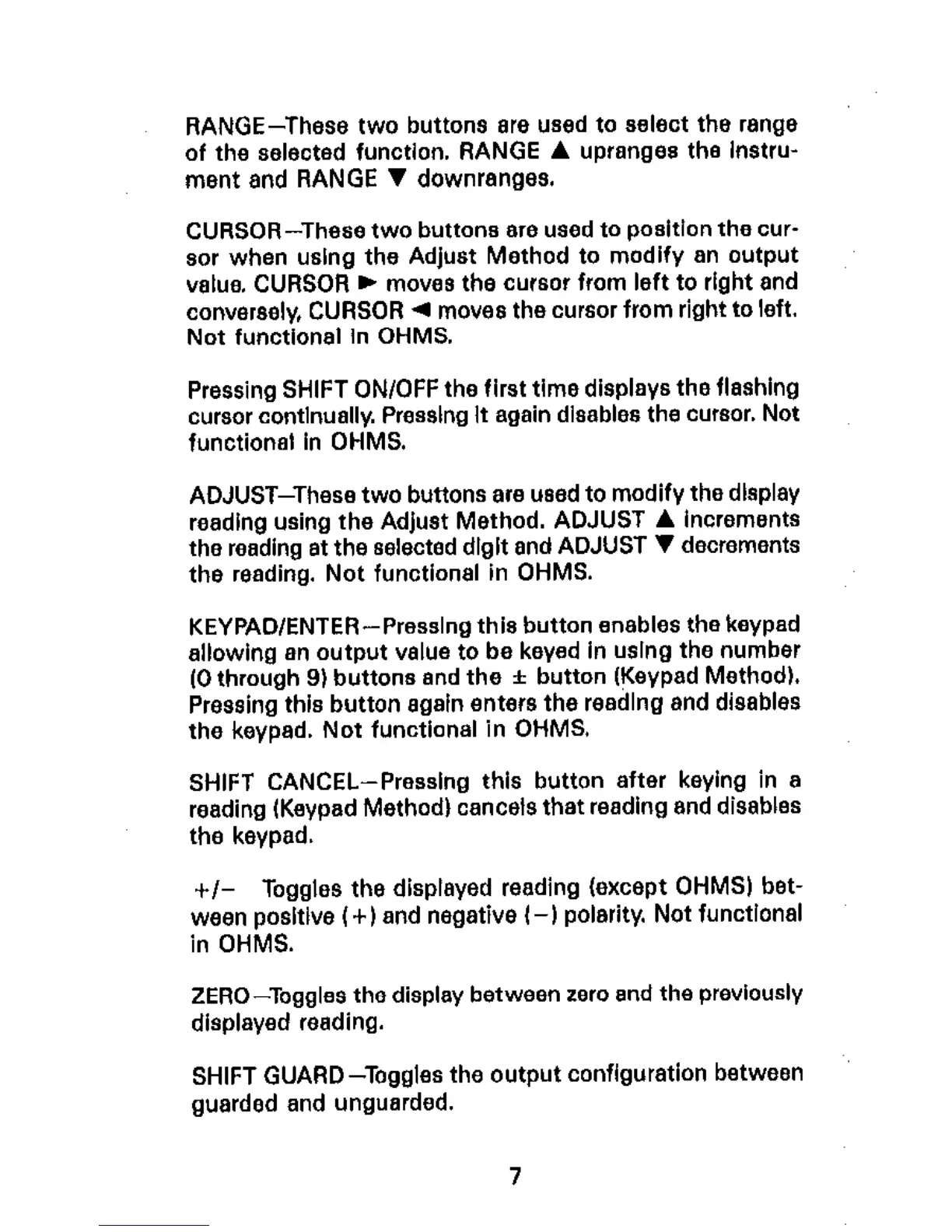RANGE-These two buttons are used to swleot the range
of the selected function. RANGE A upranges the Instru-
ment and RANGE V downranges.
CURSOR-These two buttons are used to position the our-
sot when using the Adjust Method to modify an output
valuw. CURSOR C moves the cursor from left to right and
conversely, CURSOR 4 moves the cursor from right to left.
Not functional In OHMS.
Pressing SHIFT ON/OFF the first time displays the flashing
cursor continually. Pressing It again disables the cursor. Not
functional in OHMS.
ADJUST-These two buttons aro used to modify the display
reading using the Adjust Method. ADJUST A increments
the reading at the seleotnd dlglt and ADJUST T decrements
the reading. Not funotional in OHMS.
KEYPAD/ENTER-Pressing this button enables the keypad
allowing an output value to be keyed in using the number
10 through 91 buttons and the + button IKeypad Method).
Pressing this button *gain enters the resdlng and disables
the keypad. Not functional in OHMS.
SHIFT CANCEL-Pressing this button after keying in B
reading (Keypad Method) canoels that reading and disables
the keypad.
+/- Toggles the displayed reading (except OHMS1 bet-
wsen posltlve (t) and negative l-l polarity. Not functional
in OHMS.
ZERO-Toggles the display between zero and the previously
displayed reading.
SHIFT GUARD-Toggles the output configuration between
guarded and unguarded.
7