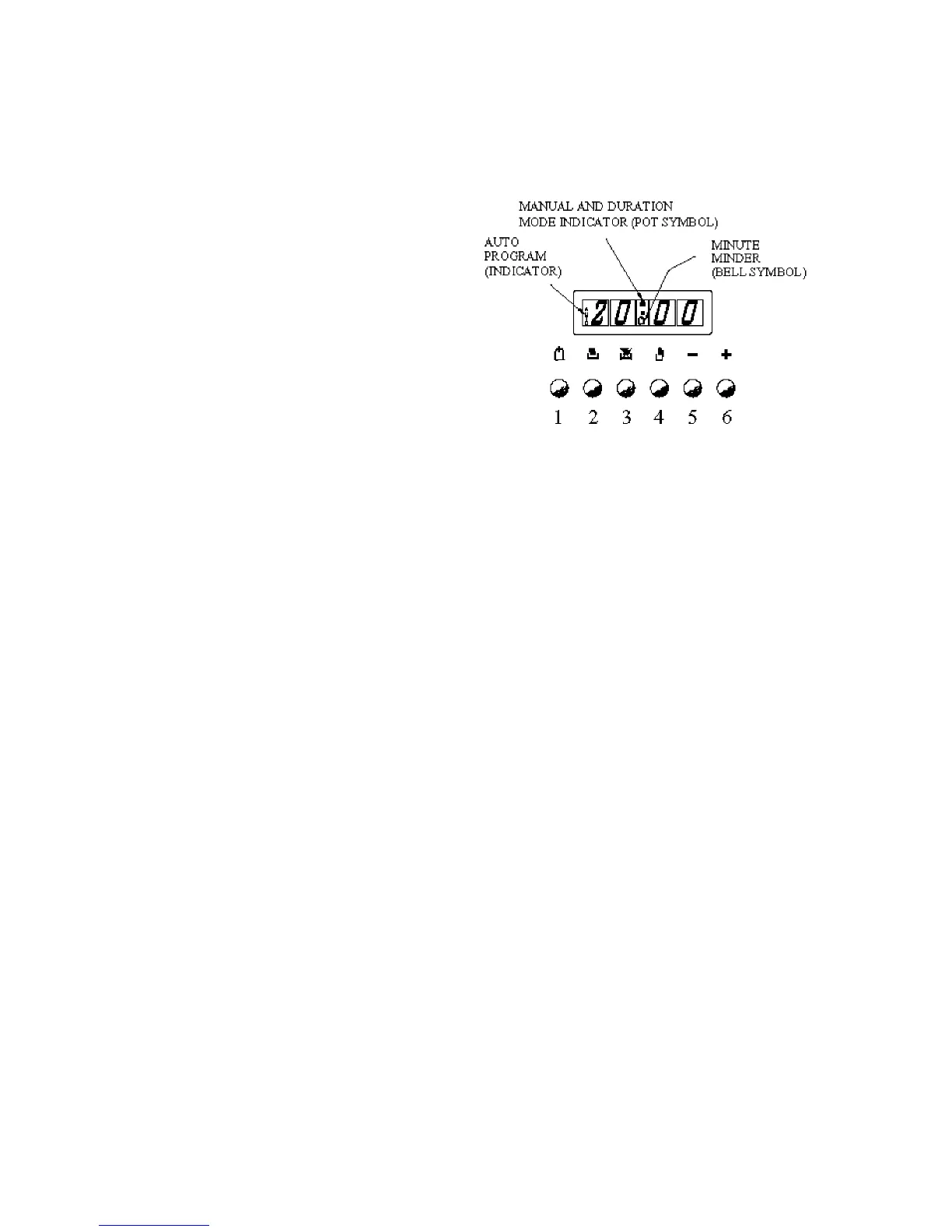USING THE 6 BUTTON ELECTRONIC TIMER
Description of button functions:
1. Minute Minder
2. Cooking on auto-function
(duration)
3. End of cooking time (end
time)
4. Manual operation
5. Reducing numbers in all
programs
6. Increasing numbers in all
programs
(Please note the buttons have been numbered for illustration only)
The timer only operates when the appliance is connected to
the electricity supply.
1) TIME OF DAY AND MANUAL MODE:
To set the time of day, press and release the ‘manual’ button
(any previously entered setting will be cancelled).
By pressing buttons + or – (numbers 5 or 6 in the illustration)
the time setting can be adjusted. When the required time has
been selected, release all buttons. There is a 5-second acceptance
delay during which no button should be touched.
The ‘pot’ symbol will be illuminated indicating Manual cooking
mode is available.
To revert the oven to manual mode at any chosen time, simply
press and release the ‘manual’ button (4).
This will cancel any previously entered programs.
8
