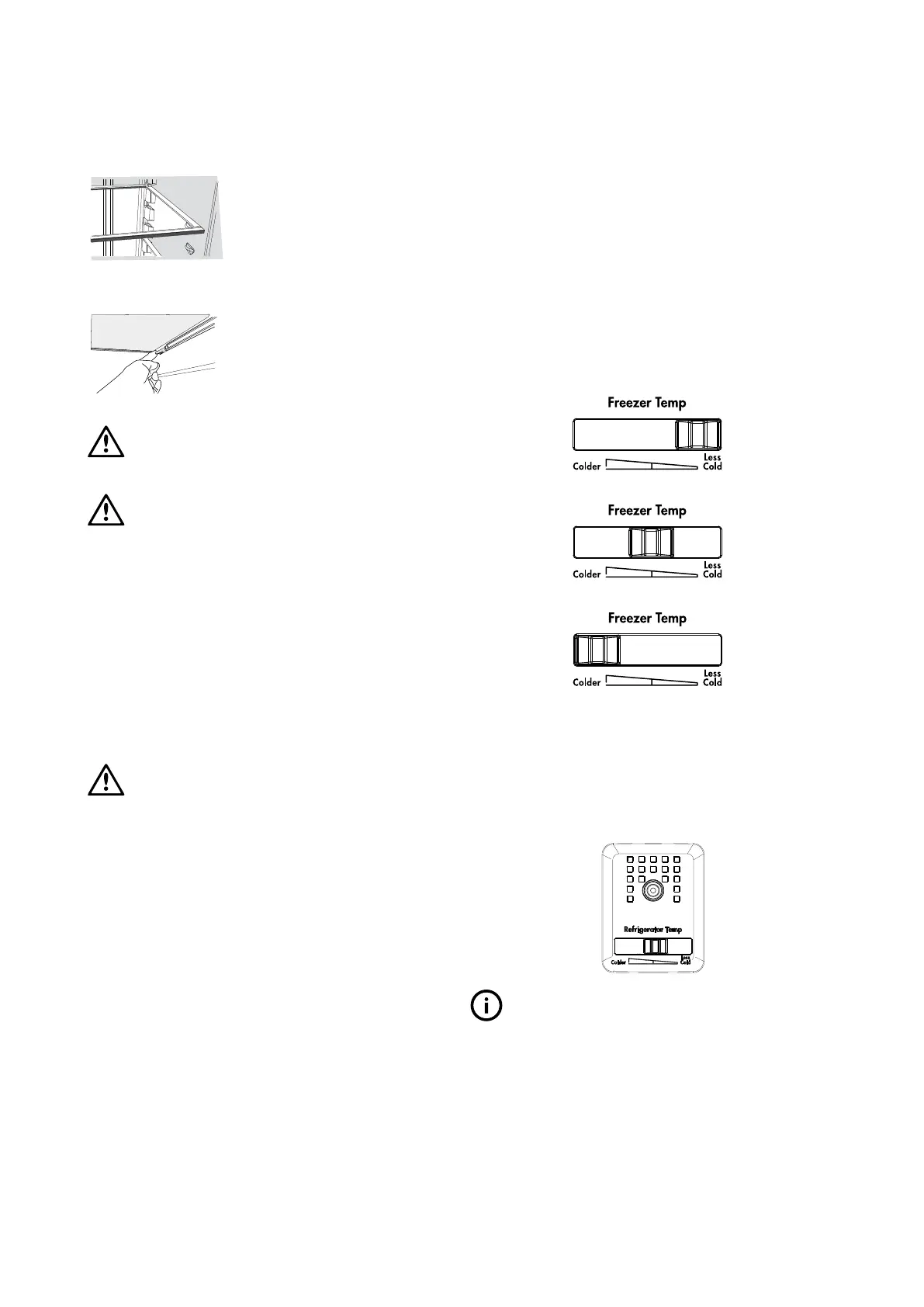9
SpillSafe™ glass shelves
To remove the shelves, gently pull
them forward until the shelf comes
clear of the shelf guides. To return
the shelf, make sure there is nothing
behind that may obstruct movement.
Gently push the shelf, into the cabinet and back into position.
Freezer shelf
Remove the freezer shelf by lifting the
catches on the right and left underside
of the shelf to release the shelf then pull
the shelf toward you.
warning
Fill the ice cube tray with potable water only.
caution
LED lighting. Your appliance is fitted with long life LED
lighting. In the unlikely event the LED lights should fail, then
the LED lights should be serviced by the manufacturer.
Refer to the warranty page for contact details.
Drawers fitted with telescopic slides
To remove the drawer for cleaning
1. Empty food from drawer.
2. Remove the drawer by pulling it forward and lifting the front to
unhook it from the slides. Once you have removed the drawer,
ensure the slides are pushed back so they are fully closed.
warning
Never close the door while the telescopic slides are extended.
This may damage the slide and/or refrigerator or cause the
slide to become disengaged from the refrigerator.
To replace the drawer
1. Ensure the telescopic slides are pushed in all the way.
2. Slide the drawer into place over the slides and push the bin
until it stops.
3. Drop the drawer into position.
If you want to change the temperature, ensure that you make
only small adjustments and wait 24 hours to see if it’s correct to
your liking.
Top mount freezer temperature adjustment
1. Select the freezer control.
2. Slide the control to the right (as per image below).
3. Slide the control to the left (as per image below).
Set to less coldSummer (>35°c)
Normal
Winter (<15°c) Set to colder
Freezer temperature setting recommendation
Top mount refrigerator temperature adjustment
1. Select the refrigerator control.
2. Slide the control to the left to set to colder.
3. Slide the control to the right to set less cold
important
NOTE: When you set a temperature, you set an average
temperature for the whole refrigerator cabinet.
Checking the softness of ice cream is a good indication that
your freezer is the right temperature, while checking the
temperature of water kept in the refrigerator is a good way of
checking the temperature of the food compartment.
Temperatures inside each compartment may vary, depending
on how much food you store and where you place it.
High or low room temperature may also affect the actual
temperature inside the refrigerator.
Removing features / temperature control
Temperature control
