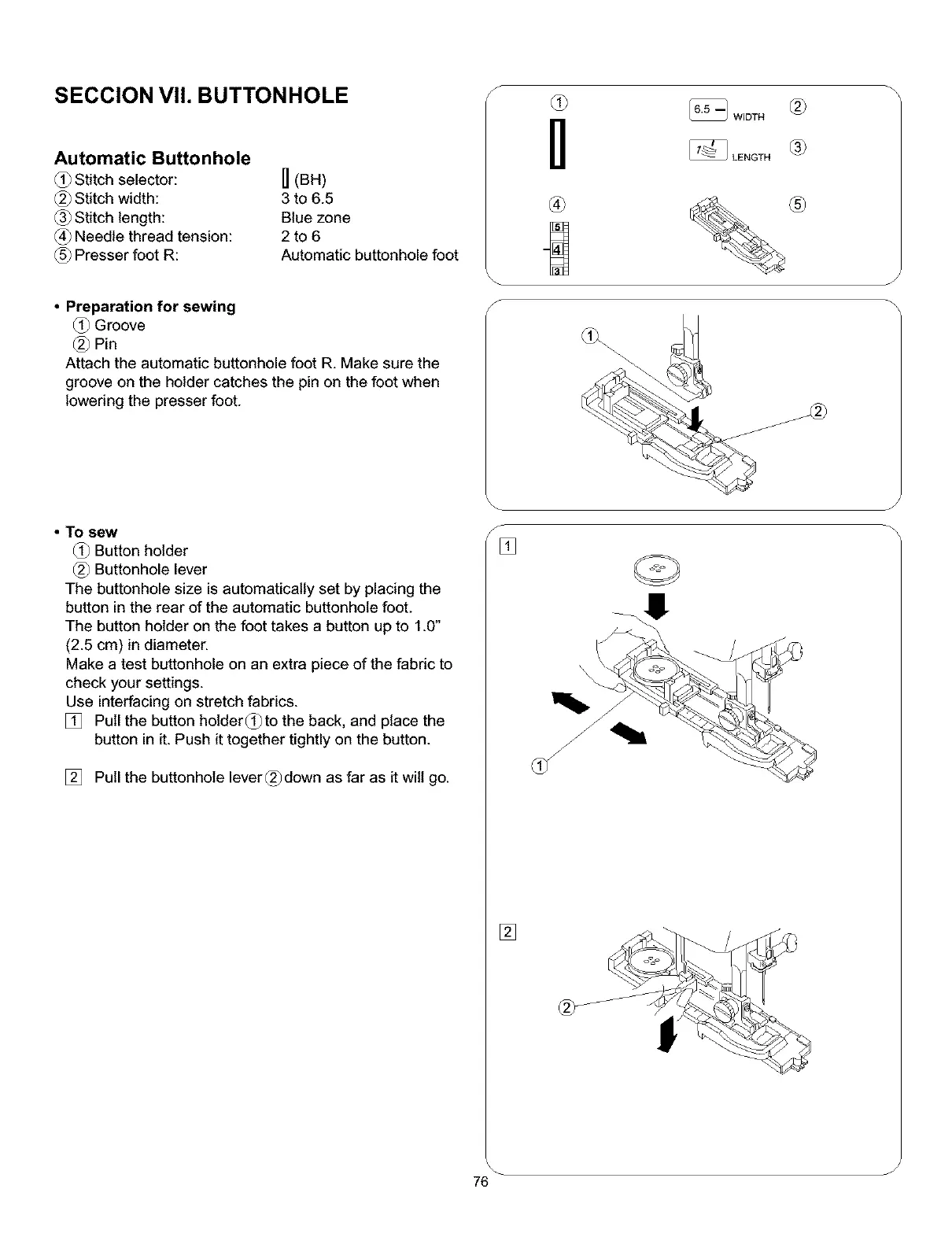SECCION VII. BUTTONHOLE
Automatic Buttonhole
Stitch selector:
Stitch width:
(_ Stitch length:
(_ Needle thread tension:
@ Presser foot R:
_](BH)
3 to 6.5
Blue zone
2t06
Automatic buttonhole foot
• Preparation for sewing
Groove
Pin
Attach the automatic buttonhole foot R. Make sure the
groove on the holder catches the pin on the foot when
lowering the presser foot.
S
f
l
®
_ WEDTH
_ LENGTH (_
®
• To sew
(_) Button holder
_) Buttonhole lever
The buttonhole size is automatically set by placing the
button in the rear of the automatic buttonhole foot.
The button holder on the foot takes a button up to 1.0"
(2.5 cm) in diameter.
Make a test buttonhole on an extra piece of the fabric to
check your settings.
Use interfacing on stretch fabrics.
[] Pull the button holder,S)to the back, and place the
button in it. Push it together tightly on the button.
[] Pull the buttonhole lever_down as far as it wilt go.
[]
[]
J
J
76
