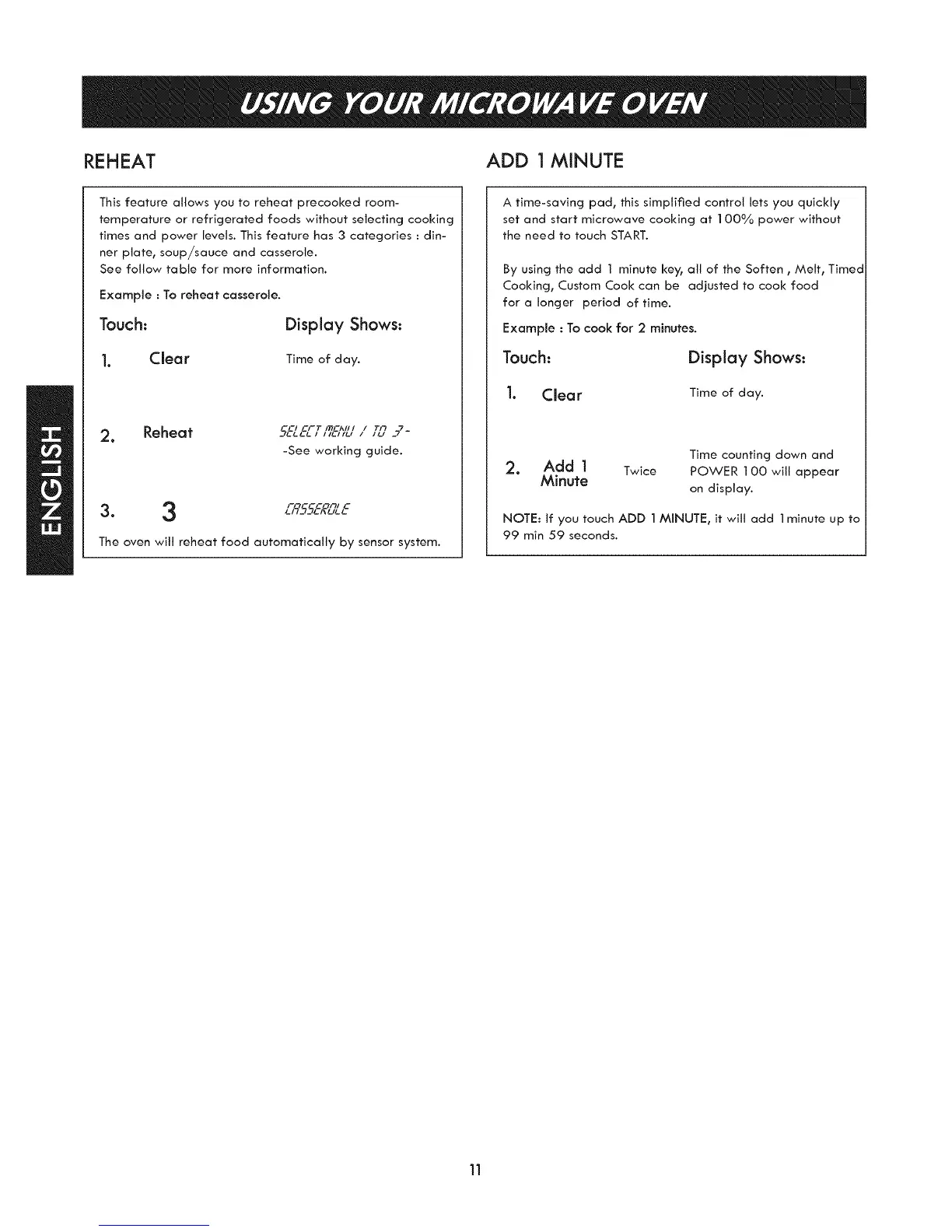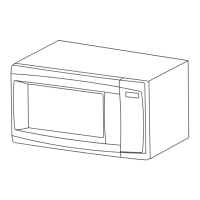REHEAT ADD I MINUTE
This feature allows you to reheat precooked room-
temperature or refrigerated foods without selecting cooking
times and power levels. This feature has 3 categories : din-
ner plate, soup/sauce and casserole.
See follow table for more information.
Example : To reheat casserole.
Touch: Display Shows:
1. Clear Time of day.
-/ -,-T ,_-I_ll l Tn ___
2. Reheat 5_:_tL,,,_-,.... ' ,u
-See working guide.
1- -OFt! C
The oven will reheat food automatically by sensor system.
A time-saving pad, this simplified control lets you quickly
set and start microwave cooking at 100%o power without
the need to touch START.
By using the add 1 minute key_ all of the Soften, Melt, Timed
Cooking, Custom Cook can be adjusted to cook food
for a longer period of time.
Example : To cook for 2 minutes.
Touch: Display Shows:
]. Clear Time of day.
Time counting down and
2. Add ] Twice POWER 100 wilt appear
Minute
on display.
NOTE: if you touch ADD 1 MINUTE, it will add 1minute up to
99 min 59 seconds.
