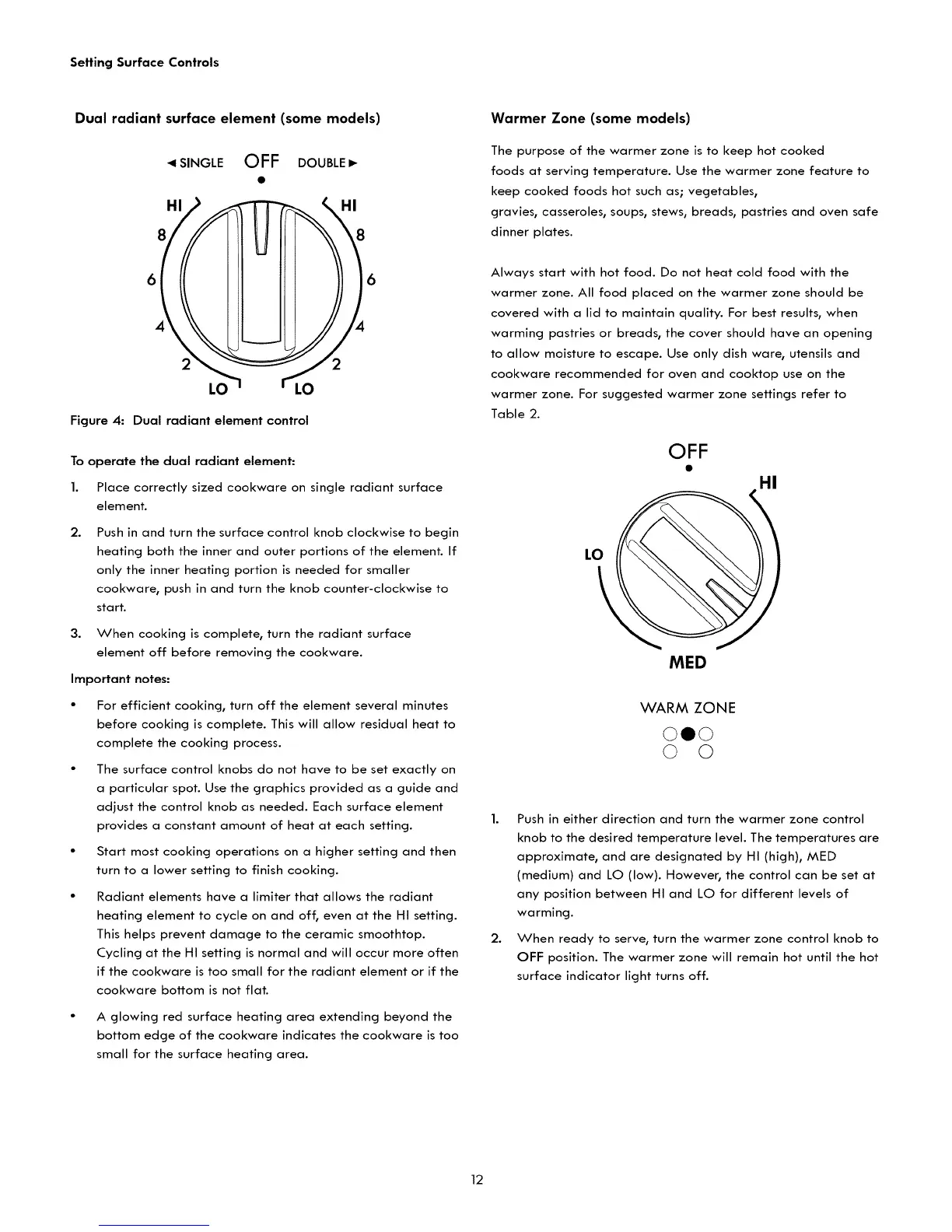Setting Surface Controls
Dual radiant surface element (some models)
41SINGLE OFF DOUBLE)-
HI
2
>
\
\
HI
S,
Figure 4: Dual radiant element control
To operate the dual radiant element:
1. Place correctly sized cookware on single radiant surface
element.
2.
Push in and turn the surface control knob clockwise to begin
heating both the inner and outer portions of the element. If
only the inner heating portion is needed for smaller
cookware, push in and turn the knob counter-clockwise to
start.
3. When cooking is complete, turn the radiant surface
element off before removing the cookware.
Important notes:
• For efficient cooking, turn off the element several minutes
before cooking is complete. This will allow residual heat to
complete the cooking process.
• The surface control knobs do not have to be set exactly on
a particular spot. Use the graphics provided as a guide and
adjust the control knob as needed. Each surface element
provides a constant amount of heat at each setting.
• Start most cooking operations on a higher setting and then
turn to a lower setting to finish cooking.
Radiant elements have a limiter that allows the radiant
heating element to cycle on and off, even at the HI setting.
This helps prevent damage to the ceramic smoothtop.
Cycling at the HI setting is normal and will occur more often
if the cookware is too small for the radiant element or if the
cookware bottom is not flat.
• A glowing red surface heating area extending beyond the
bottom edge of the cookware indicates the cookware is too
small for the surface heating area.
Warmer Zone (some models)
The purpose of the warmer zone is to keep hot cooked
foods at serving temperature. Use the warmer zone feature to
keep cooked foods hot such as; vegetables,
gravies, casseroles, soups, stews, breads, pastries and oven safe
dinner plates.
Always start with hot food. Do not heat cold food with the
warmer zone. All food placed on the warmer zone should be
covered with a lid to maintain quality. For best results, when
warming pastries or breads, the cover should have an opening
to allow moisture to escape. Use only dish ware, utensils and
cookware recommended for oven and cooktop use on the
warmer zone. For suggested warmer zone settings refer to
Table 2.
OFF
HI
LO
MED
WARM ZONE
O0O
0 ©
1. Push in either direction and turn the warmer zone control
knob to the desired temperature level. The temperatures are
approximate, and are designated by HI (high), MED
(medium) and LO (low). However, the control can be set at
any position between HI and LO for different levels of
warming.
2. When ready to serve, turn the warmer zone control knob to
OFF position. The warmer zone will remain hot until the hot
surface indicator light turns off.
12
