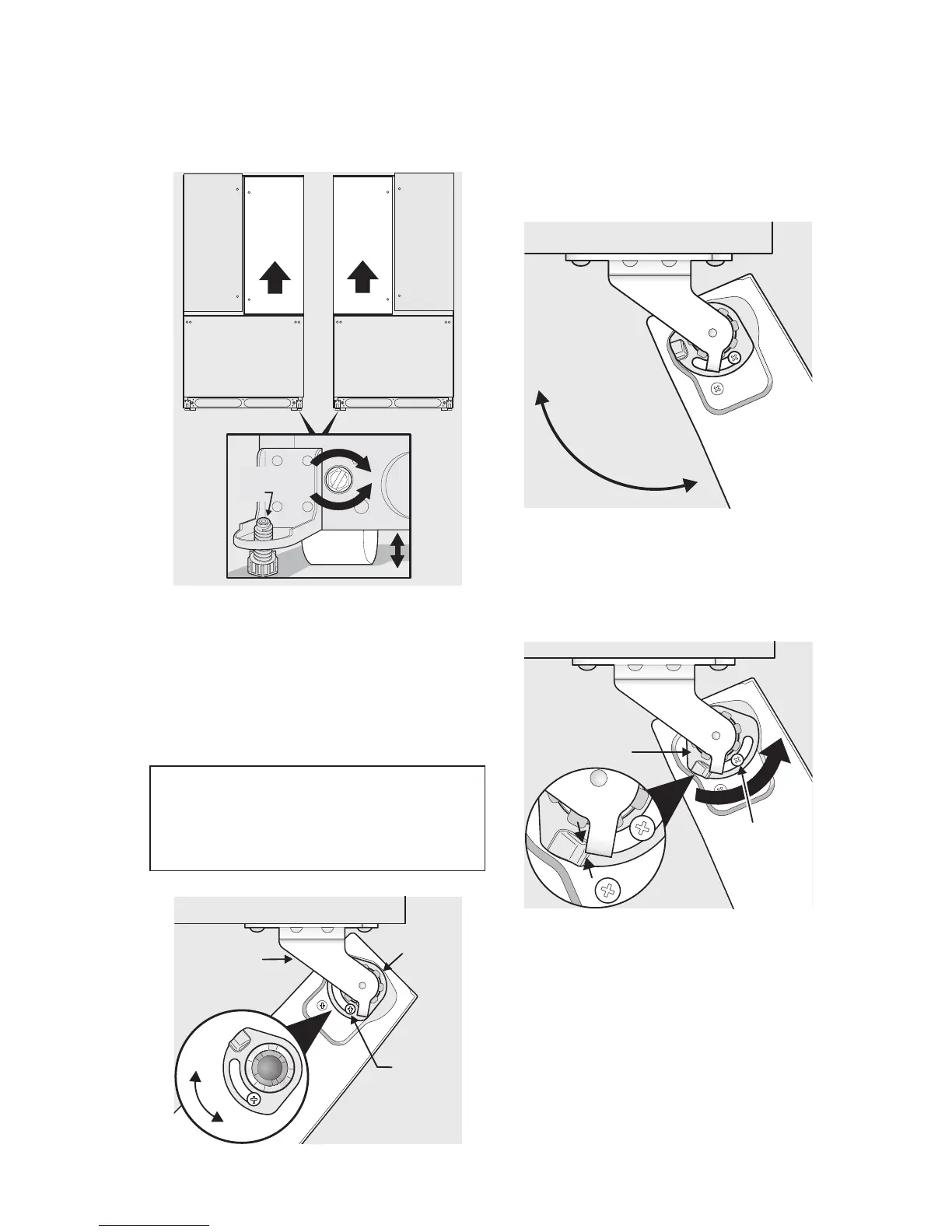11
Installation (Continued)
4. After unit is leveled, lower anti-tip leg
until it contacts the oor.
5. Install the toe grille by tting into
place.
Raise
Lower
Anti-tip
Leg
Door
Door
NOTE
View shown is looking up at the bottom
of the refrigerator door.
To adjust the door stop:
Door stop is adjustable between 85 to 145
degrees.
1. Open door to provide access to
screw.
2. Loosen screw.
3. Adjust door to desired location.
4. Rotate door stop until it makes
contact with the lower hinge.
5. Re-tighten screw.
Rotate
Door to Desired
Location
Adjusting Door
Adjustable Door Stop
Door
Stop
Screw
Lower
Hinge
Min
Open
Max
Open
6. Ensure door stops in desired location
before resuming normal use.
Rotate Door
Stop
Re-tighten
Screw
Re-tighten Screw
