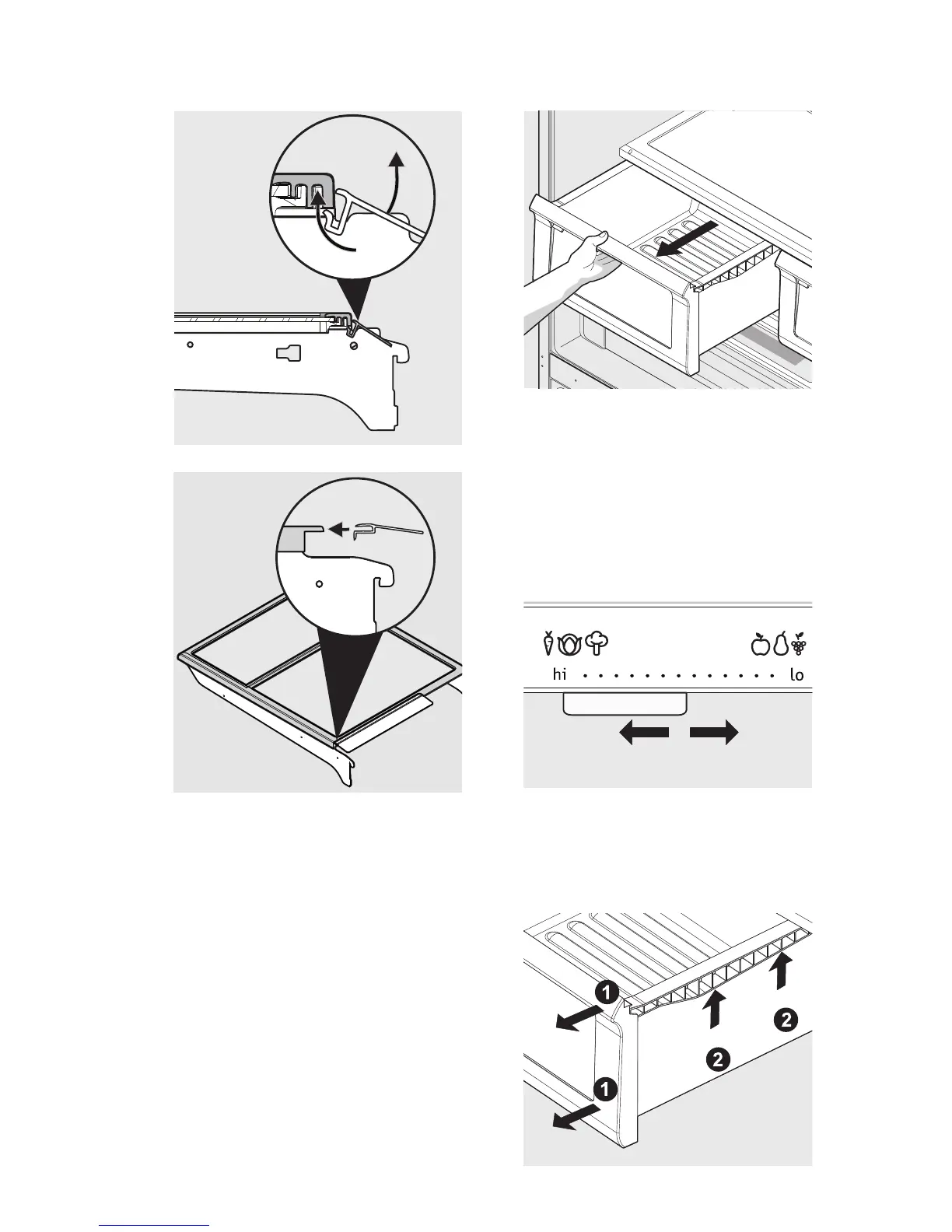23
Drawers
Your refrigerator includes a variety of
storage drawers. These drawers are
located in xed positions at the bottom of
the fresh food compartment.
Crispers
Crisper drawers are designed for storing
fruits, vegetables, and other fresh
produce.
Opening Crisper Drawer
To Remove the Crisper Drawer for Cleaning:
1. Pull the drawer out until it stops.
2. Lift the front slightly and remove the drawer.
Adjusting Crisper Humidity
Higher
Humidity
Lower
Humidity
humidity control
Removing Crisper Drawer
Storage Features (Continued)
Crisper Humidity Control
Crisper drawers include a sliding control
for adjusting the humidity inside the crisper.
Leafy vegetables keep best when stored with
the Humidity Control set on Higher Humidity.
Fresh fruits keep best when stored with the
Humidity Control set on Lower Humidity.
