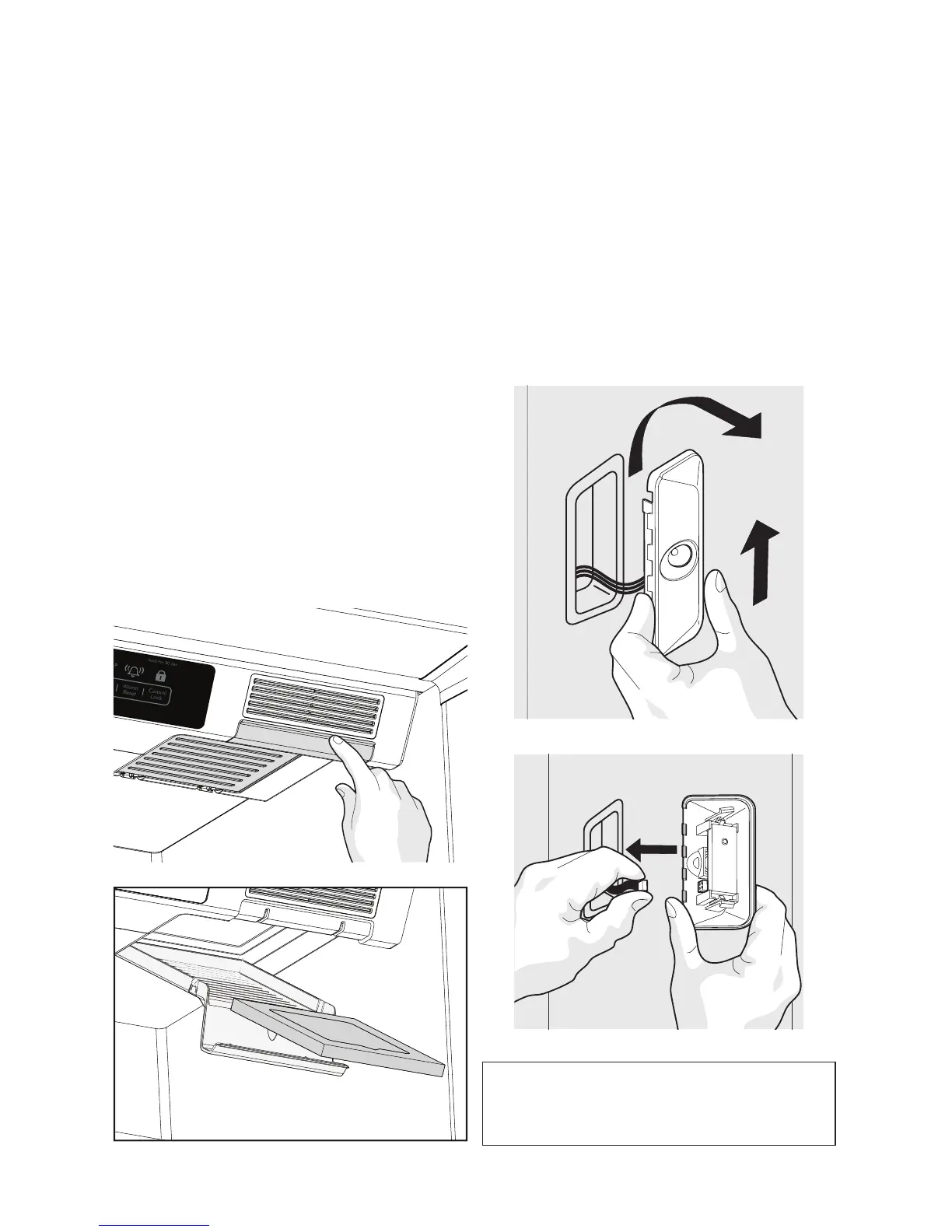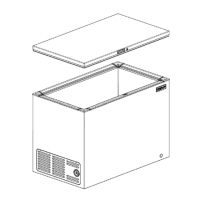14
Changing the Filter
Air Filter
The air lter is located inside one of the
2-Liter Door Bins. The air lter cover is
located on the upper right side of the
control box. In general, you should change
the air lter with Part Number “PAULTRA”
every 6 months to ensure optimal ltering
of appliance odors. The electronic control is
equipped with a Change Filter Indicator to
remind you to change your lter. To reset the
“Change Filter Indicator Light” hold the air
lter button until the light changes.
To Install Or Replace The Air Filter
• Pull down on the front of the air lter
cover to release the hinged bottom cover.
• Allow bottom cover to swing open and
then remove the old lter and discard it.
• Unpackage the new lter and place it
inside the hinged bottom cover of the
housing.
• Push the hinged bottom cover upward
until the tab snaps into closed position.
Open Air Filter Cover
Remove Air Filter
Replacing LED Lights (select models)
To Replace LED Lights:
1. Unplug the power cord.
2. Remove light cover by pushing up
and out.
3. Hold the LED cover with one hand and
pull the connector with the other hand
while pressing the connector latch.
4. Replace LED light and snap in place
assuring the light is facing in toward
the unit (inside fresh food).
LED Lighting
LED Light Removal
LED Light Harness Removal
NOTE
LED lights are in series, so if one is bad or
unplugged, several lights may not light up.
