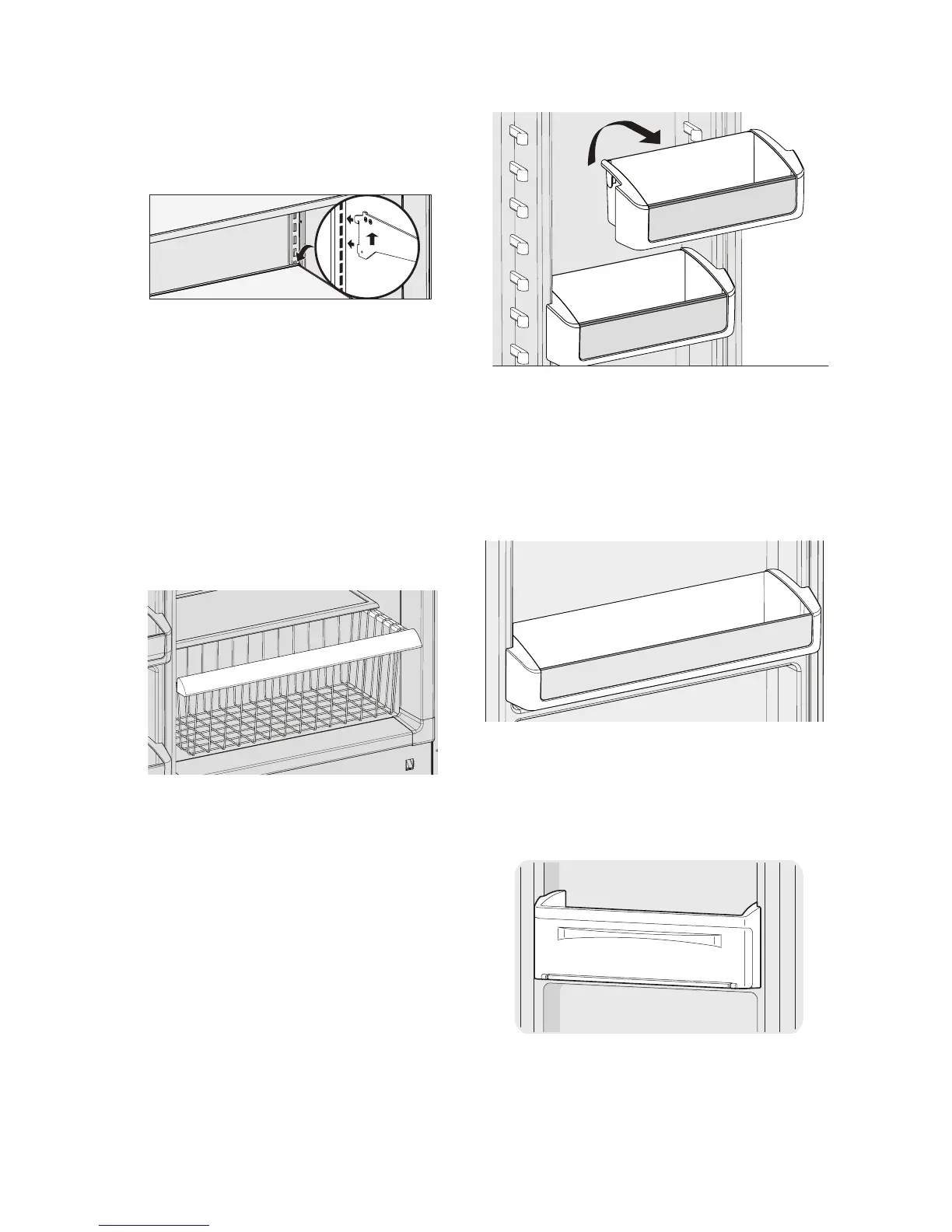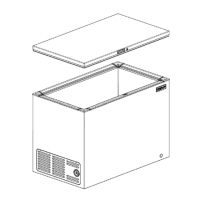18
Replace the shelf by inserting the hooks at rear
of the shelf into the wall bracket. Lower the shelf
into the desired slots and lock into position.
Insert into
slots
Freezer Baskets
The freezer baskets are ideal for large
items or items that do not store well on the
shelves.
To remove the Mid-Level and Tall
Lower Basket:
Pull the basket to be removed out until
the slide is fully extended. Pull the basket
upwards to release the basket from the
retaining clips on the basket glides.
Adjustable Two-Liter Door Bins
This model is equipped with adjustable door
bins that can be moved to suit individual needs.
To Move Door Bins:
• Lift the bin straight up.
• Remove the bin.
• Place the bin in desired position.
• Lower the bin onto supports until locked
in place.
Full-Width Door Bins
The full-width door bin is especially
designed to hold large containers or freezer
bags. The full-width bins are removed in the
same manner as the adjustable two-liter
door bins.
Storage Features
Soft Freeze Zone
Soft Freeze Zone is specically designed to
maintain a higher temperature than the rest of
the freezer to store products such as ice cream.
