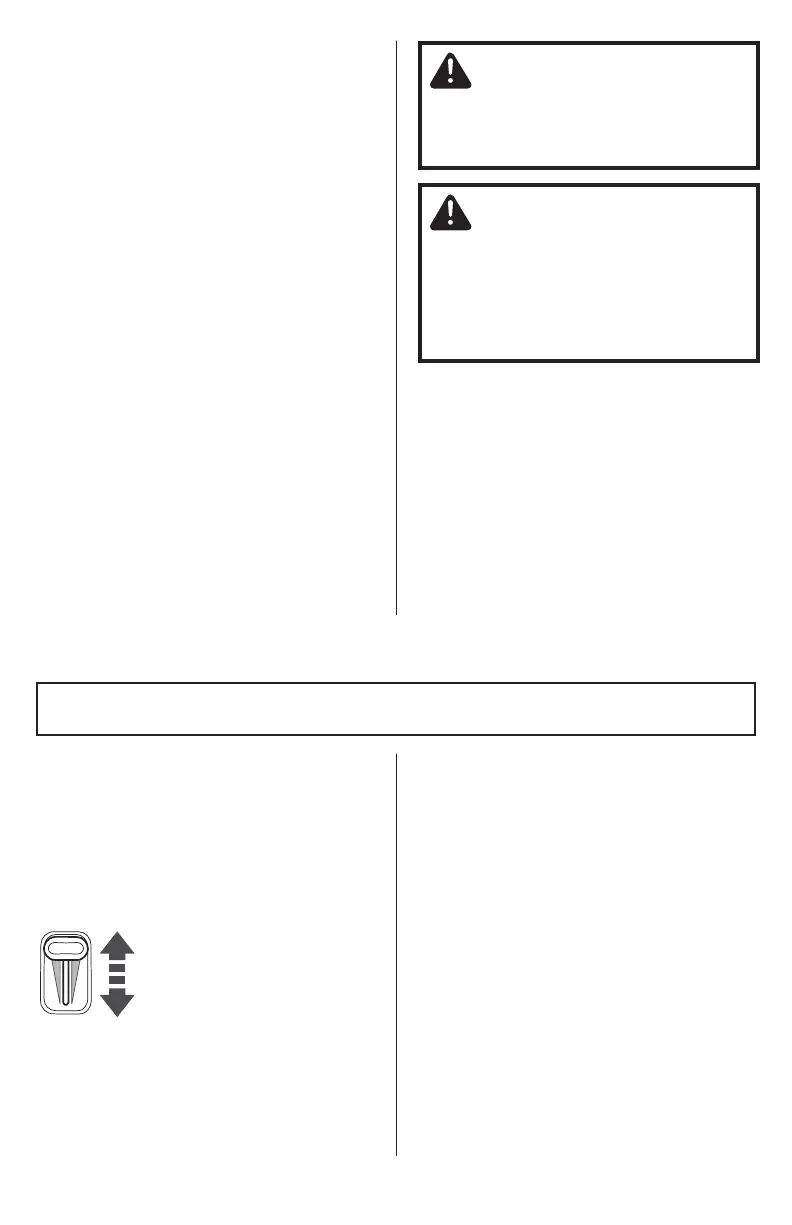- 11 -
FOR BEST CLEANING RESULTS
High
Low power
Increase
Suction
Decrease
Suction
• Slide suction control toward HIGH to
increase suction for carpets, and bare floors.
• Slide suction control towards LOW POWER
to decrease suction for lightweight rugs or
drapes.
• Keep the airflow passage open.
Check each assembly area in REMOVING
CLOGS (page 15) occasionally for clogs.
SUGGESTED PILE HEIGHT
SETTINGS
Attention: Refer to your carpet manufacturers
cleaning recommendations.
Some more delicate carpets may require
that they be vacuumed with the PowerMate
®
brushroll turned off to prevent carpet damage.
For best deep down cleaning, use the XLO
setting. However, you may need to raise the
height to make some jobs easier, such as
scatter rugs and some deep pile carpets,
and to prevent the vacuum cleaner from
shutting off. Suggested settings are:
HI – Shag, deep pile, super-soft, or ultraplush
carpets, and scatter rugs.
MED – Medium to deep pile.
LO – Low to medium pile.
XLO – The preferred setting for many
carpets and also for bare floors.
NOTE: To protect bare floors, slide the 3-
way On/Off switch to the FLOOR position to
turn off rotation.
CAUTION
DO NOT leave the PowerMate
®
running in
one spot for any length of time. Damage
to carpet may occur.
CAUTION
Product Damage Hazard
Use care if the PowerMate
®
and wand is
left in the upright position as it may tip
over easily. Property damage can occur if
tipped.
VACUUMING TIPS
SUGGESTED SWEEPING PATTERN
For best cleaning action, the PowerMate
should be pushed straight away from you
and pulled straight back. At the end of
each pull stroke, the direction of the
PowerMate should be changed to point into
the next section to be cleaned. This pattern
should be continued across the carpet with
slow, gliding motions.
®
®
WARNING: Turn off and unplug vacuum
cleaner from outlet before checking for
clogs.
Increase suction for
upholsteries, carpets,
and bare floors.
Decrease suction for
draperies and
lightweight rugs.