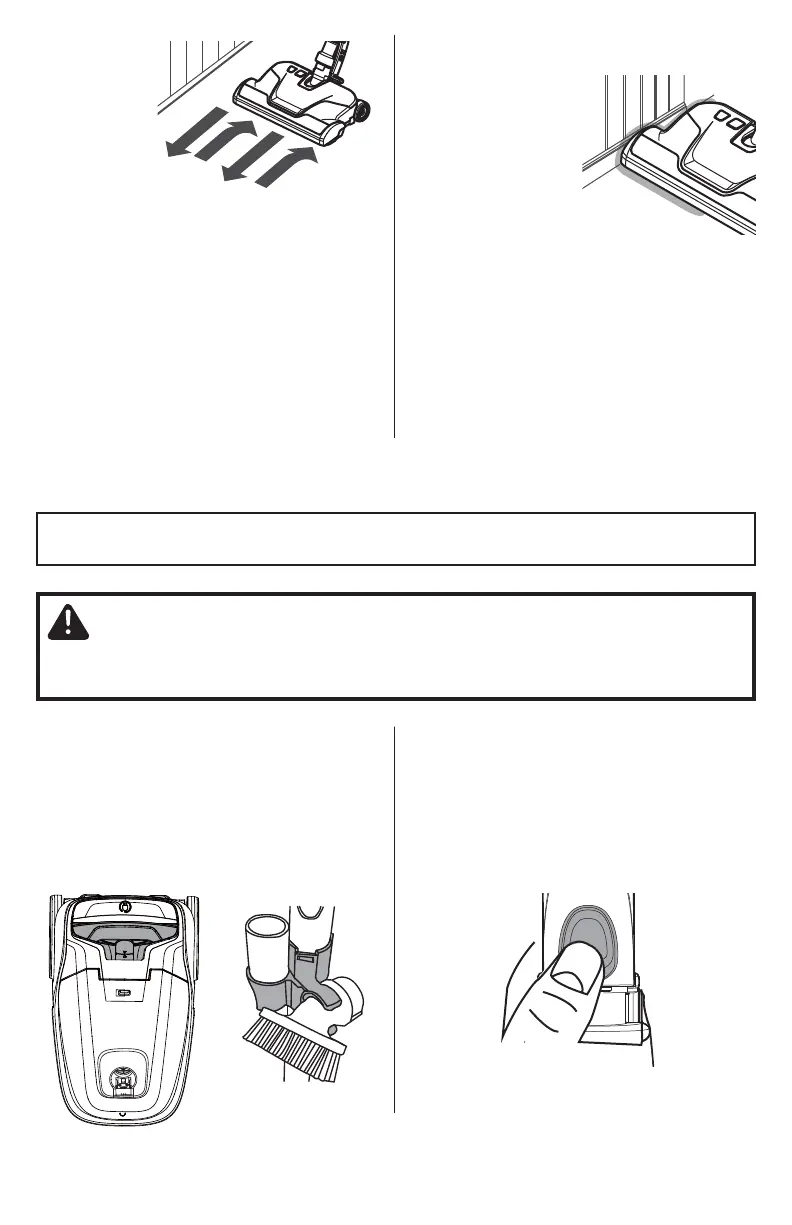- 12 -
NOTE: Fast,
jerky strokes
do not provide
complete
cleaning.
ATTACHMENTS
CAUTION
DO NOT attach or remove handle or wands while vacuum cleaner is ON. This could
cause sparking and damage the electrical contacts or electronic controls.
ATTACHMENT STORAGE
This vacuum cleaner is equipped with on-
board attachment storage. The floor brush
is stored in the canister, and the dusting
brush and crevice tool are stored in the
attachment holder on the wand. See
ATTACHMENT USE TABLE on page 13.
ATTACHMENTS ON HANDLE
NOTE: If the PowerMate
®
is attached, turn
vacuum cleaner off before removing handle
from wand.
1. Press wand release button and pull up on
handle.
EDGE CLEANER
Active brush edge
cleaners are on both
sides of the
PowerMate . Guide
either side of the
PowerMate along
base-boards or next
to furniture to help
remove dirt trapped
at carpet edges.
®
®