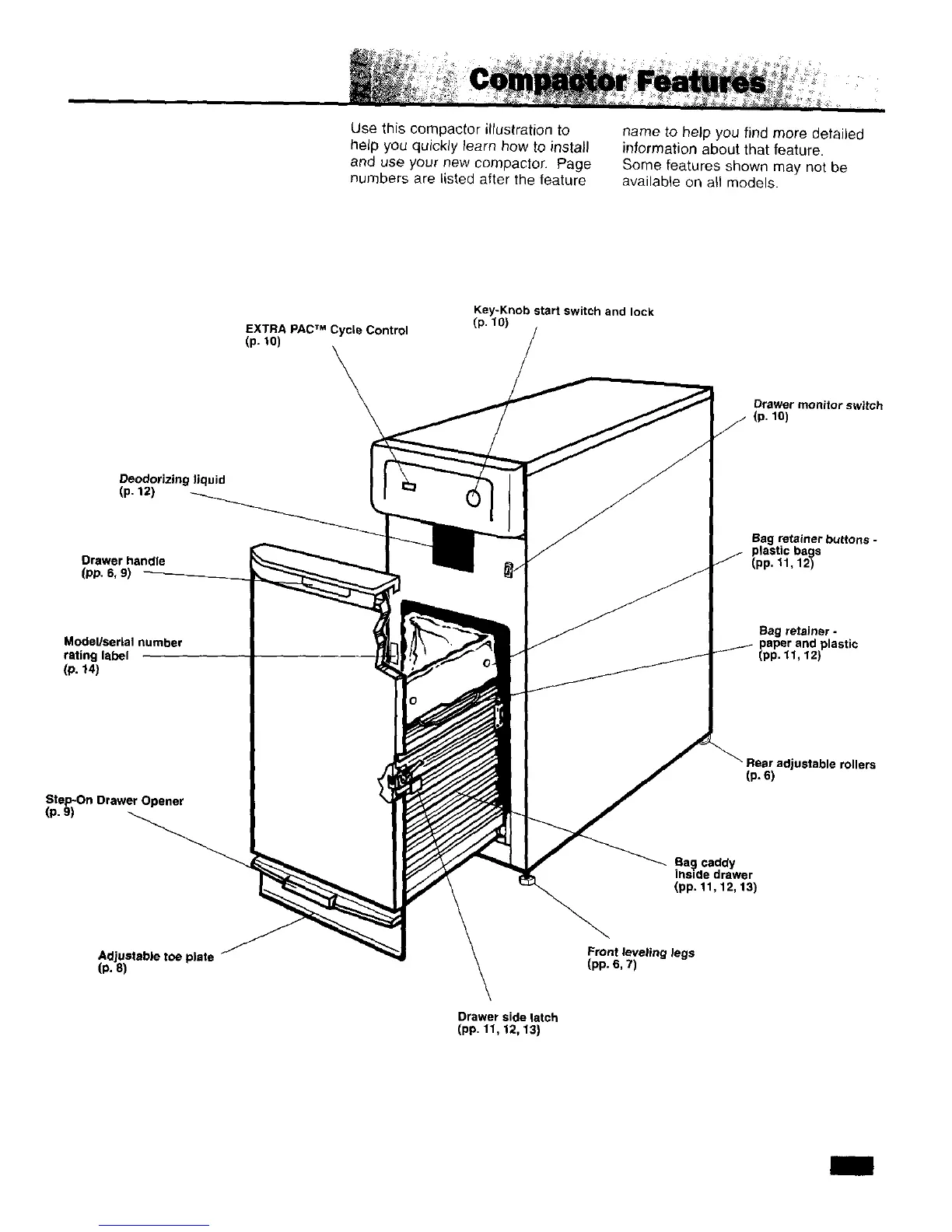Use this compactor illustration to
help you quickly learn how to install
and use your new compactor. Page
numbers are listed after the feature
name to help you find more detailed
information about that feature.
Some features shown may not be
available on all models.
EXTRA PACTM Cycle Control
(p. 10)
Key-Knob start switch and lock
(p. 10)
Deodorizing liquid
(p. 12)
Drawer handle
(pp. 6, 9)
Model/serial number
rating label
{p. 14)
Step-On Drawer Opener
(p. 9)
Drawer monitor switch
(p. 10)
Bag re_iner buttons -
plastic bags
(pp. 11,12)
Bag retsJner -
paper and plastic
(pp. 11, 12)
Rear adjustable rollers
_p.6)
Ba_ caddy
instde drawer
(pp. 11,12,13)
Adjustable toe plate
(P. 8)
Front leveling legs
(pp.6, 7)
Drawer side latch
(pp. 11, 12, 13)