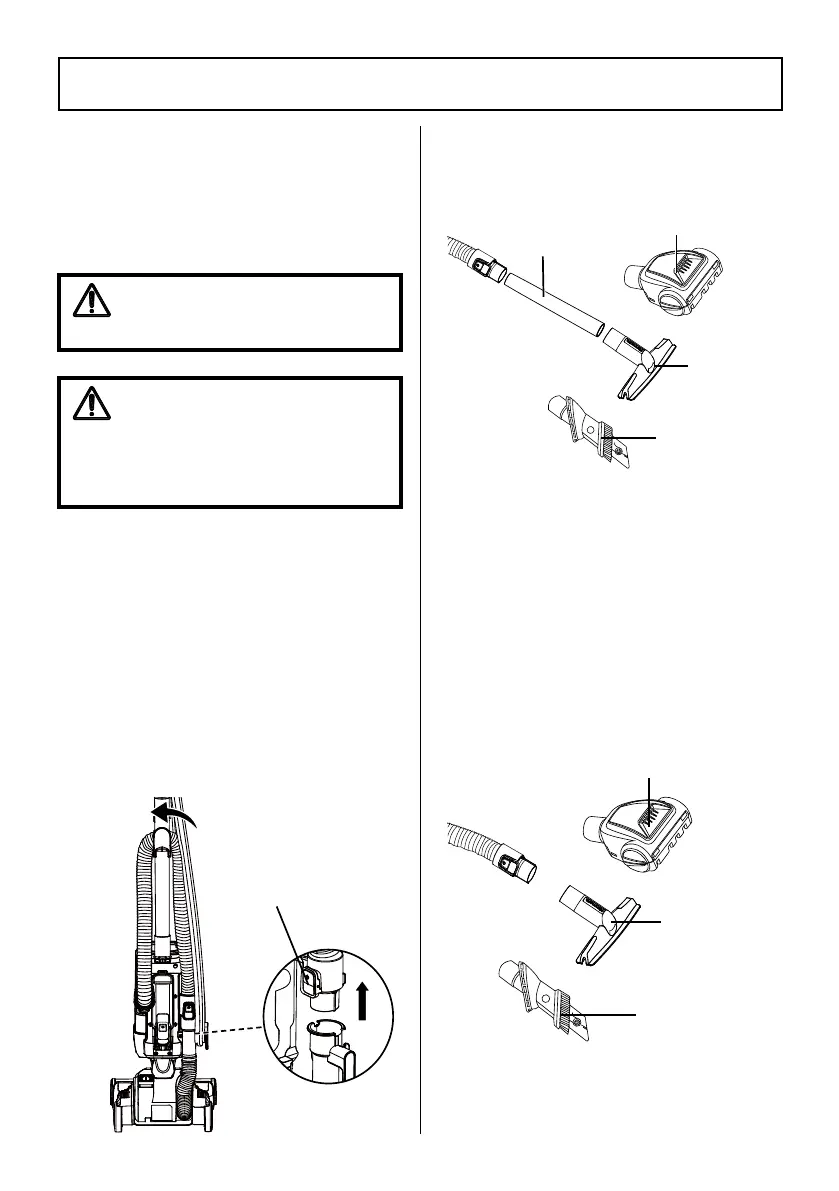Suggested settings are:
LOW – Bare floor
MED LOW – Low pile carpet
MED HIGH – Medium to deep pile
HIGH – Shag, deep pile, or scatter rugs
ABOVE FLOOR MODE
NOTE:
Brushroll continues to rotate when
using the vacuum in the above floor mode.
DO NOT place the vacuum on the deep
pile carpet to avoid damage to carpet.
1. Place the vacuum cleaner in the upright
locked position.
2. Press the hose release button and
release the flexible hose for above floor
cleaning.
3. Choose the desired extension wand/
attachment and insert it into the flexible
hose.
4. Turn on the vacuum cleaner by pressing
the power button with your foot.
5. Once you have completed vacuuming,
press the power button again and unplug
the power cord from the power outlet.
NOTE:
The attachment also can insert
directly into the flexible hose for above
floor cleaning.
CAUTION
Do not allow the vacuum cleaner to
remain in one spot for any length of time
when the brushroll is turning. Damage
to carpet may occur.
CAUTION
Incorrect setting may damage floor.
- 13 -
OPERATION MODES
Pet
HandiMate
®
Upholstery
Tool
3-1 Combination
Tool
Pet
HandiMate
®
3-1 Combination
Tool
Extension
Wand
Upholstery
Tool
Hose
Release
Button
I
II
