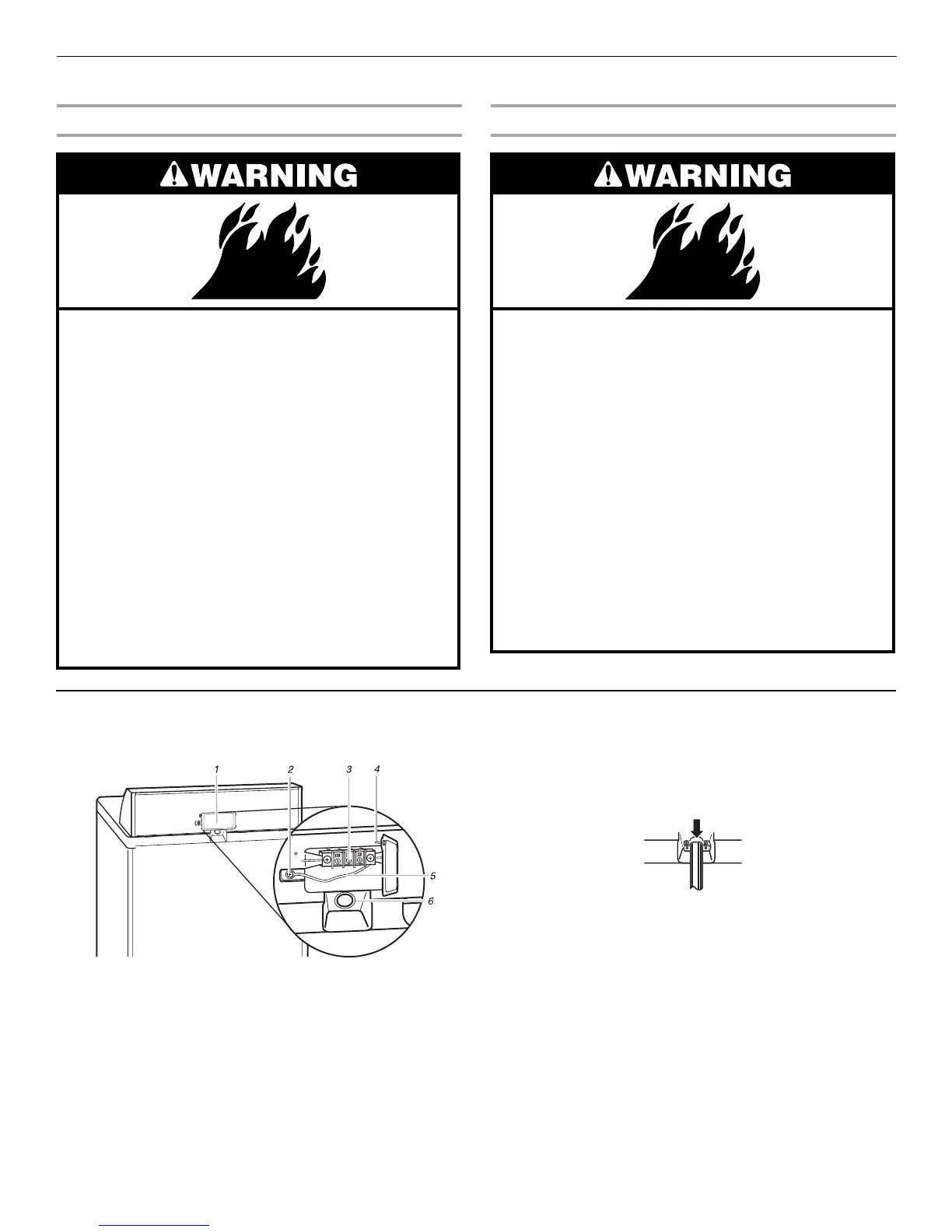8
Electrical Connection
Power Supply Cord Direct Wire
1.
Disconnect power.
2.
Remove the hold-down screw and terminal block cover.
1. Terminal block cover
2. External ground connector
3. Center, silver-colored terminal-block screw
4. Hold-down screw
5. Neutral grounding wire (green/yellow)
6. Hole below terminal block opening
3.
Assemble a ³⁄₄ in. (1.9 cm) UL approved strain relief (UL
marking on strain relief) into the hole below the terminal block
opening. Tighten strain relief screws just enough to hold the
two clamp sections together. Put power supply cord through
the strain relief. The strain relief should have a tight fit with the
dryer cabinet and be in a horizontal position.
4. Now complete installation following instructions for your
type of electrical connection:
4-wire (recommended)
3-wire (if 4-wire is not available)
Fire Hazard
Use a new UL approved 30 amp power
supply cord.
Use a UL approved strain relief.
Disconnect power before making electrical
connections.
Connect neutral wire (white or center wire) to
center terminal (silver).
Ground wire (green or bare wire) must be
connected to green ground connector.
Connect remaining 2 supply wires to remaining
2 terminals (gold).
Securely tighten all electrical connections.
Failure to do so can result in death, fire, or
electrical shock.
Fire Hazard
Use 10 gauge solid copper wire.
Use a UL approved strain relief.
Disconnect power before making electrical
connections.
Connect neutral wire (white or center wire) to
center terminal (silver).
Ground wire (green or bare wire) must be
connected to green ground connector.
Connect remaining 2 supply wires to remaining
2 terminals (gold).
Securely tighten all electrical connections.
Failure to do so can result in death, fire, or
electrical shock.
