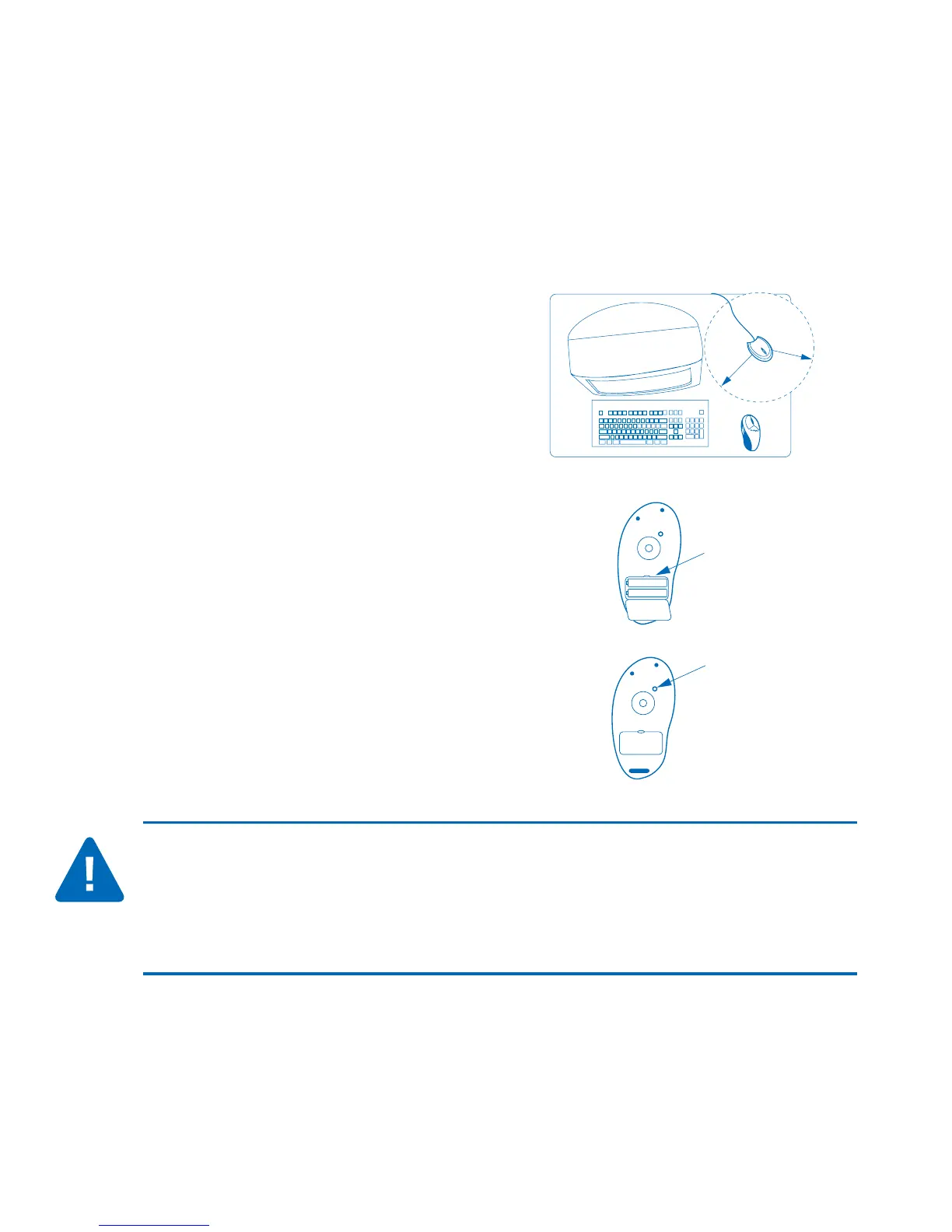Wireless Connecting and Positioning
Place the wireless receiver away from
other electronic devices. The maximum
Range is 6 ft between the receiver and
the mouse. See below for more info.
Install AA batteries in the mouse, as
indicated in picture.
Using the tip of a pen or pencil, press
the Channel Connect button on the
receiver first, and then on the mouse.
IMPORTANT: This wireless device is similar to a FM radio, by adjusting the
antenna you can get better reception. As such, you may also want to
experiment with different locations and positions of the receiver, including
moving the receiver to a different elevation (above or below the desk) or
rotated to a different angle.
