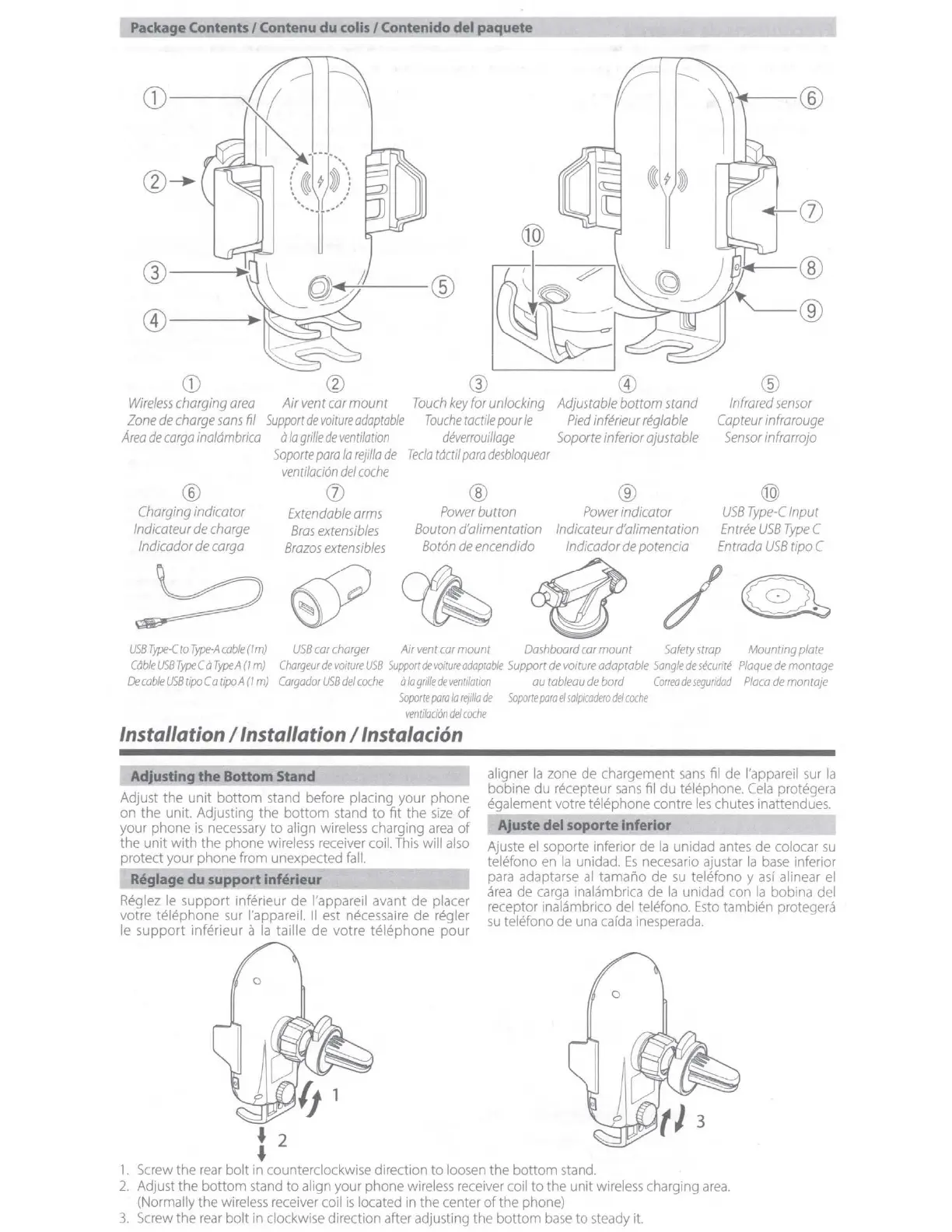Package
Contents/
Contenu
du
colls
/ Contenldo del paqu_e_t_e
___
_
CD
-------,
G)
Wireless
charging
area
Air
vent
car
mount
Zone
de
charge
sans
fit
Support
de
voiture
adaptable
Area
de
cargo
inaldmbrica
a
la
grille
de
ventilation
®
Charging
indicator
lndicateur
de
charge
lndicador
de
cargo
Soporte
para
la
rejilla
de
ventilaci6n
de/
coche
(J)
Extendable
arms
Bras
extensibles
Brazos
extensibles
©
Touch
key
for unlocking
Adjustable
bottom stand
Touche
tactile
pour
le
Pied
inferieur
reg/able
deverroui/lage
Soporte
inferior
ajustable
Tee/a
tactil
para
desbloquear
® ®
Power
button
Power
indicator
Bouton
d'alimentation lndicateur d'alimentation
Bot6n
de
encendido
lndicador
de
potencia
®
Infrared
sensor
Capteur
infrarouge
Sensor
infrarrojo
@)
USB
Type-C
Input
Entree
USB
Type
C
Entrada
USB
tipo C
~~~cfj)/~
USB
Type-C
ro
Type-A
coble
(Im)
CableUSBTypeCaTypeA
(Im)
De
cable
USB
tipo
Ca
tipo
A (I
m)
USB
car
charger
Air
vent
car
mount
Dashboard
car
mount
Safety
strap
Mounting
plate
Chargeur
de
vo1ture
USB
Support
de
voirure
adaprable
Support
de
voiture
adaptable
Sangle
de
secunte
Plaque
de
montage
Cargador
USB
de/
ccxhe
ii
la
grille
de
ventilation
au
tableau
de
bord
Correa
de
seguridad
Placa
de
montaje
Soporte
para
la
rejilla
de
Soporte
para
el
salp
i
cadero
de/
cache
ventilaci6n
de/
cac
he
Installation I Installation I lnstalacion
Adjusting the Bottom Stand
Adjust the unit bottom
stand
before
pl
acing
your phone
on the unit. Adjusting the bottom
stand
to fit the
size
of
your phone
is
necessary
to
align
wireless
charging
area
of
the unit with the phone
wireless
receiver
coil.
This
will
also
protect your phone from unexpected
fall.
R'9lage du support lnferleur
Reglez
le
support inferieur de l'appareil avant
de
placer
votre telephone
sur
l'appareil.
II
est
necessaire
de regler
le
support inferieur a
la
taille de votre telephone pour
• 2
•
aligner la
zone
de
chargement
sans
fil
de
l'apparei
l
sur
la
bobine
du
recepteur
sans
fil du telephone.
Cela
pr
otegera
egalement votre telephone contre
les
chutes
inattendues.
AJuste
del soporte Inferior
Ajuste
el
soporte inferior
de
la
unidad
antes
de
colocar
su
telefono
en
la
unidad.
Es
necesario
ajustar
la
base
inferior
para
adaptarse
al
tamano
de
su
telefono y
asf
alinear
el
area
de
carga
inalambrica
de
la
unidad
con
la
bobina
del
receptor inalambrico
del
telefono.
Esto
tambien
protegera
su
te
l
efono
de
una
cafda
inesperada.
1.
Screw
the
rear
bolt in counterclockwise direction to
loosen
the bottom
stand.
2.
Adjust
the bottom
stand
to
align
your phone
wireless
receiver
coil
to the unit wirel
ess
charging
area.
(No
r
mal
ly the
wireless
receiver
coil
is
located
in the
center
of
the
phone)
3.
Screw
the
rear
bolt
in
clockwise
direction after adjusti
ng
the bottom
base
to
steady
it.
