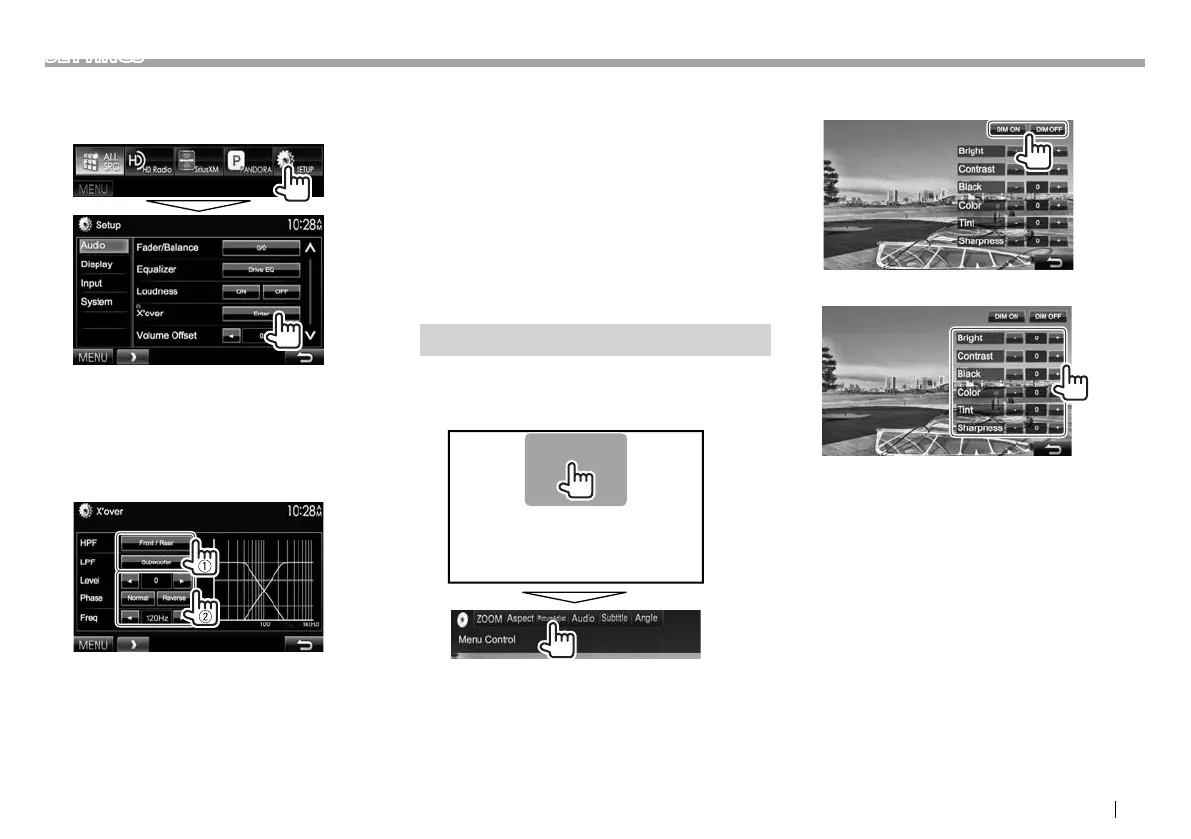ENGLISH 43
SETTINGS
❏ Adjusting the crossover frequency
1 Display the <X’over> screen.
On the <TOP MENU> screen:
• When <X’over> is grayed out, you cannot
change the setting. Select [Unlock] on the
<SETUP Memory> screen to change the
setting. (Page47)
2 Select the item to adjust (1), then make
adjustments (2).
<HPF> Adjusts the crossover for the
front/rear speakers (high pass
filter).
<LPF> Adjusts the crossover for the
subwoofer (low pass filter).*
1
<Level> Adjusts the subwoofer level.*
1
<Phase> Selects the phase for the
subwoofer.*
2
<Freq> Adjusts the crossover frequency.
*
1
Adjustable only when the subwoofer is activated. (Page48)
*
2
Not selectable when <Freq> is set to <Through>.
Adjustment for video playback
❏ Adjusting the picture
You can adjust the picture quality.
1 Display the adjustment menu.
• When the App
screen is displayed, you can
press AV on the monitor panel to switch to the
picture adjustment menu.
2 Select [DIM ON] (dimmer on) or [DIM OFF]
(dimmer off).
3 Adjust the picture (–15 to +15).
<Bright> Adjusts the brightness.
<Contrast> Adjusts the contrast.
<Black> Adjusts the blackness.
<Color> Adjusts the color.
<Tint>*
Adjusts the tint.
<Sharpness> Adjusts the sharpness.
*
Adjustable only when the incoming signal is NTSC.
DDXEntryK.indb43 2014/08/3019:05
