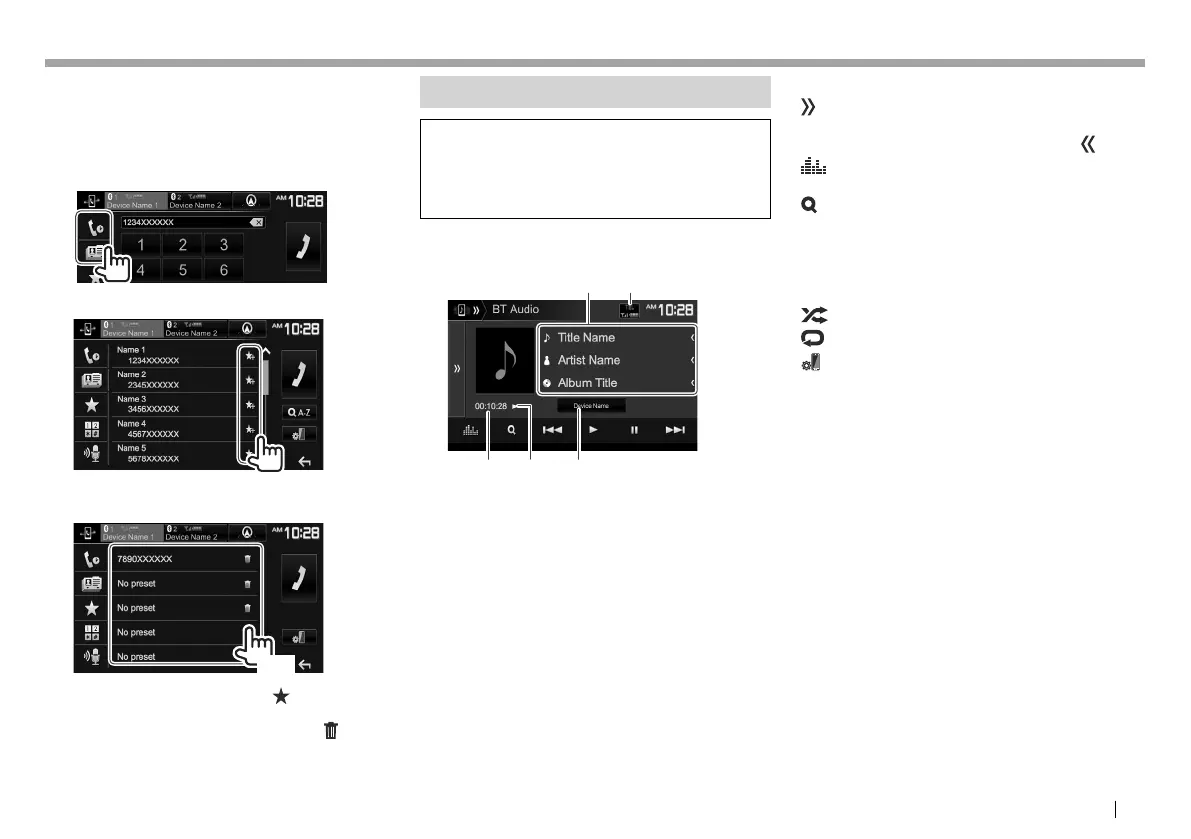ENGLISH 59
BLUETOOTHBLUETOOTH
❏ Presetting phone numbers
You can preset up to 5 phone numbers.
1 Display the phone control screen.
(Page57)
2 Select phone book or call history.
3 Select a phone number to preset.
The preset list is displayed.
4 Select a preset number to store into.
(Hold)
• To display the preset list, press [
] on the phone
control screen. (Page57)
• To delete preset phone number, press [
]
besides the phone number on the preset list.
Using the Bluetooth audio player
• To register a new device, see page53.
• To connect/disconnect a device, see page55.
• When “BT Audio” is selected as the source, you
can connect to five Bluetooth audio devices and
switch between these five devices.
❏ Indications and buttons on the source
control screen
12
435
• The operation buttons, indications and
information displayed on the screen differ
depending on the connected device.
Playback information
1 Tag data (current track title/artist name/album
title)*
1
• Pressing [<] scrolls the text if not all of the text
is shown.
2 The signal strength and battery level (Appear
only when the information is acquired from the
device.)
3 Playing time*
1
4 Playback status*
1
5 Connected device name
• Pressing the button switches to another
connected Bluetooth audio device.
Operation buttons
[ ]
Displays the other operation button
window.
• To hide the window, press [
].
[
]
Displays the <Equalizer> screen.
(Page62)
[
]
Displays the audio menu. (Page60)
[S] [T]
• Selects a track. (Press)
• Reverse/forward search.*
1
(Hold)
[I]
Starts playback.
[W]
Pauses playback.
[ ]
Selects random playback mode.*
2
[ ]
Selects repeat playback mode.*
2
[ ]
Displays the <Bluetooth Setup>
screen. (Page60)
*
1
Available only for devices compatible with AVRCP 1.3.
*
2
The random and repeat functions vary depending on the Bluetooth
audio device.
2017DDX-EntryK.indb592017DDX-EntryK.indb59 2016/10/3113:122016/10/3113:12
