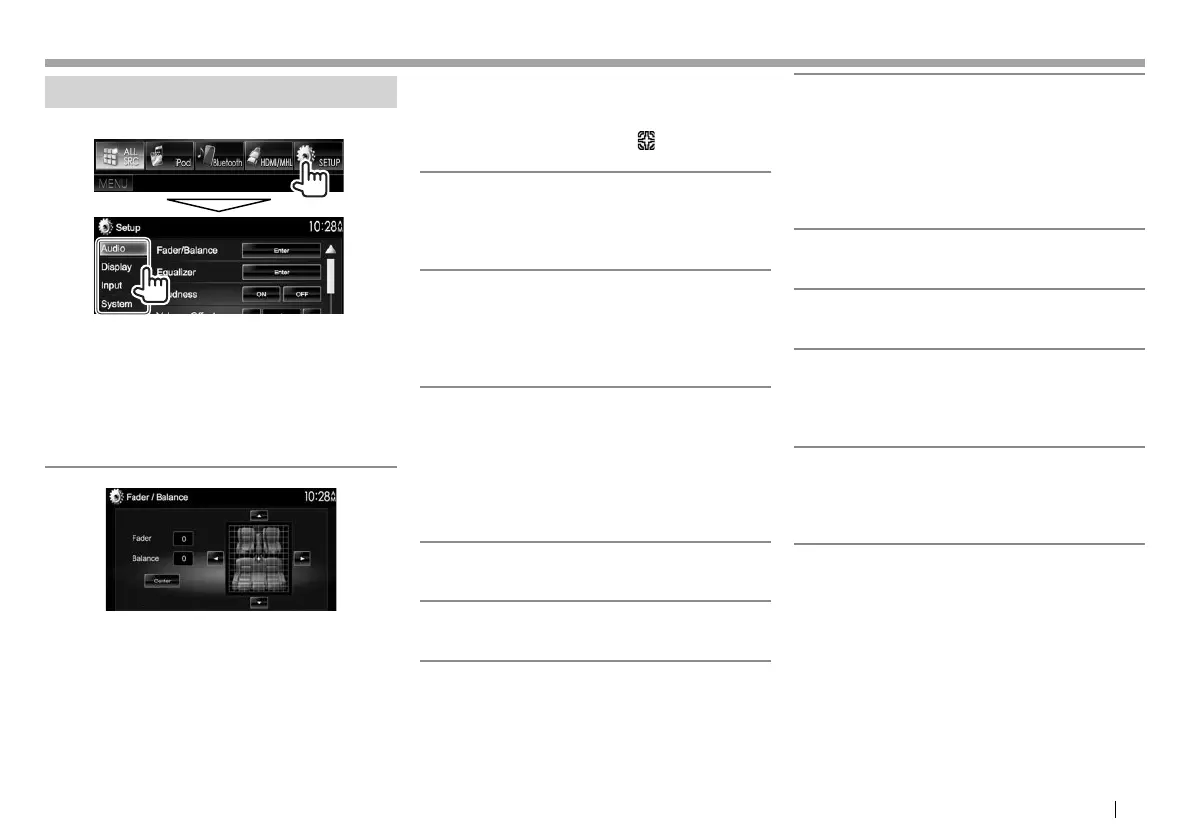ENGLISH 55
SETTINGSSETTINGS
Setting menu items
R Displaying the <Setup> menu screen
• You can change the page to display more items by
pressing [J]/[K].
• You cannot change the <Audio> settings screen
when [STANDBY] is selected on the <TOP
MENU>. (Page9)
R <Audio> setting screen
<Fader/Balance>
Fader: Adjust the front and rear speaker output
balance.
• F6 to R6 (Initial: 0)
– When using a two-speaker system, set the fader
to the center (0).
Balance: Adjust the left and right speaker output
balance.
• L6 to R6 (Initial: 0)
Press [J]/[K]/[H]/[I] or drag [ ] to adjust.
– To clear the adjustment, press [Center].
<Equalizer>
Change the sound mode or adjust and store the
equalization for each source. (Page48)
• Natural (Initial)/Rock/Pops/Easy/Top40/Jazz/
Powerful/iPod*
1
/User
<Loudness>
You can activate/deactivate loudness.
• ON (Initial): Boost low and high frequencies to
produce a well-balanced sound at a low volume
level.
• OFF: Cancels.
<Volume Offset>
Adjust and store the auto-adjustment volume level
for each source. (For discs, the adjustment is stored
for each of the following categories: DVD/DVD-VR/
VCD, CD, and DivX/MPEG1/MPEG2/WMV/MP3/WMA/
AAC.) The volume level will automatically increase or
decrease when you change the source.
• –15 to +6 (Initial: 0)
<SW Level>
Adjust the subwoofer level.
• –50 to +10 (Initial: 0)
<Bass Boost>
Select your preferred bass boost level.
• OFF (Initial)/Level 1/Level 2/Level 3
<Car Setting>*
2
Select a car type and speaker location. (Page48)
• Car type: Off (Initial)/Compact/Full Size Car/
Wagon/Minivan/SUV/ Minivan (Long)
• Speaker Location: Select the location of the
speakers in your car.
– Front: Door (Initial)/On Dash/Under Dash
– Rear*
3
: Door/ Rear Deck/2nd Row/3rd Row
<Speaker Select>*
2
Select the speaker size and adjust the crossover
frequency. (Page49)
<Position>
Adjust the sound effects according to your listening
position. (Page49)
<DSP Select>
Select whether to use the Digital Signal Processor
(DSP) system.
• Bypass: Invalidates all the settings for the DSP.
• Through (Initial): Uses the DSP.
<Drive Equalizer>
You can reduce the driving noise by raising the
bandwidth.
• ON (Initial): Activates the Drive Equalizer.
• OFF: Cancels.
*
1
Appears only when iPod is selected as the source.
*
2
When an item is grayed out, you cannot change the setting. Select
[Unlock] on the <SETUP Memory> screen to change the
setting. (Page54)
*
3
The initial setting varies depending on the car type setting.
DDXMidM.indb55DDXMidM.indb55 2014/12/0615:462014/12/0615:46
