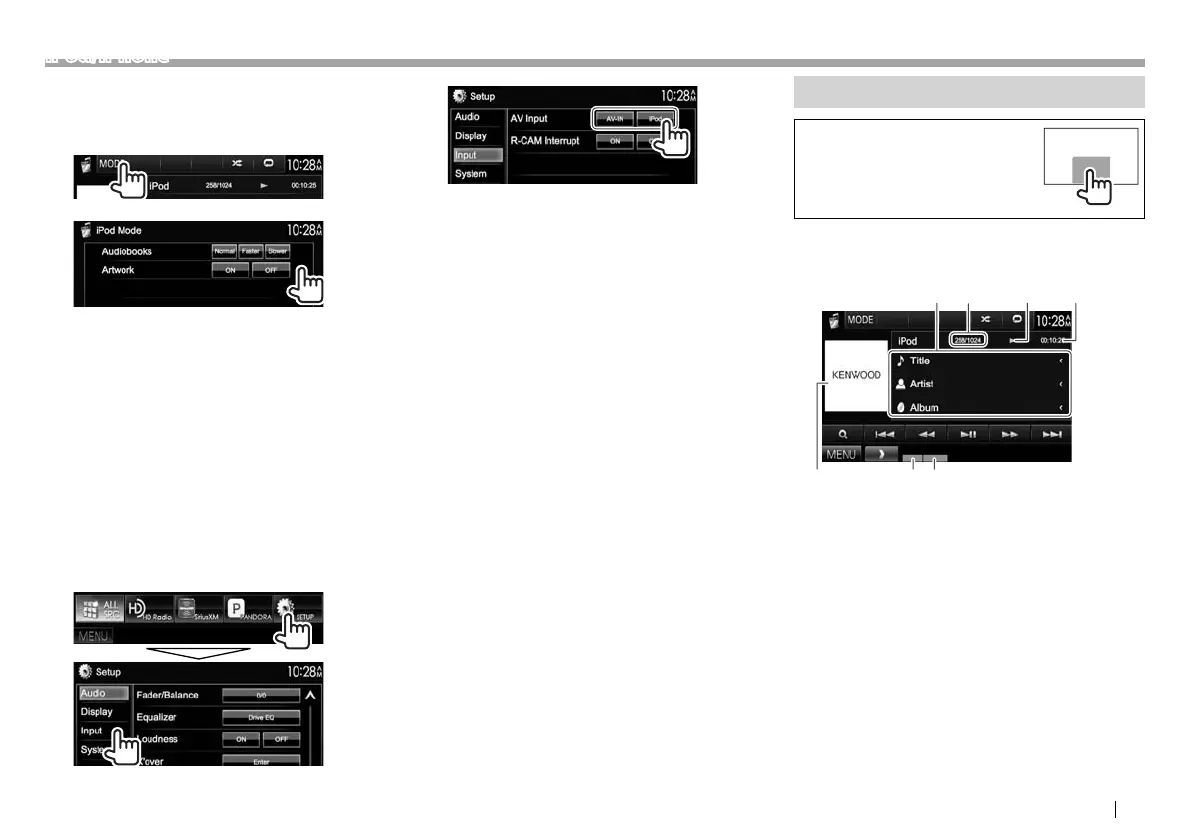ENGLISH 17
iPod/iPhone
❏ Selecting preference settings for iPod/
iPhone playback
When the source is “iPod”...
1
2
<Audiobooks> Select the speed of audio
books.
<Artwork> Shows/hides artwork of iPod.
❏ Setting <AV Input> for iPod/iPhone
playback
Select an appropriate input setting for <AV Input>
according to the connection method of the iPod/
iPhone.
• You can change the setting only when [STANDBY]
is selected on <TOP MENU>. (Page8)
1 Display the <Input> setting screen.
On the <TOP MENU> screen:
2
[AV-IN]*
1
/
[AV-IN2]*
2
Select this when the iPod/iPhone
is connected using KCA-iP102 or
KCA-iP103 (optional accessory) .
[iPod] Select this when the iPod/iPhone
is connected using KCA-iP202
(optional accessory).
*
1
Only for DDX672BH/DDX492/DDX392/DDX372BT/DDX320BT/
DDX272 .
*
2
Only for DDX415BT/DDX315 .
Playback operations
When the operation buttons are
not displayed on the screen, touch
the area shown on the illustration.
• To change settings for video
playback, see page 43.
❏ Indications and buttons on the source
control screen
12
675
4
3
Playback information
1 Song/video information
• Pressing [< ] scrolls the text if not all of the text
is shown.
2 Track no./Total track number
3 Playback status
4 Playing time
5 Artwork (Shown if the song contains Artwork)
• To change the Artwork display, see the far left
column.
6 Playback mode (Page18)
7 File type
DDXEntryK.indb17 2014/08/3019:05
