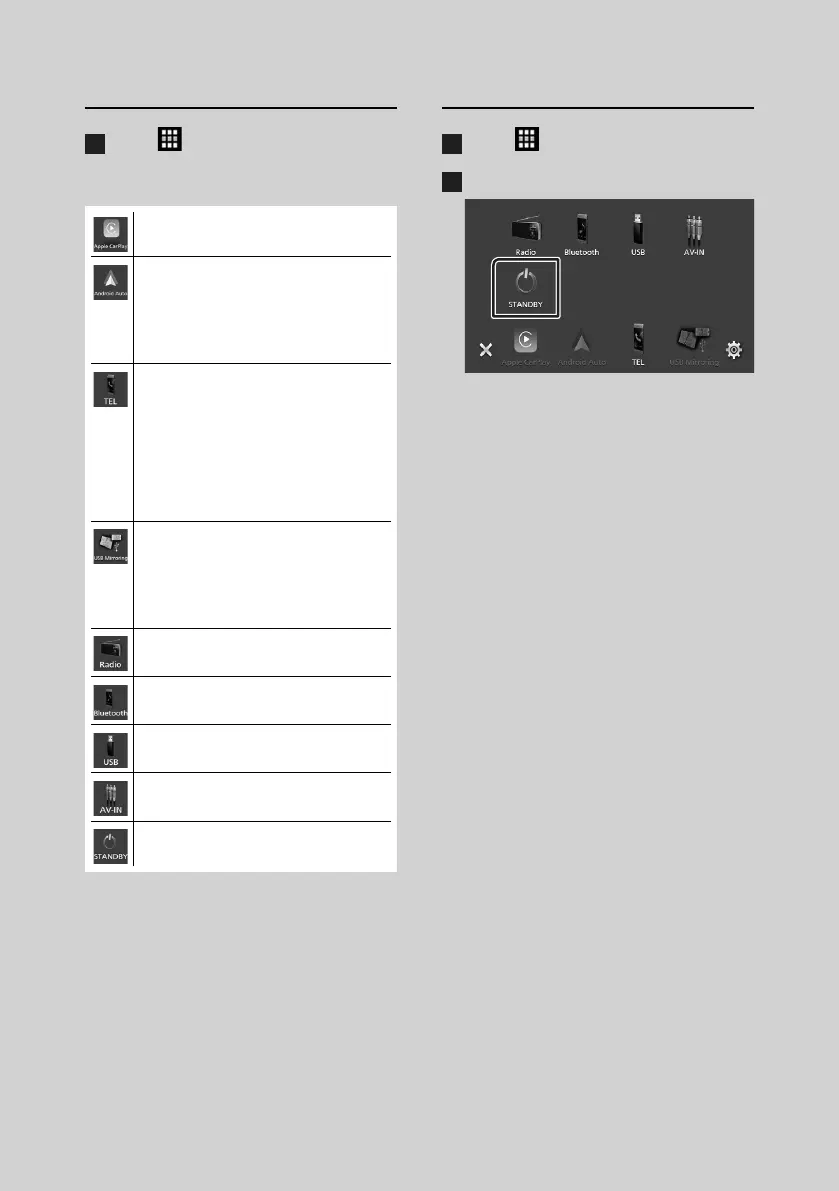Basic Operations
10
Select the playback source
1
Touch [ ] on the HOME screen.
From the screen, you can select the
following sources and functions.
• Switches to the Apple CarPlay screen from
the connected iPhone.
• Switches to the Android Auto screen from
the connected Android smartphone.
It is necessary to connect Android
smartphone compatible with
Android Auto and to set [Mode] to
[Android Auto].
• Displays the Hands Free screen. (P.17)
When neither Apple CarPlay, Android
Auto, nor a Bluetooth Hands-Free phone
is connected, displays "[Disconnected]"
message in the TEL screen.
When connecting as Apple CarPlay
or Android Auto, it works as a phone
provided in Apple CarPlay or Android
Auto.
• Switches to the USB Mirroring screen from
the connected Android smartphone.
It is necessary to connect Android
smartphone with “Mirroring OA for
KENWOOD” application installed and to
set [Mode] to [Mirroring for Android™].
• Switches to the Radio broadcast. (P.14)
• Plays a Bluetooth audio player.
• Plays files on a USB device. (P.13)
• Switches to an external component
connected to the AV-IN input terminal.
• Puts the unit in standby. (P.10)
Put the unit in standby
1
Touch [ ] on the HOME screen.
2
Touch [STANDBY].
!B5H-0358-05_QSG_DMX_E_EnFrDeNl.indb 10 2020/02/14 14:17
