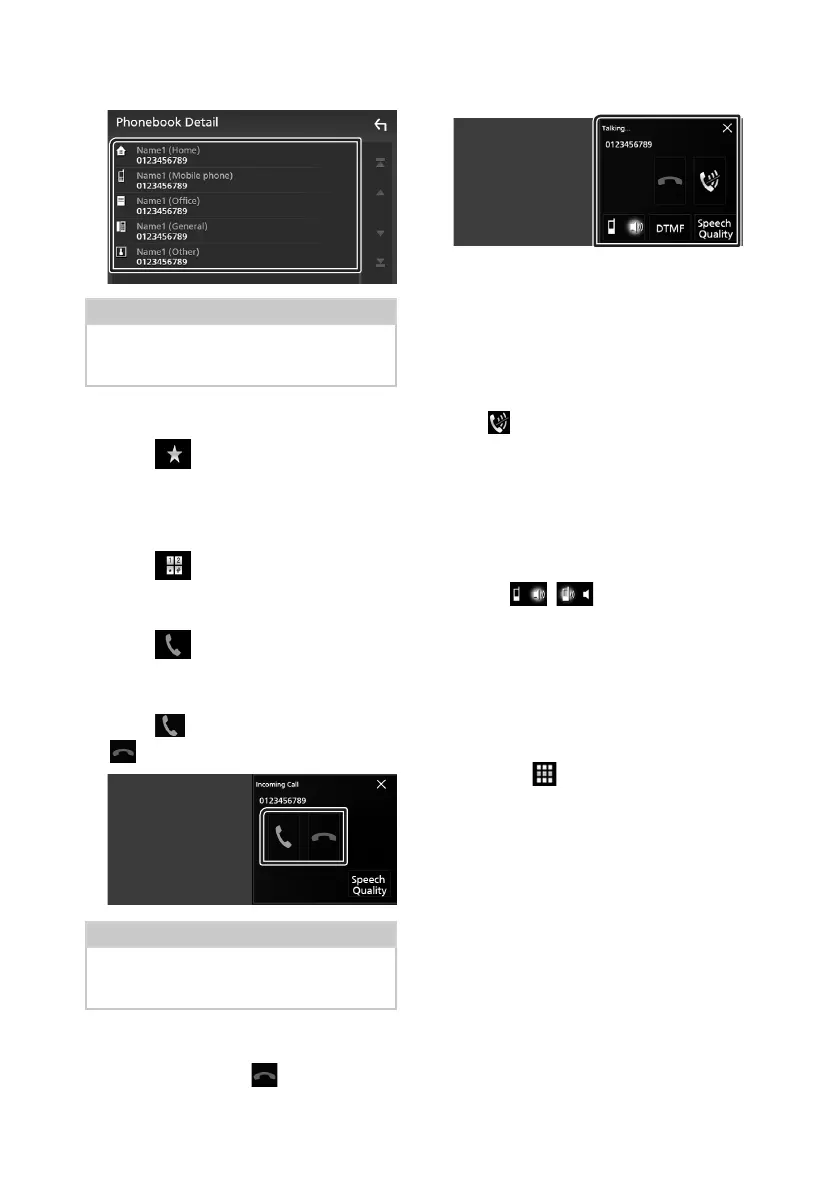Bluetooth Control
22
5
Select the phone number from the list.
NOTE
• You can sort the phone numbers in the list by last
name or first name. For details, see Hands-Free
Setup (P.77) in the Instruction Manual.
Call using the preset number
1
Touch [ ].
2
Touch the name or phone number.
Call by entering a phone number
1
Touch [ ].
2
Enter a phone number with number keys.
3
Touch [ ].
Ñ Receive a call
1
Touch [ ] to answer a phone call or
[
] to reject an incoming call.
NOTE
• While monitoring the picture from the view
camera, this screen does not appear even if a call
comes in.
To end call
1
While talking, touch [ ].
Ñ Operations during a call
● Adjust the volume of your voice
1) Touch [Speech Quality].
2) Touch [T] or [U] for [Microphone Level].
● Adjust the receiver volume
Press the [S] or [R] button.
● Mute your voice
Touch [
] to mute or not to mute your voice.
● Output the dial tone
Touch [DTMF] to display the tone input screen.
You can send tones by touching desired keys
on the screen.
● Switching between speaking voice
output destinations
Touching [
]/[ ] each time switches
speaking voice output destinations between
the cell-phone and the speaker.
● To close the Hands-Free popup screen
Touching [×] to close the Hands-Free popup
screen.
To display it again
1 Press the [HOME] button.
2 Touch [
].
3 Touch [TEL].
B5K-0609-00_DDX_K.indb 22 2019/02/06 13:35
