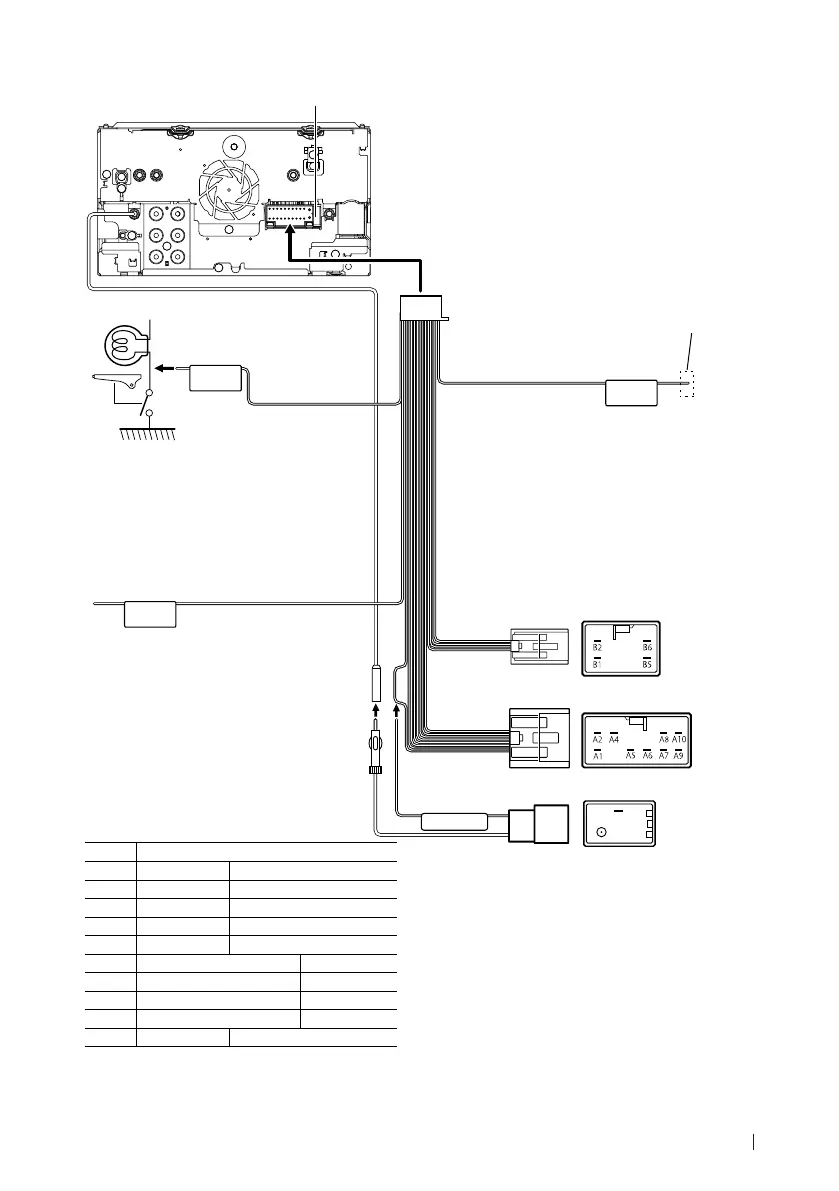Connection/Installation
29English
● DDX819WBTL
Pin Color and function
A1 Orange/White Dimmer
A2 Yellow Battery
A4 Red Ignition (ACC)
A5 Blue
[1]
Antenna control
A6 Black Earth (Ground) Connection
A8/A7 White (+) / White/Black (–) Front Left
A10/A9 Gray (+) / Gray/Black (–) Front Right
B2/B1 Green (+) / Green/Black (–) Rear Left
B6/B5 Purple (+) / Purple/Black (–) Rear Right
C5 Blue Antenna control
*Speaker Impedance: 4-8 Ω
[1]
Max. 300mA, 12V
[2]
When using Antenna Control, connect the ANT CONT
lead (blue) to A5 (blue) on the wiring harness.
P. CONT
PRK SW
REVERSE
ANT CONT
C5
A5
Accessory 1
When using the optional power amplifier, connect to
its power control terminal. (Max. 350mA, 12V)
Connect to vehicle’s harness.
Connect to vehicle’s harness.
Accessory !
[2]
Blue/White
(Power control wire)
If no connections are made, do not let
the cable come out from the tab.
Fuse (15A)
Purple/White
(Reverse sensor wire) (2 m)
Connect to vehicle’s reverse lamp harness when
using the optional rear view camera.
Connect to the vehicle’s
parking brake detection switch
harness.
Light Green
(Parking sensor wire)
(2 m)
For best safety, be sure to
connect the parking sensor.
B5K-0609-00_DDX_K.indb 29 2019/02/06 13:35
