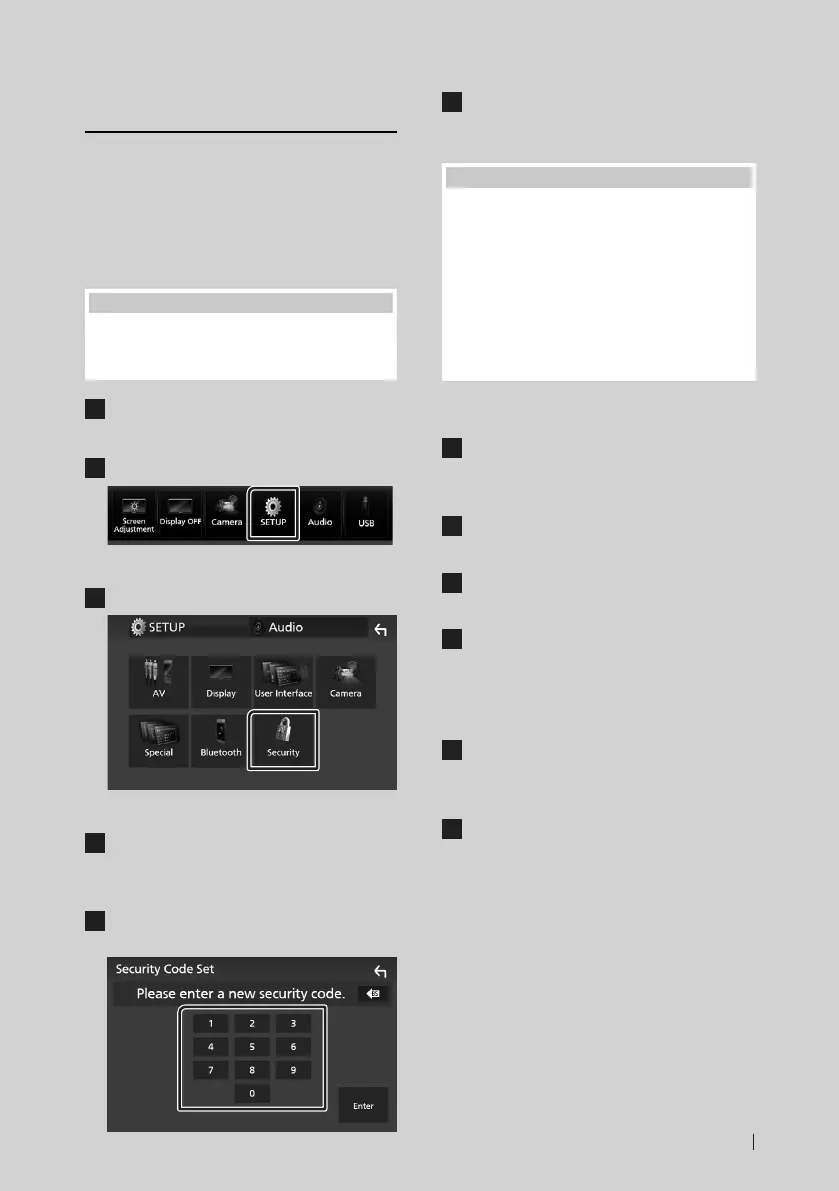Basic Operations
7English
Security Code Setup
(DDX819WBTL)
You can set up a security code to protect your
receiver system against theft.
When the Security Code function is activated,
the code cannot be changed and the function
cannot be deactivated. Note that the Security
Code can be set with a 4 to 8 digit number of
your choice.
Preparation
• Set [DEMO] to [OFF] in the Special screen.
See Special Setup (P.86) in the Instruction
Manual.
1
Press the [MENU] button.
Popup menu appears.
2
Touch [SETUP].
SETUP Menu screen appears.
3
Touch [Security].
Security screen appears.
4
Touch [Security Code Set] on the Security
screen.
Security Code Set screen appears.
5
Enter a security code with 4 to 8 digits
and touch [Enter].
6
Enter the same code again and touch
[Enter].
Now, your security code is registered.
NOTE
• This setting is available when demonstration
mode is set to “OFF”. See Special Setup (P.86)
in the Instruction Manual.
• Touch [BS] to delete the last entry.
• If you enter a different security code, the
procedure returns to step 5 (for first code entry).
• If you have disconnected the Receiver from the
battery, enter the correct security code as that
you have entered in step 5 and touch [Enter]. You
can use your receiver.
To change the security code:
1
Touch [Security Code Change] on the
Security screen.
Security Code Set screen appears.
2
Enter the current registered security code
and touch [Enter].
3
Enter a new security code with 4 to 8
digit number and touch [Enter].
4
Enter the same code again and touch
[Enter].
The new security code is registered.
To clear the security code:
1
Touch [Security Code Cancellation] on
the Security screen.
Security Code Set screen appears.
2
Enter the current registered security code
and touch [Enter].
The security code is cleared.
B5K-0609-00_DDX_K.indb 7 2019/02/06 13:35
