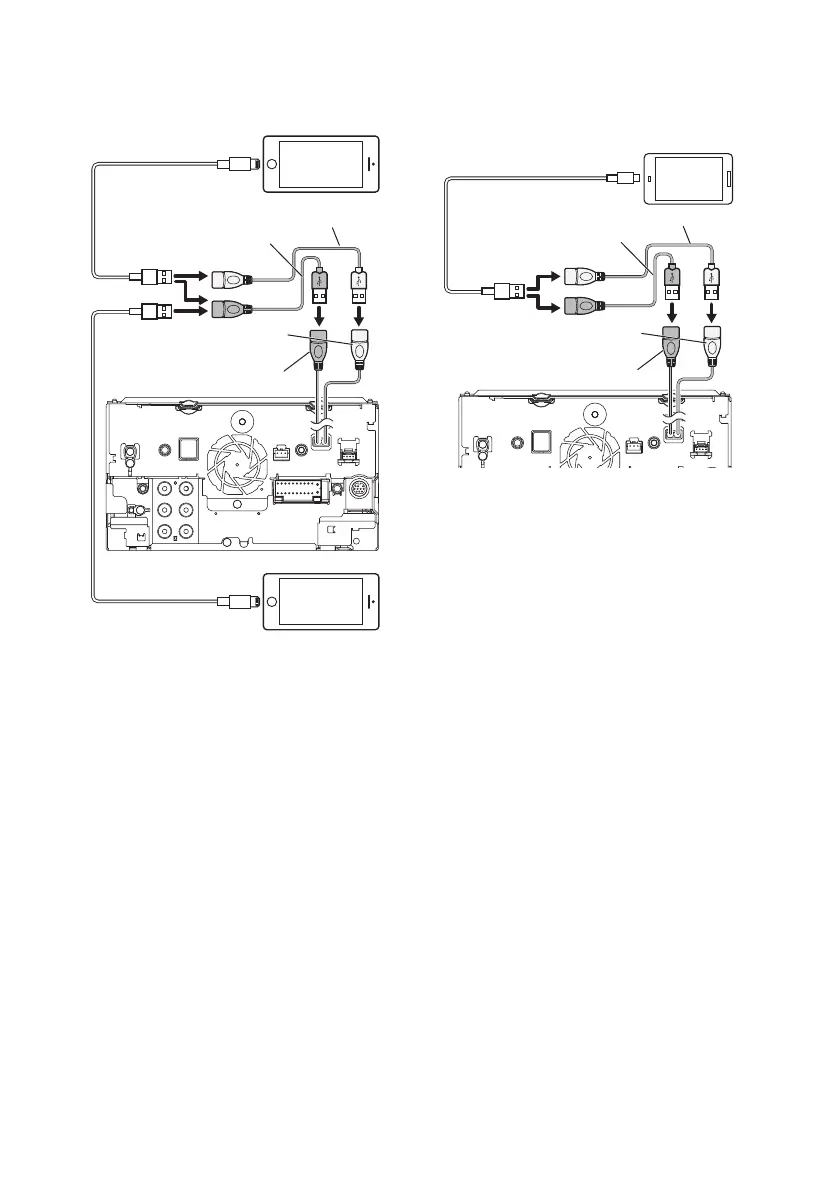Connexion/Installation
66
Ñ Branchement d'un iPod/iPhone
KCA-iP103 (0,8 m)
[3]
KCA-iP103 (0,8 m)
[3]
iPod/iPhone
[2]
iPhone (avec Apple CarPlay)
[2]
Borne USB (gris)
[1][5]
Borne USB (Noir)
[1]
Accessoire 2 (Noir) (1 m)
[4]
Accessoire 3 (Gris) (1 m)
[4]
[1]
Tension d'alimentation maximum pour USB :
DC 5 V = 1,5 A
[2]
Vendu séparément
[3]
Accessoire proposé en option
[4]
Voir Fixation d'un câble prolongateur USB
(p.65).
[5]
La borne USB (grise) ne prend pas en charge le
miroitage USB.
Ñ Connecter un smartphone
Android
Micro USB vers câble USB
[2]
Smartphone Android
[2]
Borne USB (gris)
[1][4]
Borne USB (Noir)
[1]
Accessoire 2 (Noir) (1 m)
[3]
Accessoire 3 (Gris) (1 m)
[3]
[1]
Tension d'alimentation maximum pour USB :
DC 5 V = 1,5 A
[2]
Vendu séparément
[3]
Voir Fixation d'un câble prolongateur USB
(p.65).
[4]
La borne USB (grise) ne prend pas en charge le
miroitage USB.
