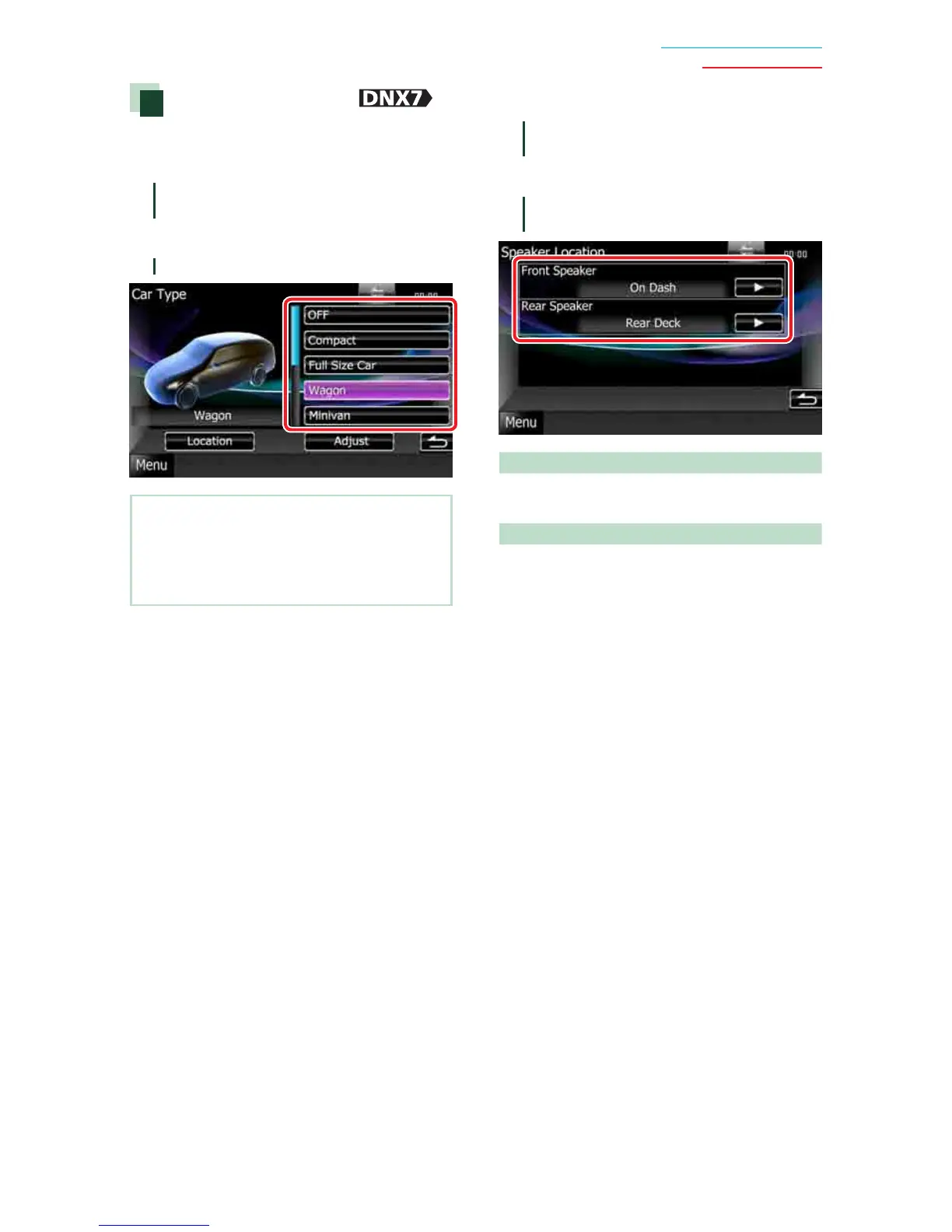83
Return to the Top page
Audio Setting Up
Car type (DTA) setup
You can setup the car type and speaker
network, etc.
1
Touch [Car Type] in the Audio SETUP
screen.
Car Type screen appears.
2
Select your car type from the list.
NOTE
• If your car type is selected, the Delay Time
Alignment and Equalizer is set automatically (for
timing adjustment of sound output for each
channel) to have the highest surround effects.
Speaker location setup
1
In the Car Type screen, touch
[Location].
Speaker Location screen appears.
2
Select the speaker locations using
[3].
Front Speaker
Select the location from “Door”/ “On Dash”/
“Under Dash.”
Rear Speaker
Select the location from “Door”/ “Rear Deck”,
“2nd Row”/ “3rd Row” (Minivan, Minivan
(Long)).
