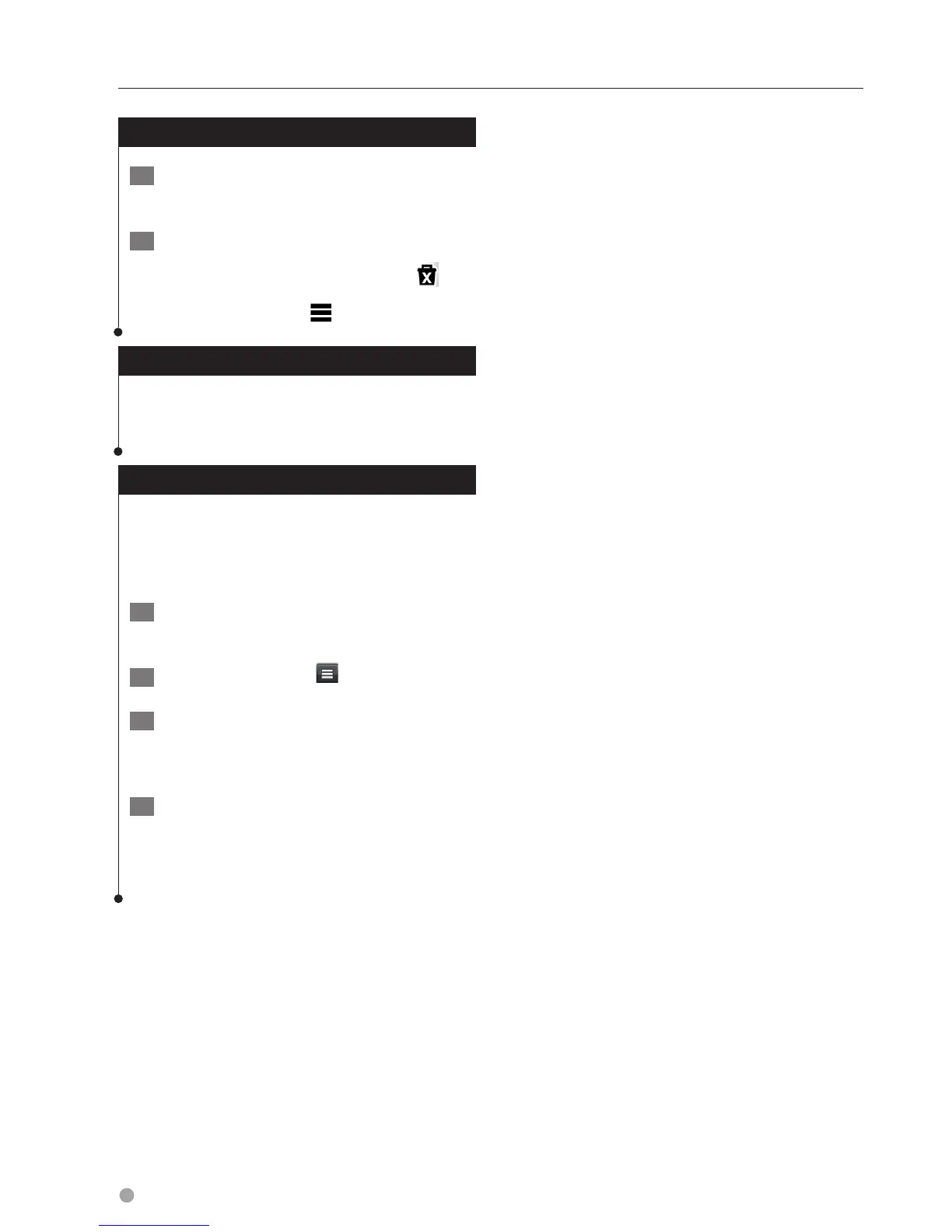22 GPS Navigation Instruction Manual
Navigation
Deleting Custom Avoidances
1 Select Settings > Navigation > Custom
Avoidances.
2 Select an option:
• To delete all custom avoidances, select .
• To delete one custom avoidance, select the
avoidance, and select
> Delete.
Enabling Advanced Detours
Select Settings > Navigation > Advanced
Detours.
Taking a Detour Around Specified Areas
You can take a detour for a specified distance
along your route or detour around specific roads.
This is useful if you encounter construction zones,
closed roads, or poor road conditions.
1 Select a destination, and select Go!
(page 14).
2 From the map, select
> Detour.
3 Select Next .5mi on Route, Next 2mi on
Route, Next 5mi on Route, or Detour by
Road(s) on Route.
4 If necessary, select a road to detour
around.
