
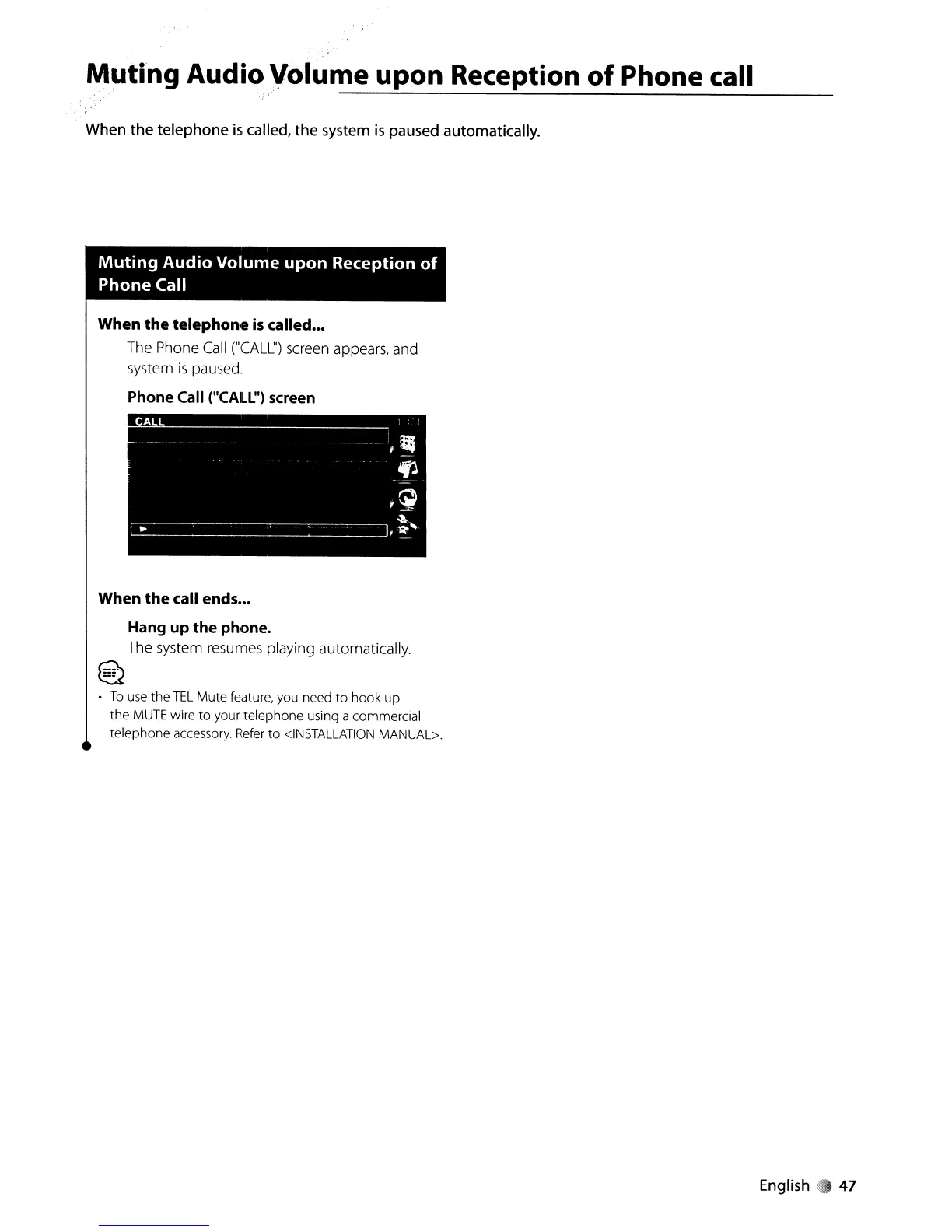 Loading...
Loading...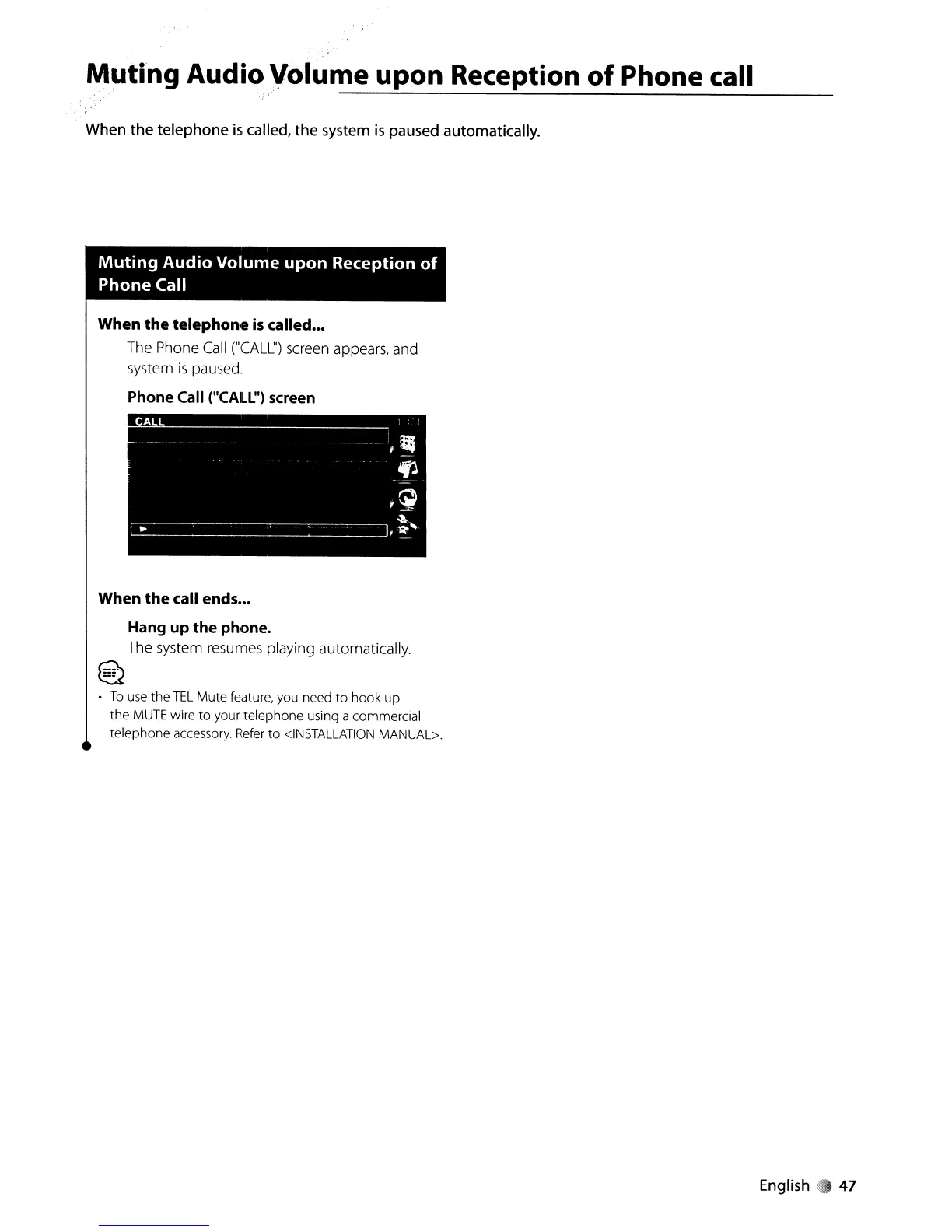
Do you have a question about the Kenwood KVT-534DVD and is the answer not in the manual?
| Display Type | LCD |
|---|---|
| Screen Size | 6.1 inches |
| Resolution | 800 x 480 pixels |
| DVD Playback | Yes |
| CD Playback | Yes |
| Bluetooth | Yes |
| USB Port | Yes |
| Preamp Outputs | 3 pairs (front, rear, subwoofer) |
| Preamp Voltage | 4V |
| Radio Tuner | AM/FM |
| iPod/iPhone Control | Yes |
| Remote Control | Yes |
| Number of Channels | 4 |
| Audio Output Power | 50W x 4 |
| RMS Power Output | 22W x 4 Channels |
| Equalizer | 13-band graphic equalizer |
| Compatible Formats | MP3, WMA, AAC, JPEG |
| Peak Output | 50 Watts x 4 Channels |











