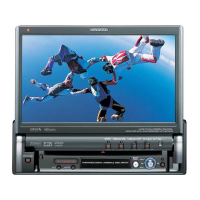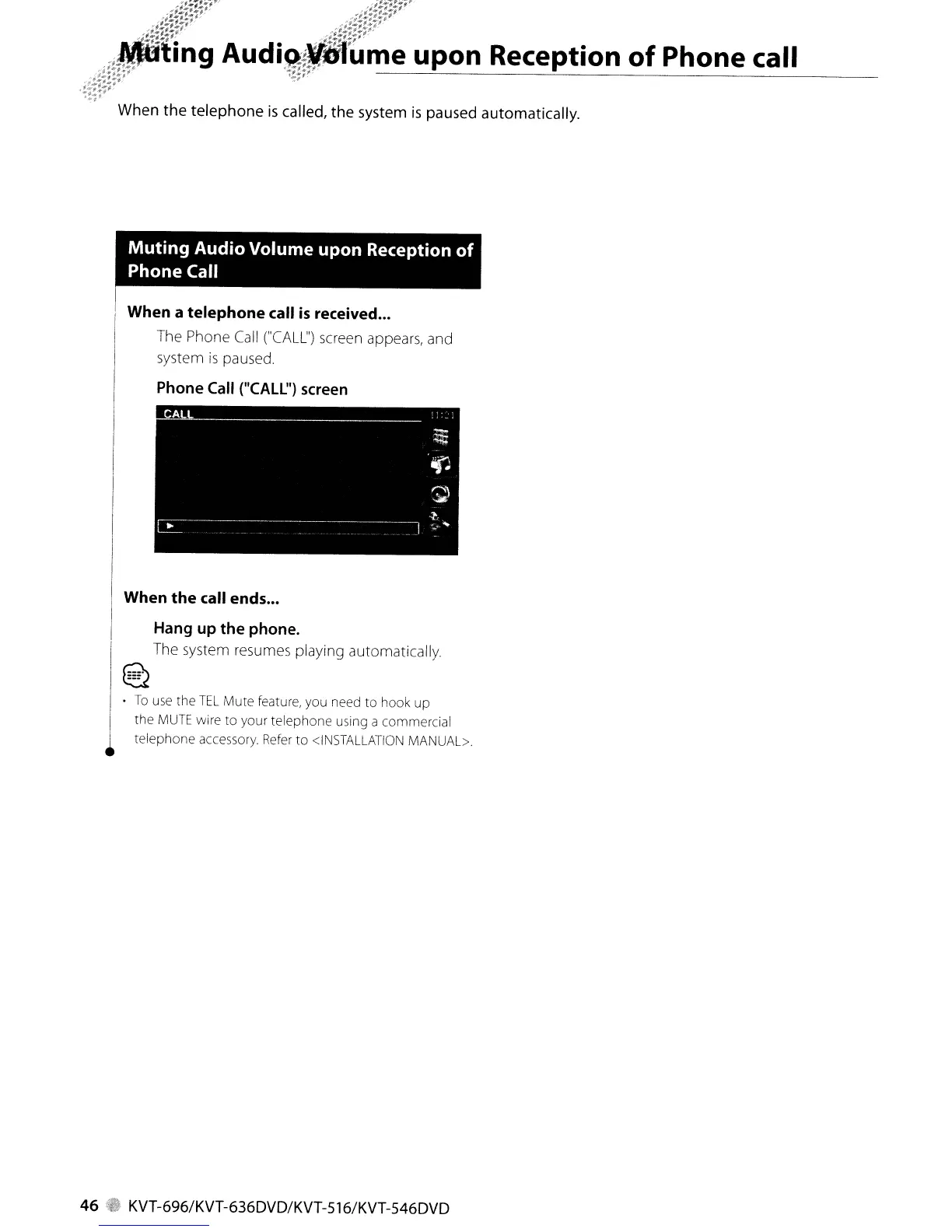 Loading...
Loading...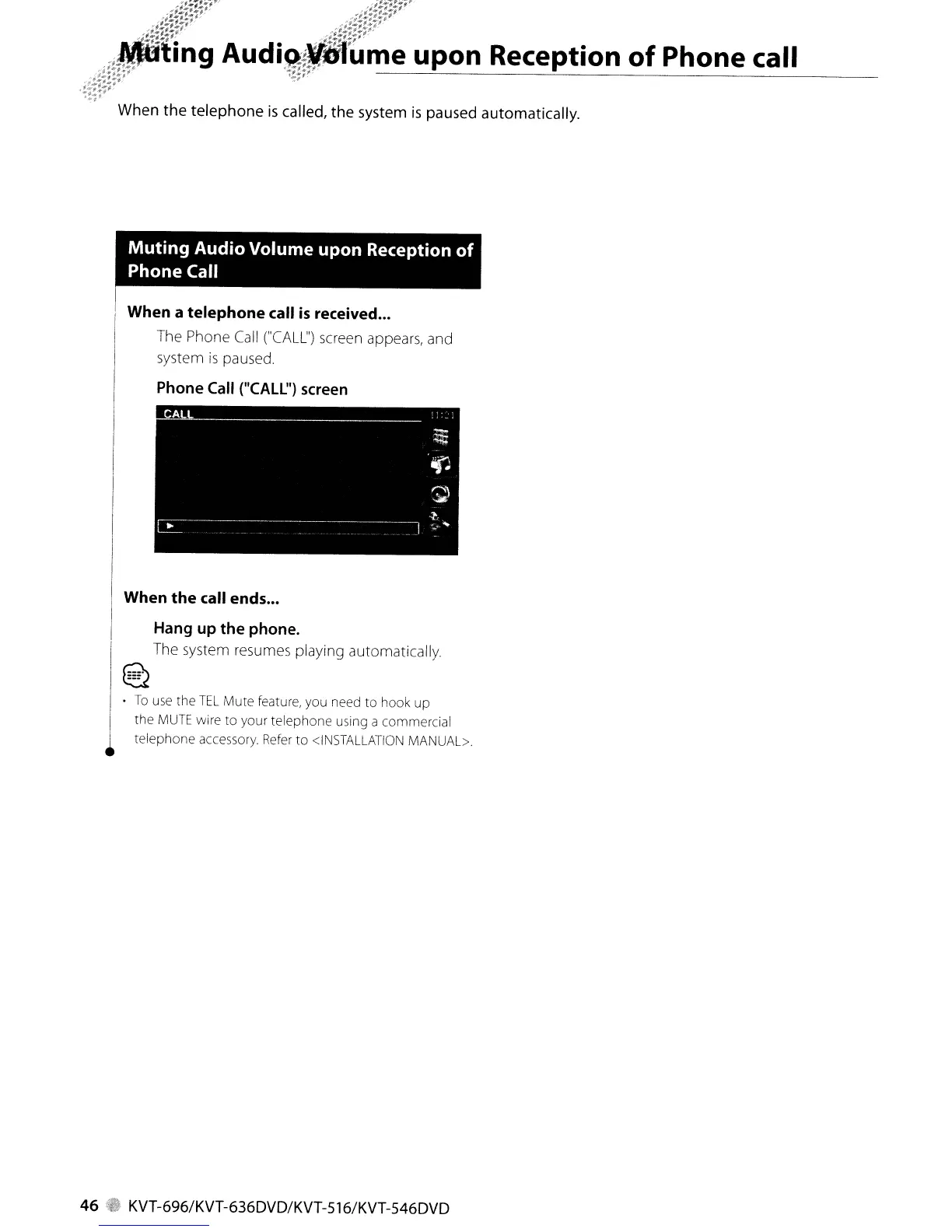
Do you have a question about the Kenwood KVT-696 and is the answer not in the manual?
| Touchscreen | Yes |
|---|---|
| Motorized Screen | Yes |
| DVD Player | Yes |
| CD Player | Yes |
| MP3 Playback | Yes |
| WMA Playback | Yes |
| DivX Playback | Yes |
| Rear View Camera Input | Yes |
| Preamp Outputs | 3 Pairs (Front, Rear, Subwoofer) |
| Maximum Power Output | 50W x 4 |
| Remote Control | Yes |
| AM/FM Tuner | Yes |
| HDMI Input | No |
| Resolution | 800 x 480 pixels |
| iPod Control | Yes |
| USB Port | Yes |
| GPS Navigation | Optional |
| Video Input | Yes |
| Output Voltage | 4V |