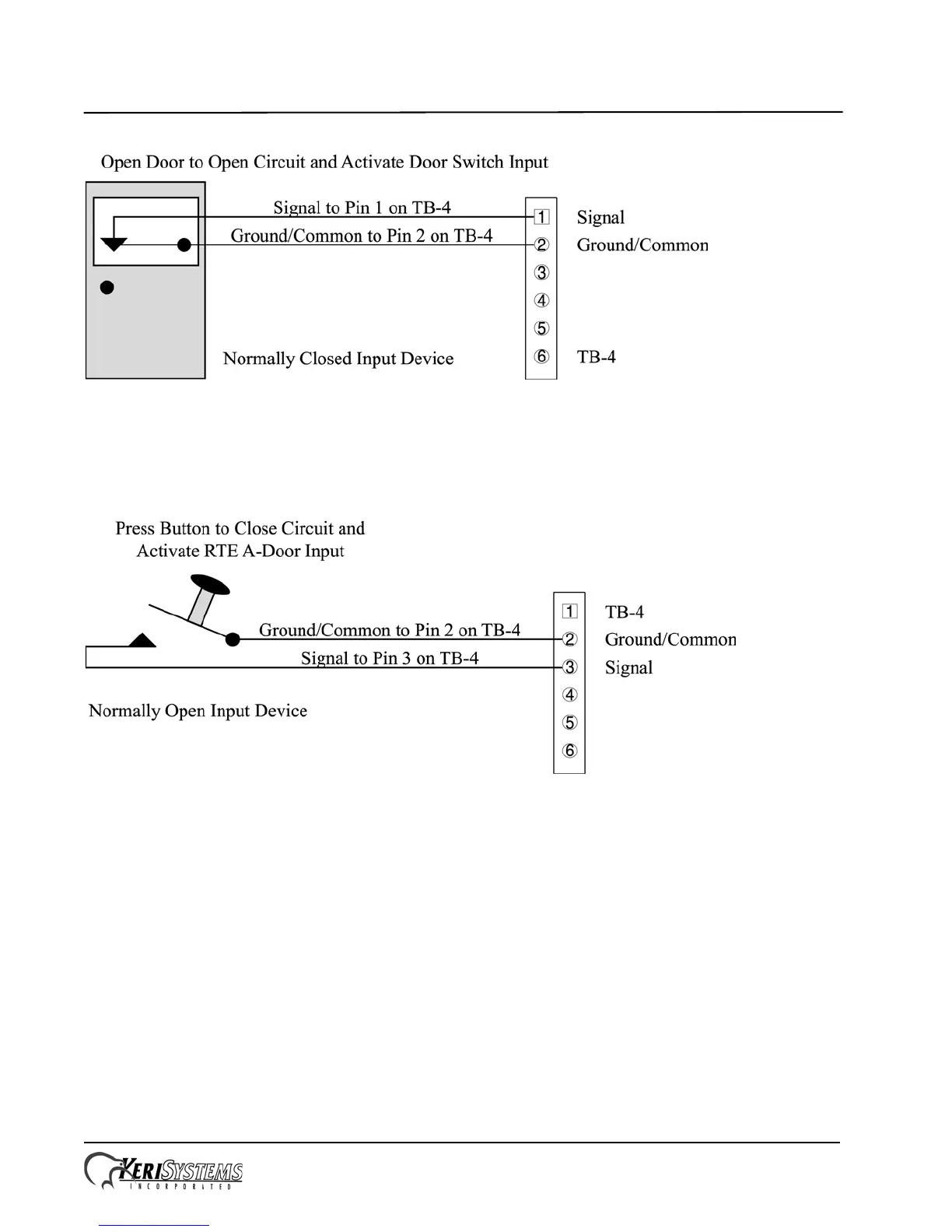PXL-500 / PXL-510 Tiger Controller
Quick Start Guide
Page 9 of 24 P/N: 01918-001 Rev. A
Figure 7: Door Status Input Connections
NOTE: A Door Switch must be installed on any door to which anti-passback is being applied for proper tracking of the
anti-passback feature in the Doors program.
4.6 Connecting a Request to Exit (RTE) Input
Figure 8: Request to Exit Input Connections
4.7 Connecting a General Purpose Input
The general-purpose input is used in conjunction with the programmable input/output feature of the Doors access control
software. There are three possible uses for the general-purpose input.
• the master controller may be figured for either Global Unlock (see figure 9) or Auxiliary A-door RTE (see figure 10)