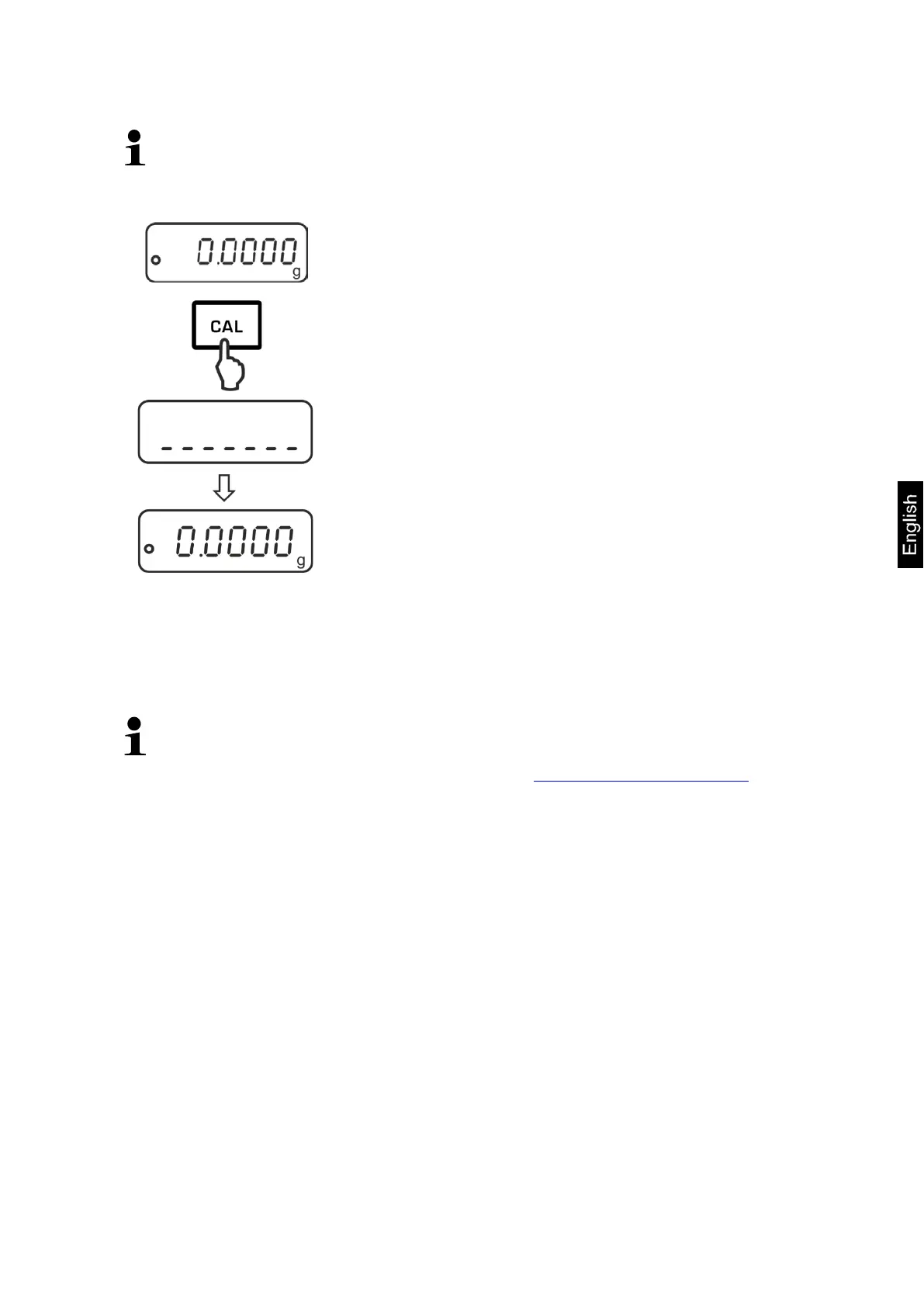ADB_ADJ-BA-e-2032 15
8.1.2 Manual initiation of internal adjustment
Menu setting <C1-2>, see chapter 11.2.
Execution:
Press CAL button in the weighing mode.
The adjustment is carried out automatically.
After the successful adjustment the scales will be
automatically switched back to the weighing mode.
In case of the adjustment error (e.g. object on the plate)
the following error message will be displayed:
<CAL NO>, repeat the adjustment procedure.
8.2 Models ADB
• Carry out adjustment as near as possible to the balance’s maximum
weight (required adjustment weight see chap. 1). Info about adjustment
weights can be found on the Internet at: http://www.kern-sohn.com
• Observe stable environmental conditions. Stabilisation requires a certain
warm-up time.
• Ensure that there are no objects on the weighing pan.
• Ensure menu setting <C1-1>, see chap. 11.2
• In the ADB 200-4A model, adjustment is possible using a 100 g weight,
but this is not the best way in terms of measurement technique.
• For the ADB 600-C3 models, remember that the selected weighing unit is
[gram].
